![The 7 Ingredients To Creating Original Content That Engages Readers [Ultimate Guide]](/images/content/blogs/articles/ingredients-of-creating-original-content/main-image.jpg)
# content writing# top picks# ultimate guide
The 7 Ingredients To Creating Original Content That Engages Readers [Ultimate Guide]
Have you recently launched a website and have been working on creating content for your site often?
Creating content that's both excellent for the search engine and your readers is a choice that you have to make.
However, too many online bloggers are writing the same content as you! So you've got to stand out, and how do you stand out from the rest?
You stand out by implementing these ingredients that I'm going to give you, that_(together)_ will engage your readers and greatly increase the chances that they'll opt in to your marketing list, or purchase a product from you.
Let's get straight into this...
What makes good content writing?

I often thought that writing content was difficult, when I was at school and later, at college, being told to write a 2,000 word essay felt like it would take forever.
I often felt the desire to simply copy & paste other people's content, because who would know right?
Turns out, there are plagiarism checkers that can compare your content with other content on the web.
But this aside, it also turns out that Google themselves can easily detect whether your site has duplicate content when checked against another site, and Google will penalize you for this.
So with this information out of the way, it turns out that good content writing can be achieved by writing as if you were talking to a human, in person.
You see, people can sit down and have conversations with other people, and people like to talk naturally, so if you're able to write content that comes across as being "natural", as if you were talking in person to someone about it, you're off to the races.
On the domain monitor, I've worked at creating quality content that not only looks good, but is easy to read as well! - this is important too.
Your business goals!
Believe it or not, businesses, especially those that are online businesses need to grow.
If you're a startup, there's a good chance that unless you spend money on paid advertising for your website to drive traffic to it, nobody is going to know of your existence.
Other than a few friends, family and the odd person here and there.
So for your business goals, content marketing involves writing great content that engages readers from the beginning and makes them think...
"This is the best content I've read on this topic ever"
Do this, and you're going to succeed with content marketing.
Create unique and original content from the start

One of the first ingredients of content marketing and creating great content, is to keep it original.
If your content isn't original, then your visitors are not only going to notice as they've likely already read about your content elsewhere, but they'll simply leave your website.
This means that your website will have a higher bounce rate. Content goes a long way with Google.
Just take a look at the content on page 1 of the search engine.
You see, there are millions of blogs, websites and videos online, but there's only a few spots that get the most attention.
In the case of Google, that's the first page, YouTube? Well, have you actually gone beyond page 1? I haven't, and I doubt you've hardly done this either.
What do you end up doing?
You change your search term to find content from someone that's actually unique, and original.
Tips to create unique content
Okay, so I'm sure you are going to want some tips on creating unique content right? Don't worry, here's some tips that you can action today:
- Write content as if you was talking to someone in person about that topic
- Consider all of the subtopics related to the topic you're talking about
- Use Udemy to find courses, and mix up writing content about those topics in those courses
- Search for topics and look at related phrases in Google
If you start writing unique and great content from the start of your content marketing strategy, you'll grow your site's traffic pretty quickly.
Focus on your content's titles and meta descriptions

Meta descriptions and titles hold a load of value to whatever page you're writing content for, and even, YouTube videos too.
It doesn't matter how many words you write in any piece of content, or how unique your content is, if nobody clicks onto your post, they're never going to read it, or watch it.
Creating strong titles and descriptions takes some time, and you can use tools built into platforms such as Wordpress to make this easier.
You haven't actually got that many characters for your title and description, so it's super important to get them at least ballpark right from the start.
How long are meta titles and descriptions?
Meta titles and descriptions have an optimal length that they need to be.
Sure, you could go for less characters, or more, but if you go with more characters, your content will get cut-off, which could look unprofessional or even spammy.
Here's how long they can each be:
- Meta Titles - 60 characters
- Meta Descriptions - typically around 155 - 160 characters
Crafting an engaging title and description
The worst thing you could do is leave your title and description empty. In fact, it's kind of hard to do this...
Why?
Because Google and other search engines are likely to just pick any content on the web page and use that for the title, and a snippet of content for the description.
Did you know that meta titles that start with something along the lines of: "How To ... " will get more clicks?
That's right.
Why?
Because many people (myself included) when searching for a topic will typically start a search with a phrase like that because I'm trying to find a solution to a problem I'm having.
And it's all about giving solutions to people's problems - so by crafting titles and descriptions that can help solve someone's problems is going to likely drive more traffic to your site.
Make sure to provide sources to information and statistics

Do you remember learning PEE (Point, Evidence, Explain)
You might think it's a bit silly to be linking out to other people's blog articles and posts in your content.
But actually, it's very useful, and helps show readers that you've done your research into what you're talking about.
This is especially important when you start creating content for your website, because people aren't likely to trust you straight away.
And that's completely normal, and shouldn't be expected of your readers of your content.
If you're talking about a statistic, or are making an obvious point, you should try and link out to relevant sources to where you got that information from.
It'll show Google that you're more of an authority in that particular niche.
Deciding who to link to
Although you should be linking out to other pieces of content and other sites to back up your information and statistics, you need to carefully screen the sites you're linking to...
Here's some points to consider when you're linking to other sites:
- Consider what site site is about, don't just link to any site for the sake of linking to a website
- You'll be helping the search engine figure out what your content is about
- Make sure to check that the site you're linking to has excellent content!
On the domain monitor, I always check the sites I'm linking to to ensure the content is great and that I've at least scouted to see whether what they're writing about is of a good quality.
Add visuals to your content

People learn in different ways, some people learn better by simply reading text, others benefit from seeing visuals such as images and video.
So it's a good idea to add different visuals to your content to make it more engaging for those who engage with content in ways other than by simply reading content.
Adding images to your content is one of the ways that you can help boost the SEO value of your web page and site overall.
I tend to add images all over the content on the domain monitor, just to help engage you, but did you know adding images does something else?
It helps break up the long-form content on your page, and yes I get it, Google likes long form content, but your readers likely won't be able to continuously read content on a page without leaving.
Tips when adding images to your site
If you were to just add images to your blog post or landing page, there's a very good chance that your page's performance could be impaired, and maintaining website performance whilst creating original content often can be difficult.
Why?
Because if you had just 5 images per page, and 5 images per blog article, think about the number of images overall that you're going to have, you'll have hundreds of images.
Maybe you'll have thousands of images even.
This is why you're going to need to use an image compression/optimisation tool such as TinyPNG to compress your images, whether they're a JPEG or PNG image.
Another point to mention, is to ensure that your images are correctly scaled as well.
If your web page is a certain width, there's no point adding an image to your page that has a super large resolution the size of your screen.
Scale them down!
Word count isn't highly important for your content

Once upon a time, it used to be that writing content and getting your word count up would be the way to make your content organically rank.
You simply created an article with a few thousand words and you would've made it to the top of the search engine...
However, if you did that nowadays, you're likely to generate next to no website traffic...
That is, if you didn't provide any value within that 1,000 word blog post for instance.
The key to creating original content that drives traffic and engages readers is to provide value to your readers, value that they couldn't get elsewhere on another piece of content.
Now, this might mean that to provide value in your post you need to write a few thousand words, and this is fine so long as:
- You're creating an in-depth post that properly answers all of the problems the reader is having
- You are providing solutions to the reader's problem
- You've broken your content up with visuals such as images, infographics and video
How long should blog posts be?
If you've got a landing page, you might not need many words on that page, whereas a blog post might be longer...
How much longer? How many words do you need?
There isn't a "one size" fits all answer to this question, some sites suggest that 300 words is all you need to rank well in the search engine.
I disagree with the idea that word count should be looked upon as a target, instead, you should make it second priority and put value first.
What's the optimal word length for a piece of content?
So long as you're providing value, and relevance in your content, a blog post around 1,500 words should be sufficient enough to start ranking in the search engine for the keywords you're targeting.
Another question you might've had here, is just how do you go about doing keyword research for your piece of content right?
Keyword research is important when you're creating an original piece of content since it'll determine roughly what phrases and ideas your content is going to rank for.
Ensure you're adding call to actions to your content - make it actionable

There's many different examples of call to actions on websites, so understanding what you can do to make your content actionable is essential!
If your content isn't actionable, how will your readers feel the need to look beyond the content they're reading?
People like to take action whenever we see some content right...
Whether that be by:
- Sharing the piece of content to social media
- Opting in to the email marketing list
- Finding out more information about the author
- Checking out the potential services you've got to offer.
There's many ways to make your content actionable, and they don't all include literally adding a call to action to the content either.
What do I mean?
Well, when you wrote that last piece of content, did your readers apply the lessons straight away or did they simply read the post and... do nothing?
Here's a great example of creating actionable content of all times.
The content on the domain monitor always aims to making content actionable, whether that be by providing:
- Tips on choosing a domain monitoring tool
- Or, simply by giving you a tutorial on rebooting a Linux server
There's many ways that you can make your content actionable, and these are of course just a few ways that we can do that for you.
Choose a topic that you can write about

There's hundreds, if not thousands of topics that you could create original content about, but choosing one that you can actually write content about is a significant ingredient.
Why?
Because if you can't comfortably write about a topic, you're likely going to struggle to create content that's both original, and content that engages readers in whatever topic you're writing about.
What do you love?
If you like to bake, then writing content about baking will likely be far easier for you to write about than a topic such as mountain bikes.
Write content about something that you love rather than writing content just for the sake of writing it.
Create original content by researching a topic first
If you aren't familiar with a particular topic, then you'll first need to do some research on that topic, whether it be by using a site such as Amazon to search for books...
Or by going down to your local library, you need to first educate yourself enough about a given topic in order to write about it - if you're not familiar with that topic of course.
Writing your post
Once you've done some research, you then need to start writing your piece of content, taking into account the different types of SEO and all of the technical considerations such as:
- How many heading tags do you have, tags such as H2, H3 and H4 tags
- Do you have any lists in your post? Bulleted list?
- What about the images? Are they scaled and optimised for your post
- How about the links in your post, who are you linking to for information, such as relevant sources
Writing content might take you a few hours, but it might take you even longer to prepare your post to actually publish, to actually go through and take the time to structure your post in a way that people can easily read it.
Break your post up into paragraphs, ideally short paragraphs that are easy to digest for people - people hate reading long posts, so everything you can do to improve how somebody reads your post is critical.
Optimising your post later
Once you've published your piece of content about a given topic, you'll then need to go through and optimise it - but not yet.
You see, as long as you've got the Google Search Console (formally known as webmaster tools) installed into your site you'll be able to track the ranking of your content over time.
You want to simply publish your post, and then come back to your content 3 months later and find out whether it's moving up in the rankings, or whether your original content is actually going down in the rankings.
Conclusion
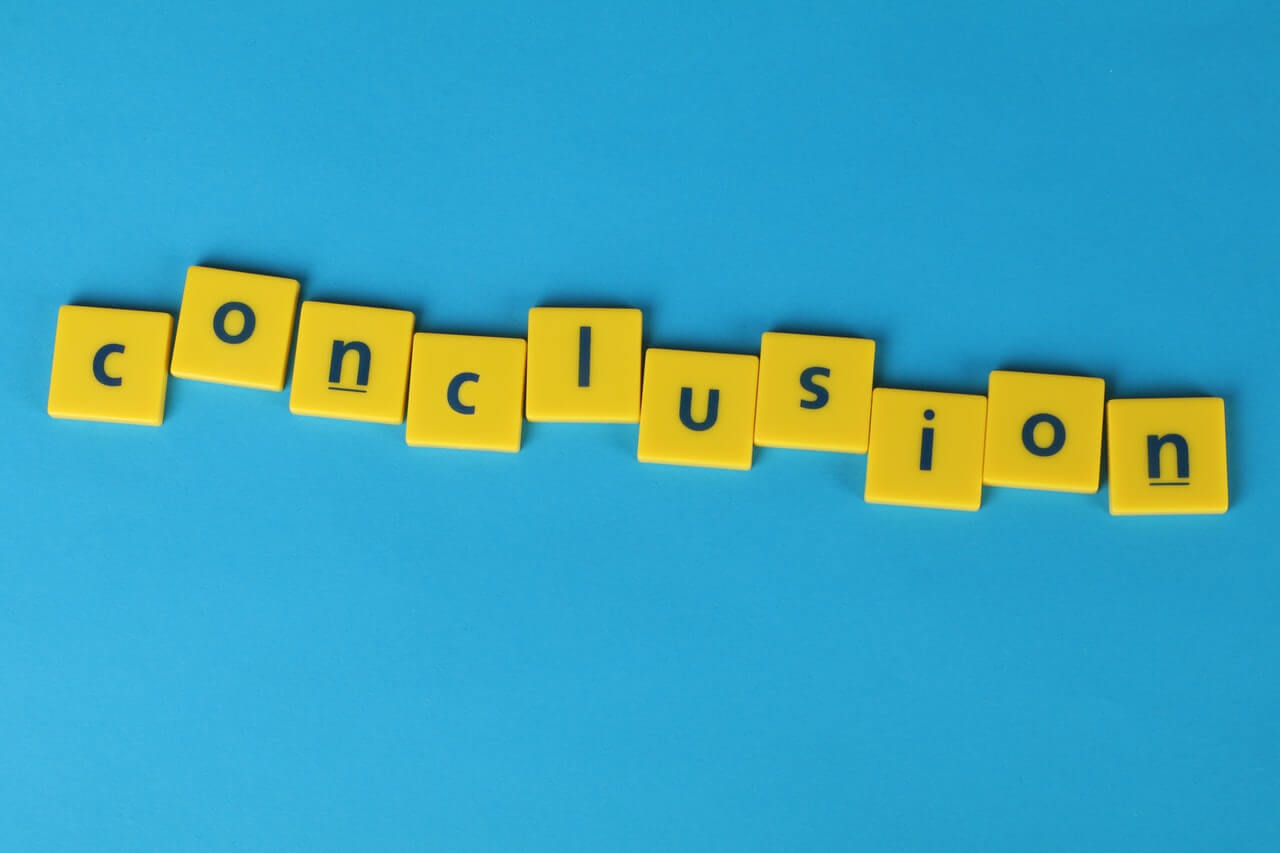
Writing content that's both engaging for your readers, and is original is a task that can take hours of work and months of waiting.
So by ensuring that you're creating original content from the start will ensure that your content ranks in the search engine months from now, and content that keeps your readers coming back.
More posts
Website uptime monitoring for e-commerce stores what you need to know
As an e-commerce store owner, you understand the importance of having a reliable and efficient online presence. Let's look at why website uptime monitoring is so important for e-commerce. Read more today.
Read moreThe role of website uptime monitoring in ensuring customer satisfaction
As a business owner, ensuring customer satisfaction should be a top priority. One key aspect of customer satisfaction is having a reliable and efficient online presence, which is where website uptime monitoring comes in.
Read moreMaximizing the efficiency of your website uptime monitoring strategy
As a website owner, uptime monitoring is crucial to ensure that your website is always available and functioning properly. In this article, we'll discuss how to maximize the efficiency of your website uptime monitoring strategy, including the use of tools, setting up alerts, and optimizing your website's performance.
Read moreSubscribe to our PRO plan.
Looking to monitor your website and domains? Join our platform and start today.