
# server performance# top picks
Top 5 Essential Server Performance Metrics You Need To Know About
Outages, slow website performance, constant complaints from customers, if all of these sound familiar, it's time to start digging into the essential server performance metrics that influence how your server performs under load right?
If you're constantly getting complaints from customers and don't know what server performance metrics or indicators to look at, how are you ever going to be able to improve them to give your customers a better user experience?
In this article, I'm going to cover the 5 essential server performance metrics that you need to know about and what they mean.
Are you ready? Let's dive straight in then.
What Metrics Are Used To Measure Server Performance?

There are several server performance metrics that are all used to indicate how your server is performing, it's useful to understand each of these and what they mean so that you can improve your overall productivity rate and profitability.
Whilst there are many metrics to look at, they're not all that important, so I'm only going to cover the most important ones, the ones that will make a difference to your server, and ultimately, your website or API that runs on it.
Let's dive into the most important metrics for you to measure...
Metric #1: Requests Per Second (RPS)

One of the primary functions of your server is to be able to handle a number of requests, whether that's HTTP requests or API requests, if your server isn't processing requests efficiently and fast enough, your server could become overloaded which will result in client-facing issues.
We refer to this measure and metric as being the Requests Per Second, or RPS for short.
This is a metric that's used to calculate all of the incoming and outgoing requests on your server and monitoring this metric is important.
Typically, as a server becomes increasingly worked by receiving a high number of requests, the server will begin to slow down as more processing power is used, as a result, it's a good idea to set up ping monitoring to ensure your server is still responding in a timely manner.
Metric #2: Server Uptime

Secondly, we get onto the uptime metric, and you'll hear this term thrown around a lot on the domain monitor blog...
Why?
Because it's one of the performance metrics used to indicate how long your server or system has been functional for, or to put it in a simpler way, how long your customers have been able to access and use your website.
Think of uptime as the time your server and system are available for use as intended.
Uptime is usually measured as a percentage, where 100% would indicate that your system has been available for use 100% of the time over a given period, for instance, 24 hours, or a week.
Most web hosting providers claim to provide 99.9% uptime, and for the ones that claim they're able to offer 100% uptime, that's simply unlikely as a Reddit post would suggest.
How Do I Check Server Uptime?
In order to check server uptime effectively, you're going to need to start monitoring your server using a server monitoring tool such as the one offered by Uptrends.
These tools offer the ability to keep a check on your server and other systems such as your core website so that you can be alerted straight away when something isn't working as expected.
Checking Your Website's Uptime
Server uptime and website uptime are very similar, the difference lies in the fact that server uptime is the uptime of your whole server, whilst website uptime can be defined as how long your website has been functional and available for customers to browse.
Your server might be working just fine, which would be shown on a ping monitoring tool, but your website might be down, which is why these two products are totally different.
A website monitoring tool is what will help you identify how long your website has been up for.
Metric #3: Error Rates
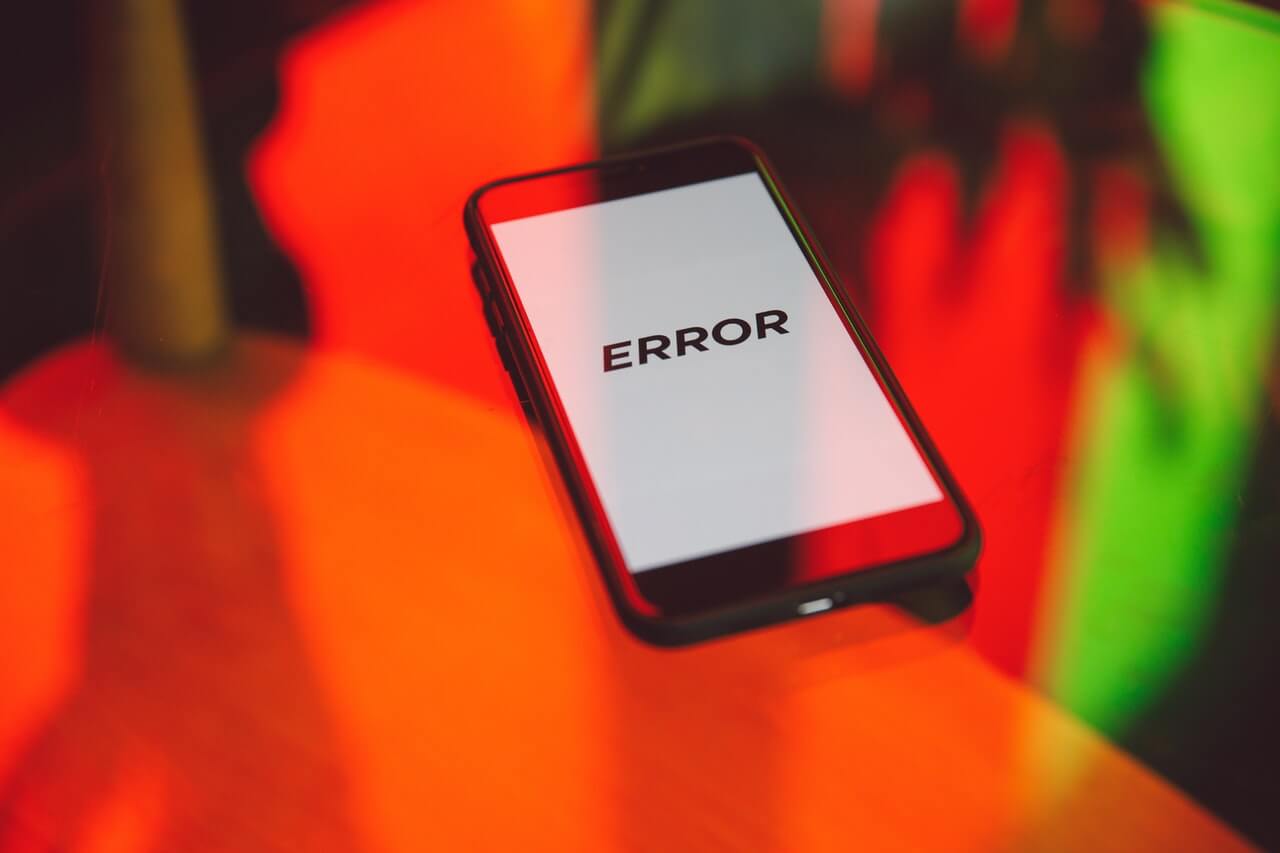
No one using your website or system wants to see an error, they're ugly and often aren't very helpful, but error rates become increasingly more important when dealing with APIs.
What is an API?
APIs, or the Application Programming Interface is a piece of software that runs on a server to provide some kind of functionality between the server and the website, what you see on the front-end when you load up an E-Commerce site.
The simplest way to explain what an API does is by using my example of a weather app, when you open the weather app on your phone or via a website, how does the site know what the weather is?
It doesn't magically predict this information, and the information can't magically live on your phone, you'd use up storage space...
This is where an API comes in, whenever you open your weather app, a HTTP request is made to a centralised server which contains the weather data, and then this data is sent back to your app through another HTTP request.
Unfortunately, sometimes, errors are raised in this process which aren't expected by the server, and this ends up in increased error rates.
It's important to track the error rates metric as a server performance metric to help identify how reliable your API actually is and how big of an impact the error rates are having on your users.
Metric #4: Server Response Times

We live in a digital world where we expect every web page and app to open up at lightning speeds, in fact, the average user spends just 15 seconds on a web page before leaving according to CrazyEgg.
If you've got a website, one of the most critical pieces of information that you're going to need to optimise how your website loads for your users is the server response time.
Your server's response time is a performance measure that indicates how healthy your server is to respond to requests from users, for example, when you visit a website, you're making a request to the server that asks the server to give you the web page...
If the server is performing slowly, and has a high response time, the end user is going to experience a slow and under performing website.
Checking Your Server's Response Time
The easiest way to check your server's response time is by adding a website monitor to your Domain Monitor account, when you add a new monitor you'll be able to specify the frequency in which the monitor is checked, and over time a graph will display.
Metric #5: Security

Security and data security is a highly important metric that needs to be monitored often, if it's left to be neglected you could find yourself opening up a can of worms to potential hackers and cyber threats.
Monitoring file modifications, system changes and who's accessing sensitive information on your server are all vital.
If you're not keeping a check on these metrics, then a potential hacker would have gained access to these files and potentially have modified them.
Conclusion
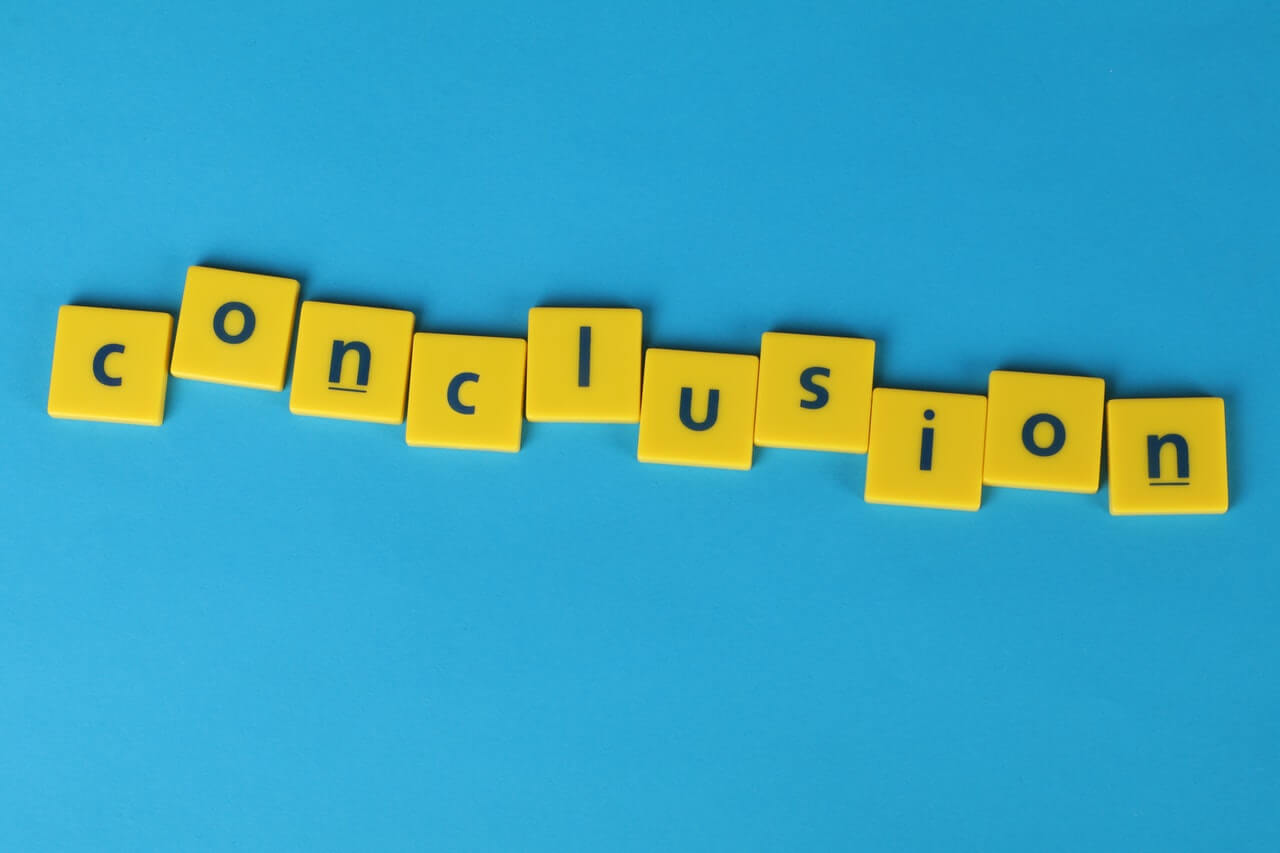
Understanding the different server performance metrics and how they affect your website and customers is extremely important to building a website and brand that earns and retains loyalty from customers.
Over time, by ensuring that you're constantly keeping an eye out on these metrics will ensure the future growth of your business and gain in profits.
If you found this article useful, please feel free to share it and I'd appreciate checking out my other articles.
More posts
Website uptime monitoring for e-commerce stores what you need to know
As an e-commerce store owner, you understand the importance of having a reliable and efficient online presence. Let's look at why website uptime monitoring is so important for e-commerce. Read more today.
Read moreThe role of website uptime monitoring in ensuring customer satisfaction
As a business owner, ensuring customer satisfaction should be a top priority. One key aspect of customer satisfaction is having a reliable and efficient online presence, which is where website uptime monitoring comes in.
Read moreMaximizing the efficiency of your website uptime monitoring strategy
As a website owner, uptime monitoring is crucial to ensure that your website is always available and functioning properly. In this article, we'll discuss how to maximize the efficiency of your website uptime monitoring strategy, including the use of tools, setting up alerts, and optimizing your website's performance.
Read moreSubscribe to our PRO plan.
Looking to monitor your website and domains? Join our platform and start today.