![API Monitoring - What is it? Why do I need an API monitor? [For Dummies]](/images/content/blogs/articles/what-is-api-monitoring/main-image.jpg)
# api monitoring
API Monitoring - What is it? Why do I need an API monitor? [For Dummies]
If you've never heard of an API monitoring service, or an API for that matter, chances are, this post will make absolutely no sense to you right?
Wrong. I'm going to tell you what API monitoring is, and why you need it as part of your entrepreneur tool belt for the modern online century.
You might've heard online before that "APIs fuel the web", and it's somewhat true for the most part.
Many years ago websites were simply static pages, with any functionality built directly into the page, but nowadays, APIs are used to deliver content and functionality.
What exactly is an API?
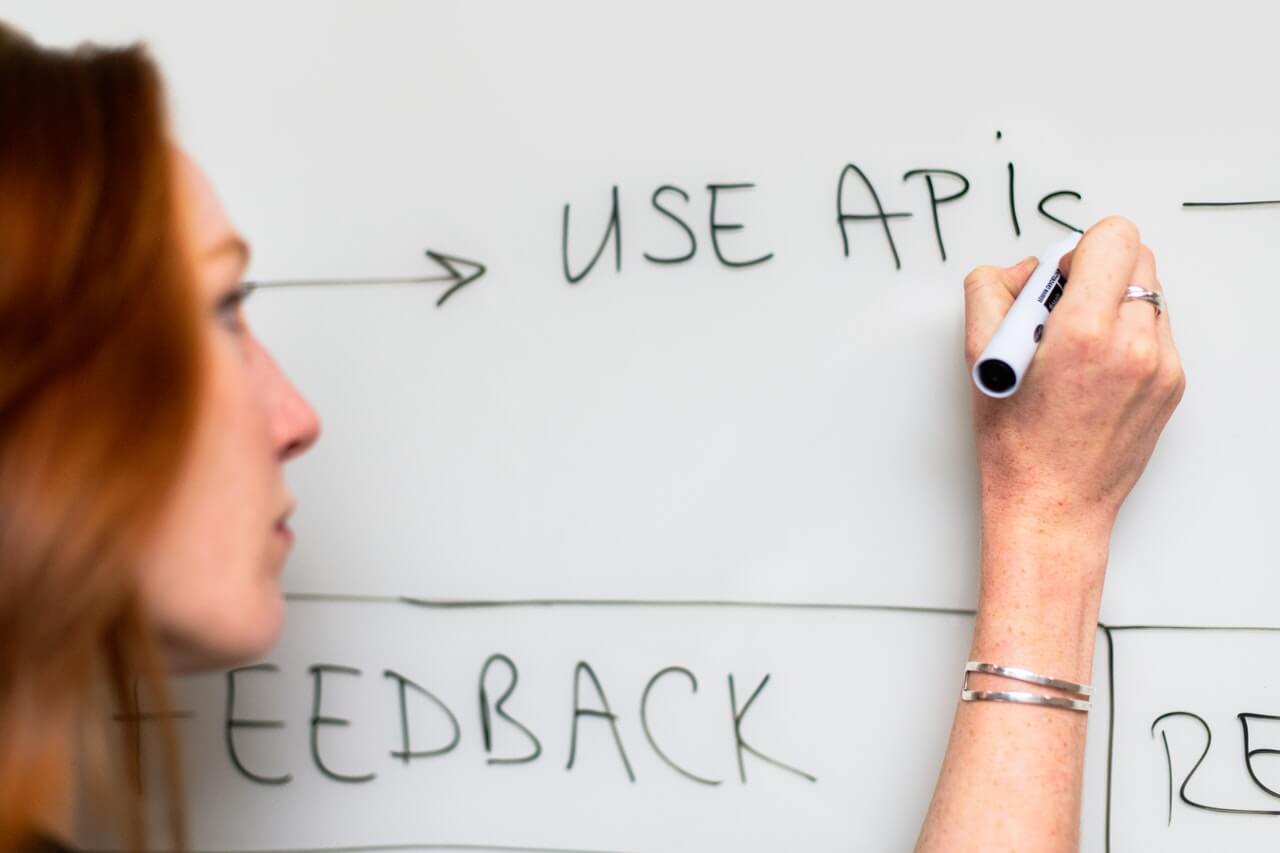
An API, is an acronym that stands for Application Programming Interface, which typically is software that sits in the middle of two applications and allows the two pieces of software to communicate with one another.
Every time you sign in to an online system, or click some action button like editing your profile, you're using an API - you simply can't see it, you (as the end user) just see the finalised output, or result of the action that you've taken.
APIs are all over the internet, from small websites to large scale applications, products and online services, APIs essentially do "fuel the web".
Examples of APIs in action

So you know that APIs are all over the internet, but I'm sure you'd like to know some examples of where an API might be used right?
I'm going to give you two places where an API is being used to communicate between two systems:
Example #1: you're using an API right now!
No, seriously, you are.
Our domain monitor communicates with an API to allow you to do things such as:
- Create your account
- Sign in
- Check on expired domains
- View uptime monitors
And so much more! You see, without the use of an API, the user experience of our website wouldn't be as good as it is now, and that's reasonably fast performance.
Example #2: checking the weather forecast
Have you ever used the weather app on your smartphone? If you don't have a weather app, you've more than likely used some kind of weather app on some website.
These weather apps will utilise an API to fetch data about the current weather, upcoming weather in a few days and data such as rainfall and temperature.
It's easier to use an API for this rather than building up the functionality yourself, because otherwise the web application is going to be on a scale like no other!
Why do I need to monitor an API?

If your business relies on an API to communicate between two systems such as a front-end system visible to a user and a back-end system for administration, then it's essential for you to set up API monitoring with our service.
If an API fails, or isn't functioning correctly, you might not notice straight away as a typical website uptime monitor will purely check the status of whether your website is up or down - not the status of an API.
API monitoring will ensure that your API remains functional by sending requests to the API and awaiting for a response, it'll also check for status codes, response times and more!
How does API monitoring and alerting work?
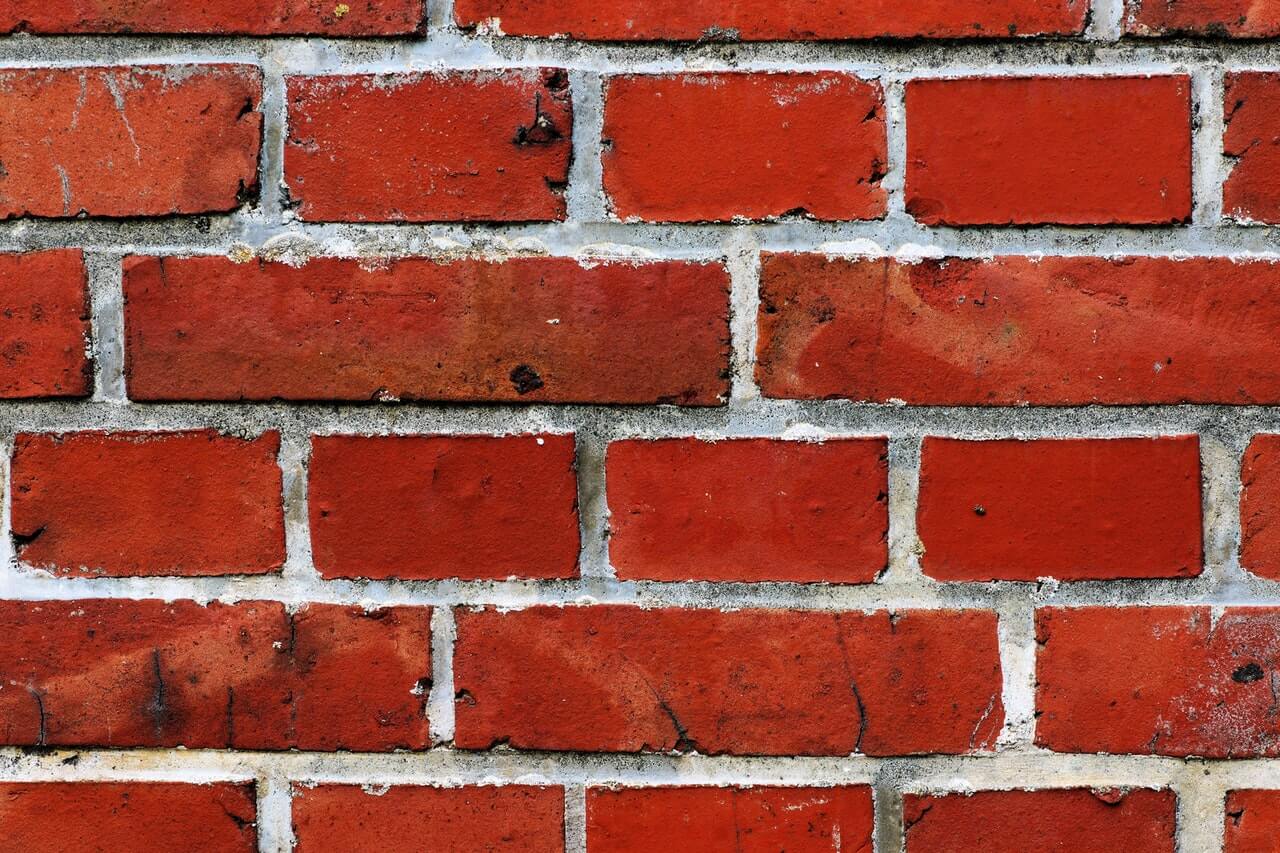
Since APIs typically don't have a web page, a website monitor won't be able to monitor an API as easily. Most APIs will also have some kind of authentication on their endpoints (that's the term used to describe how to access the API)
Our domain monitor will be able to provide API monitoring and we'll send out requests to your endpoint to check if it's up or down, typically via a GET request.
If there's no response, or the response from the API is slow, we can trigger a notification to let you know that there's something wrong!
What tools are available to monitor your API?
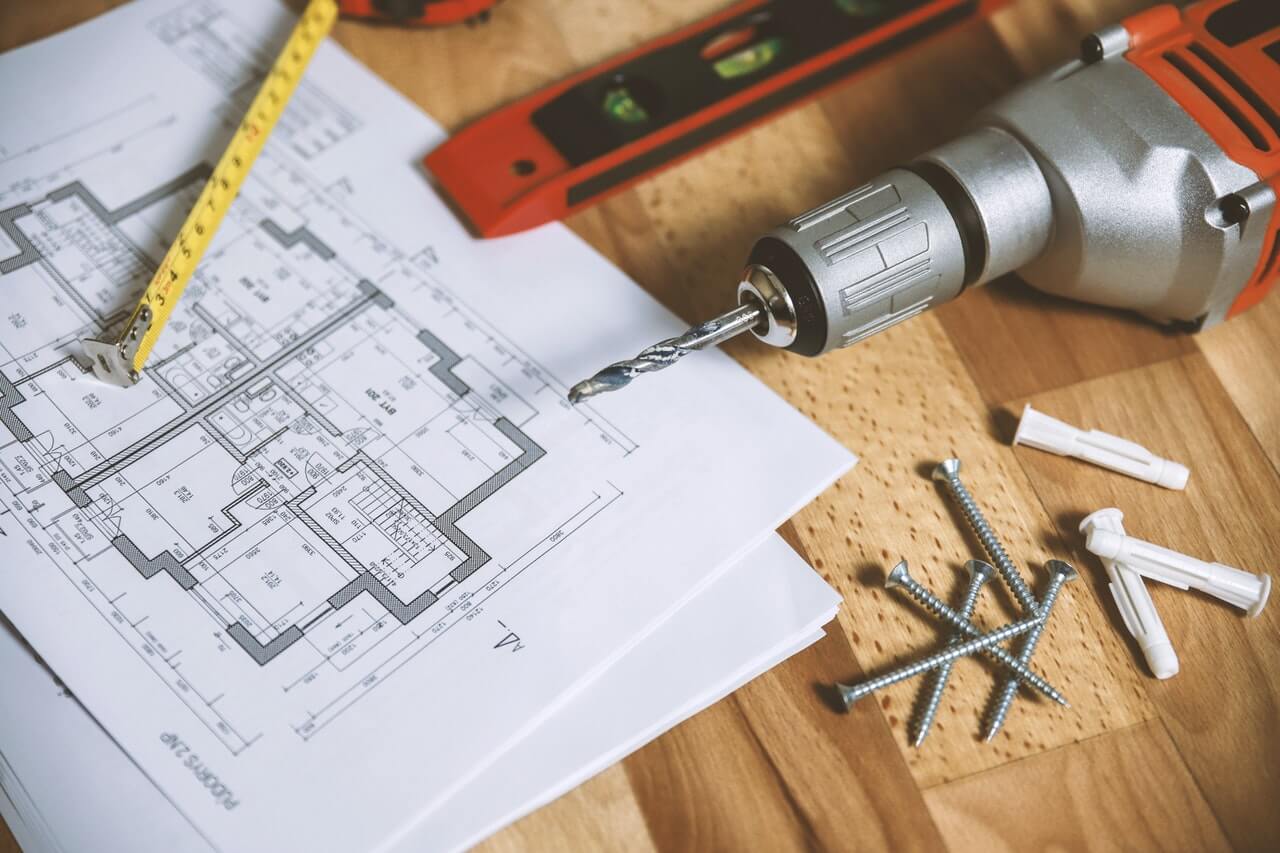
Believe it or not, just like with website monitoring and SSL monitoring, there are loads of API monitoring tools out there that'll check your API's availability for your users.
We're not going to go into too much detail with all of these tools in this post, but we're going to cover two types of tools that you can start using today to get some experience with what's on offer:
API Monitoring Tool #1: Postman
Okay, so Postman is aimed towards the developers amongst us, but even if you're not a developer, their documentation is reasonably straightforward to follow and should be a breeze to get up and running with.
I've used Postman as part of the development of the domain monitor to find out whether our API is functioning correctly, and check for API errors.
It's free to get up and running for testing your APIs and designing them alike!
API Monitoring Tool #2: Uptrends
We've covered Uptrends previously in our domain monitor blog, and we're mentioning them again here simply because of their excellent API monitoring feature.
Uptrends make it extremely easy to add your API to their system and allows you to start monitoring the API with ease, it's quick, fast and simple!
You'll need to sign up for an account, and get started with one of their subscription plans in order to get started, but once you're up and running, everything should just flow!
What types of monitors for APIs are there?

When searching for a monitor to monitor your API, there's going to be several types, and choosing the right one is essential to ensuring you're checking correctly.
How do you know what monitor to go for? Well, for the vast majority of you, you're likely only ever going to need a basic API monitor
Basic API Monitor
A basic API monitor will simply ping some endpoint in your web application and make a single call. It'll receive the response that the API makes and will measure the time taken to complete the API call.
Advanced API Monitor
If you know for sure that your API has more complex functionality such as authentication, requires specific types of headers, or a specific method, it'll be worthwhile opting for an advanced monitor.
Why?
Because these monitors will allow you to setup authentication, add headers and other functionality to better match and return a correct response.
Not only this, you need a monitor that will monitor your API correctly, so choosing a more advanced monitor will allow you to configure it to exactly how you need it to be.
Conclusion

If you're new to API monitoring, then hopefully I've explained enough about the subject so that you're more educated now than you was before coming to this post.
If you already knew some information about the importance of API monitoring, you'll now be in a better position to go about finding the best monitoring service for your API needs.
More posts
Website uptime monitoring for e-commerce stores what you need to know
As an e-commerce store owner, you understand the importance of having a reliable and efficient online presence. Let's look at why website uptime monitoring is so important for e-commerce. Read more today.
Read moreThe role of website uptime monitoring in ensuring customer satisfaction
As a business owner, ensuring customer satisfaction should be a top priority. One key aspect of customer satisfaction is having a reliable and efficient online presence, which is where website uptime monitoring comes in.
Read moreMaximizing the efficiency of your website uptime monitoring strategy
As a website owner, uptime monitoring is crucial to ensure that your website is always available and functioning properly. In this article, we'll discuss how to maximize the efficiency of your website uptime monitoring strategy, including the use of tools, setting up alerts, and optimizing your website's performance.
Read moreSubscribe to our PRO plan.
Looking to monitor your website and domains? Join our platform and start today.