
# ping monitoring
A Beginner's Guide To Ping Monitoring
Ping monitoring is similar to website monitoring, but there are some differences between them, and understanding the differences can help you make the right choice when adding a new monitor to our domain monitor.
There's many reasons why you might want a website monitor, but sometimes you need to ping a server, like a Linux server for instance instead of monitoring a website.
Why?
Because there's several benefits, and in this blog post, I'm going to tell you everything you need to know about monitoring your website through ping.
What is ping monitoring?

When you create a website and put it live, your website will be hosted with a web hosting provider.
Your site lives on a physical server, somewhere in the world.
The server has what's known as an IP address and it's how you're able to access your website virtually from wherever you are in the world when you type your domain name into the search engine.
Your server's IP address is a series of numbers, typically separated with a (dot) and will look something like this:
- 192.168.50.50
It's not very good for user experience to have a user type that into the search engine, which is why you have a domain name pointing to the IP address.
Now, when you want to check whether your website is working, you've got two options:
- Website monitoring
- Ping monitoring
The difference is that website monitoring typically makes a regular HTTP request to your site to check whether it's accessible for a user.
With ping monitoring, you're not creating a HTTP request, but instead, you're asking the server whether it's online, and whether it's functioning.
Ping monitoring allows you to get a more accurate response time metric for your site, and allows you to dig deeper into potential performance issues on your website.
You could check whether a server is online by using basic HTTP website monitoring, but sometimes you need a more accurate answer and monitoring through ping is going to be more reliable.
Do you need to Ping your website?
Heads up! If you're looking to Ping your website and make sure that it's working as expected, why not try out our free Ping test tool
How do you ping?
Ping is a type of network utility that allows someone to test the reachability of a server, host or IP.
If you're on a Linux machine, or if you're familiar with the command prompt or terminal on a Mac you can type in...
ping google.com
Whilst I just used a domain name right there, you can use an IP address as well.
Regardless of what method you choose, both will return:
- The time each ping request took
- The amount of data sent/received by each ping request
- How many pings have been completed
It's more of a development utility tool, but sure, if you're not a developer it's a great way to figure out whether a computer is on and working or not...
Because you can ping computers and all sorts of devices.
Benefits of ping monitoring

There's many benefits to ping monitoring, for both your website and your business, let's go through some of these, I think you'll be surprised!
Boost your profit
One of the challenges that you might face as your business grows, is managing your networking.
Maintaining local networks when it comes to an office environment is essential to ensuring your employees are able to work.
But also, to ensure that you're able to fix your customers problems that they might have.
You won't be able to do this if your network isn't capable of functioning to at least a working standard.
So ping monitoring can benefit you since you'll be able to keep an eye on the performance of your local network, and in turn, this can help boost your profit since you'll have a better managed, maintained and monitored network.
Accurate server uptime data
Another benefit of ping monitoring is you can get more accurate server uptime data as opposed to using basic website monitoring.
You see, basic site monitoring will check to see whether your web page is up through a standard HTTP request...
But you might not have a website.
You might've built an API, and need to make sure that the server your API is running on is functioning and responding with sufficient response times.
Sure, you could use API monitoring for this, but it's not going to be the perfect fit for this scenario, so what's the alternative?
This is where ping monitoring comes in, because it doesn't just rely on the response time taken from a HTTP request, it uses the actual response time from the ping.
This is one of the reasons the data here is more accurate.
Check device availability across your network
Computers are powerful, just like our brains, and very similar to our brains, we have a lot of things to think about throughout every day...
So how on earth can you keep track of all of the devices on your network to make sure they're up?
Some of them aren't going to have APIs, and some aren't even going to be computers, so won't have a web page...
The only option then is to ping the device to check that it's working.
You could add more than one device to be checked with ping monitoring, and be able to view all of them in one place.
What tool can I use for monitoring with ping?
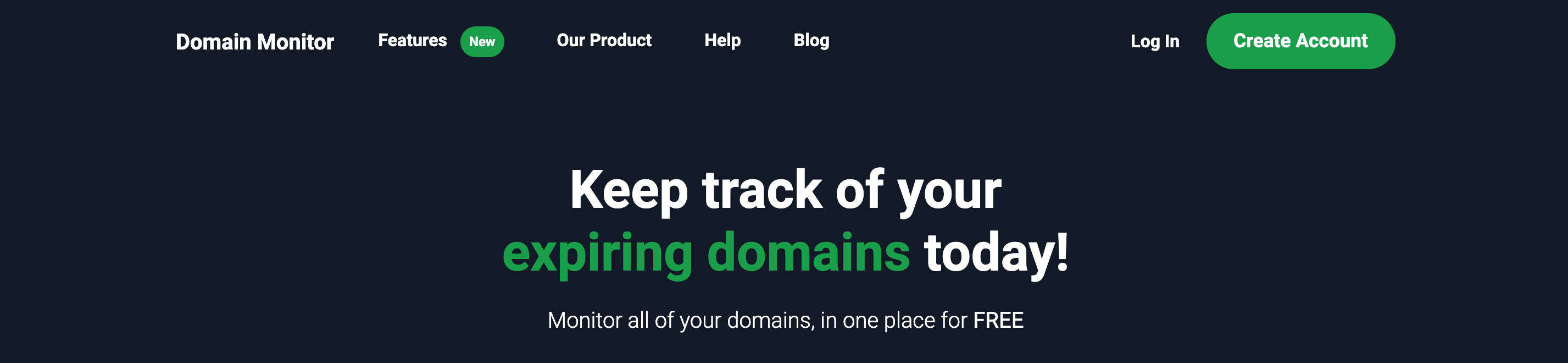
There's many website monitoring tools (both free and paid) that will come with the ability to use ping monitoring.
But to save you the hassle of having to go through the list, you can get started with monitoring with ping by signing up to our domain monitor.
Once you've signed up, you'll need to verify your email, this is part of the normal process of creating an account and helps reduce spam in our system.
Afterwards, you'll be able to head to the "monitors" section (you can find a link for this in the menu) and add your monitor.
Set your monitor type to be a "ping" and once added, we'll start to ping your IP address to check whether we can reach your device and will report back the status to your account.
More posts
Website uptime monitoring for e-commerce stores what you need to know
As an e-commerce store owner, you understand the importance of having a reliable and efficient online presence. Let's look at why website uptime monitoring is so important for e-commerce. Read more today.
Read moreThe role of website uptime monitoring in ensuring customer satisfaction
As a business owner, ensuring customer satisfaction should be a top priority. One key aspect of customer satisfaction is having a reliable and efficient online presence, which is where website uptime monitoring comes in.
Read moreMaximizing the efficiency of your website uptime monitoring strategy
As a website owner, uptime monitoring is crucial to ensure that your website is always available and functioning properly. In this article, we'll discuss how to maximize the efficiency of your website uptime monitoring strategy, including the use of tools, setting up alerts, and optimizing your website's performance.
Read moreSubscribe to our PRO plan.
Looking to monitor your website and domains? Join our platform and start today.