![Why Responsive Website Design is Essential to Growing your business online today [Ultimate Guide]](/images/content/blogs/articles/why-responsive-website-design-is-essential/main-image.jpg)
# website design# website development# ultimate guide
Why Responsive Website Design is Essential to Growing your business online today [Ultimate Guide]
Responsive website design, or mobile design is absolutely essential to growing your online business today. If your website works well across a range of devices, not only will you be reducing your website's bounce rate, but will also be improving the average time on page.
As humans, e carry the equivalent of a desktop PC in our pockets wherever we go, and it's never been easier to access the online world, that is the internet.
You may have heard a few terms floating around such as mobile-friendly websites and responsive websites, but they're not the same.
In this post, I'm going to dive into why responsive website design is such an important task of any website owner.
What is Responsive Web Design?

If you've ever been to a website on a smartphone recently and everything looks good, chances are the developers or website owners have indeed worked on incorporating what's called responsive website design into the site.
This is the process of setting up the website to respond to user behaviour and the screen size that they're using.
The practice involves:
- Scaling images
- Utilising flexible grids
- Incorporating CSS media queries
So that the experience of your website can be like no other.
What are CSS media queries?
CSS media queries are blocks of code that detect the size of the screen, also known as the viewport that your user is viewing your site on, and allows the website developer to modify components of the web page such as colours, and font sizing for that specific screen size.
As a web developer myself, this becomes extremely useful and powerful and allows us to ensure that the website you're viewing, such as our domain monitor looks good everywhere.
The difference between Responsive Design and Adaptive Web design
There's many ways of changing how a website looks and feels across a range of devices, two of these methods are:
- Responsive web design - where you change the website based on the screen or web page scaling
- Adaptive web design - this is where you show a completely different website to the user, for example, through a domain such as mobile.example.com
For a long time, adaptive web design was used, since it was quicker and easier to build a new site that worked specifically for a mobile or tablet device rather than modify the existing website.
Likely because of the comprehensive code and the scale of the site.
Nowadays, we simply incorporate everything into one site that can scale across devices, all inside of one codebase rather than spread out, since it's easier to maintain this way.
Which is better: responsive or adaptive web design?
Of the two types of web design available, adaptive design (in theory) would be better for your users since you're designing a separate user experience for the users of your site on a specific mobile screen size.
Adaptive design as its core offers a tailor-made solution.
Responsive web design on the other hand, is going to allow your site to work across a range of devices by scaling to the screen size.
Personally, I believe that you should be going with the responsive design since it'll give you one codebase and reduce the number of domains for your website - also, you'll be able to get a better SEO ranking for your site.
Examples of responsive website design
There are many examples of responsive website design in action all over the internet, and you're looking at one example right now.
Our domain monitor has been built with mobiles and tablets in mind so that you can have the best experience of our website on whatever device you're using.
However, there are many other examples, here's another example:
Uptrends Example
Uptrends is a website monitoring product just like ours, offering all kinds of monitoring solutions such as:
- Website uptime monitoring
- API monitoring
- Website performance monitoring
Their website scales well and has been built using the responsive design method rather than the adaptive design.
You can go to their website and take a look, check it out on a mobile, it looks great!
What is the purpose of Responsive Web Design?
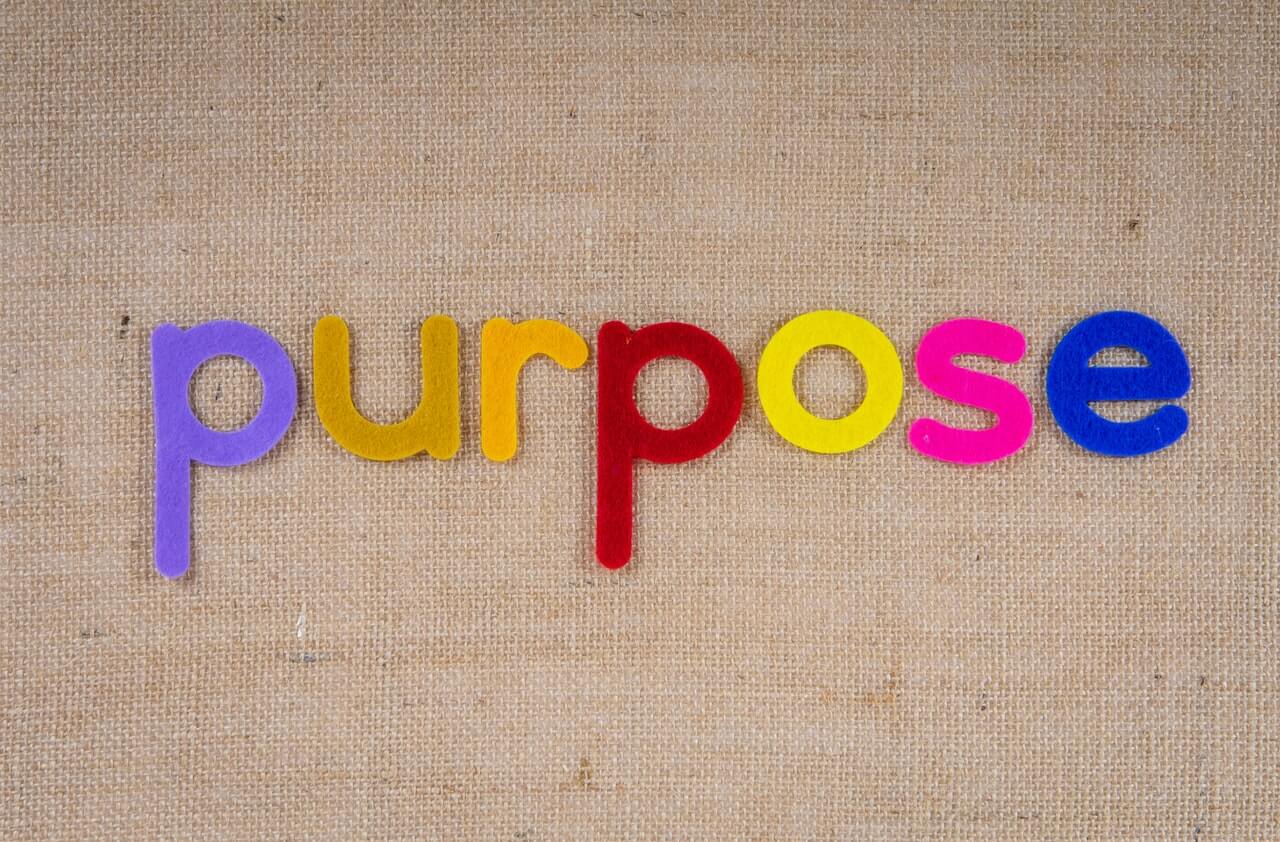
When a website is built, it's typically developed on a computer with a large screen such as a laptop or external monitor.
Everything from the positioning of buttons, to layout of text, logos and visuals all have been developed to your specification as a business owner by the web development company.
Unfortunately, these websites (unless responsive web design is carried out) won't scale and adapt very well to smaller screens such as smartphones and tablets, your website would look ugly and would increase the bounce rate of your website.
As a web developer myself, I know all too well the importance of how a website should scale and adapt to smaller screens, it's something that is often overlooked by web clients and companies alike.
Benefits of Responsive Web Design

There's many benefits to responsive web design and why you should be implementing it into your website today, let's look at a few of them!
You'll get a boost for SEO
One of the many reasons why organisations opt to implement responsive web design into their website is because of the SEO boost that you can get from it.
You see, Google is really focussed on ensuring that your website is providing an excellent user experience to the customers of your site, regardless of what device they're using.
SEO or Search Engine Optimisation is a process that takes a lot of time, and anything that you can do now to improve your chances of ranking in the search engine will go a long way for sure.
By ensuring your site works well across a range of devices, and looks good, you're going to be increasing your organic search traffic, this is something that I noticed a while back when I started working with responsive layouts.
In fact, before I started to design and develop websites, I often thought that people only viewed a website on a laptop or desktop computer and that there was another type of site that was served to those on a mobile phone.
This is somewhat true for some websites, and this is referred to as adaptive web design, and is where an entirely separate website on a different domain name is served to those on a mobile.
Your website will be easier to maintain
As a website developer, I know how hard it is to maintain a website, especially those that don't have responsive design incorporated into them.
You see, as a business you're always going to be looking at getting the most efficiency out of the time that you have and you'll also be looking at generating the most profit possible right?
Well, if it takes 3x longer to make those edits to that new page that you wanted to add compared to the time it might've taken had your website had responsive website design incorporated into it you would've saved some money.
Nobody likes to be spending hours, searching through code and adding bits and pieces in order to get your change just right just because it doesn't scale for a mobile device.
What I'm basically saying is that you need to be making that upfront investment to ensure your site looks and feels good everywhere so that you're not wasting time maintaining a site that simply will be too hard to maintain.
Attract a wider audience
When was the last time you went to a website on your mobile phone? Probably not that long ago right?
Well, what if I tell you that by having your website work well on a range of devices you're going to be attracting a wider audience to your site.
Ultimately, you want your site to be accessible by as many people as possible so that you can widen the business and profit opportunities available to you.
If you're able to attract a different demographic just by having responsive web design incorporated into your website, you've instantly opened a whole new set of opportunities for you.
It'll be easier to maintain website performance
Website performance can be seen from two angles here, both the technical performance of your website, and the performance that impacts the conversion rate of your site and various lead magnets that you've got set up.
If your website has responsive web design set up, you're going to be able to better understand how your website performances on a wider range of devices, both technically and from a conversion perspective and it'll help you implement methods to maintain website performance.
The key ingredients of a well designed responsive website

When developing a website, you can't ignore that the majority of web browsing is done on a mobile phone.
This makes this type of design of a website even more critical, and there are some key ingredients that go into the mix to make it great!
Ingredient #1: Consistency
One of the biggest ingredients that make up a responsive website is being consistent across devices and screen sizes.
This involves ensuring that the browsing experience for your users is consistent and that you're making information accessible in as many formats on a range of screen sizes.
Also, make sure that your website navigation is extremely streamlined across as many devices as possible.
You see, when someone lands on your website, they expect your site's navigation to be in a certain place.
Why?
Because, most websites have the navigation either at the top of the page, which then turns into a hamburger icon for smaller screens which when tapped opens up to reveal a dropdown menu.
Or, a footer navigation that sits at the bottom of the screen which allows the user to discover links that weren't included within the top navigation.
Ingredient #2: Whitespace
Whitespace on a website isn't quite literally white space that sits on the screen, despite what you might think, it's actually the breathing room around headings, text and elements that sit on the web page.
If you put it in a different way, don't have all of your text and headings too close together. Spread them out and give them room to breath.
However...
You don't want to go overboard with this, if you've got too much whitespace on a smaller device such as a mobile, it's possible that you're simply going to be impairing the user experience for your users because they'll have to scroll more.
Not that users don't scroll.
Ingredient #3: Optimise your images
Images can tell a thousand words, but not when they're too small for your web page and are blown up to a ridiculous scale.
You see, your web page is going to typically have what's called a “container”, it's an invisible element that your content sits in and takes up the centre of your web page.
It's usually about 992 pixels wide or 1,200 pixels wide, this means that if your image's resolution is really small like 320x480, your image is likely going to expand to fill the remaining space and will look blurry for your visitors.
On the flip side, if your image is too large, such as a resolution of 1920x1080, then you're going to have more pixels than what you actually need - your image would still look good, but would take longer to load.
The best way to optimise your images in the context of responsive and adaptive web design is to use an image slightly bigger than the container that your site content sits in, and then use a tool such as TinyPNG to compress the images.
A tool such as this can reduce the image size, the file size of the image which in turn can increase the website page speed.
Conclusion
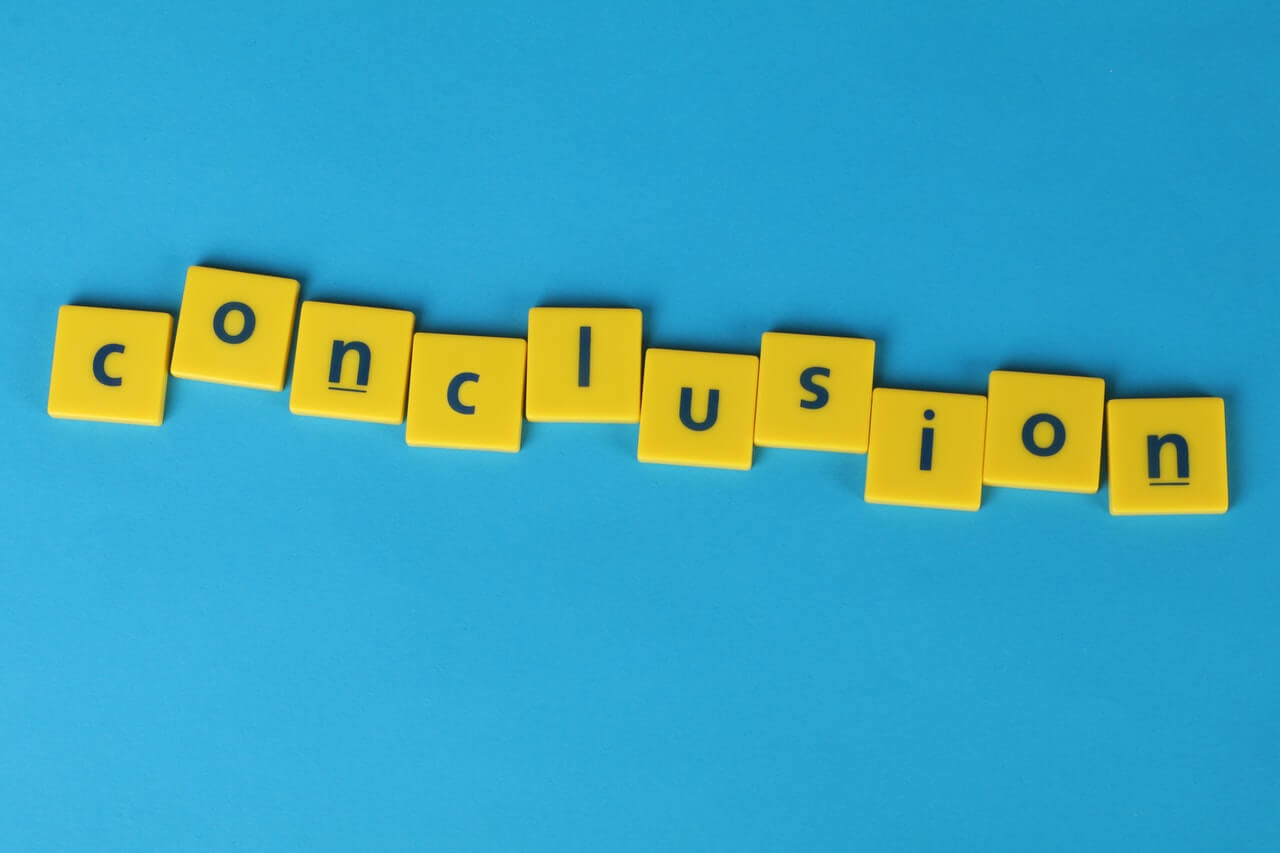
We can't ignore that there are many ways to develop a website, both for mobile and desktop PCs, and that without incorporating some consideration into how your site works on a smaller screen could be causing you to potentially lose some revenue and reputation.
By considering and implementing what we've discussed in this post, you'll be improving the user experience of your site, your reputation as an organisation and more importantly, will become more recognised for providing the best quality service on the internet.
More posts
Website uptime monitoring for e-commerce stores what you need to know
As an e-commerce store owner, you understand the importance of having a reliable and efficient online presence. Let's look at why website uptime monitoring is so important for e-commerce. Read more today.
Read moreThe role of website uptime monitoring in ensuring customer satisfaction
As a business owner, ensuring customer satisfaction should be a top priority. One key aspect of customer satisfaction is having a reliable and efficient online presence, which is where website uptime monitoring comes in.
Read moreMaximizing the efficiency of your website uptime monitoring strategy
As a website owner, uptime monitoring is crucial to ensure that your website is always available and functioning properly. In this article, we'll discuss how to maximize the efficiency of your website uptime monitoring strategy, including the use of tools, setting up alerts, and optimizing your website's performance.
Read moreSubscribe to our PRO plan.
Looking to monitor your website and domains? Join our platform and start today.