![How To Reduce Your Website's Bounce Rate [7 Essential Tips]](/images/content/blogs/articles/how-to-reduce-website-bounce-rate/main-image.jpg)
# website performance# how to
How To Reduce Your Website's Bounce Rate [7 Essential Tips]
If you've recently launched a website or online blog and are struggling to get organic website traffic to your site and improve conversion rates, chances are, your site's bounce rate is really high.
To put it another way, if the bounce rate on your website is quite high (we'll cover this shortly) then the visitors to your site are going to simply leave and go elsewhere.
As a startup, or website owner, you're going to want to improve the metrics of your website and monitor your website's performance right?
So in this guide, I'm going to teach you some of the absolute basics to get your bounce rate down, and your conversion rates up!
What is Site Bounce Rate? [Explained]

When somebody finds your website in the search engine, or are given a link to your web page and they click, the bounce rate is a website performance metric used to determine the percentage of people that enter your page, and then exit almost straight away.
Put in a different way, if your website's bounce rate is too high, you aren't going to be converting people into leads, and thus aren't going to be getting any revenue on your site.
A high bounce rate, such as above 80% might indicate that there's something wrong with the user experience on your site (as a whole) or a specific web page.
What is a good bounce rate?

Bounce rate isn't exactly a "one size fits all" situation, in fact, it's very different from industry to industry.
However...
There are certainly some general rules of guidance when it comes to the definition of a "good" bounce rate to determine what to be aiming for.
Average Bounce Rates
- 80% or higher is quite bad
- 70% - 80% is considered poor
- 50% - 70% is around average (aim for this)
- 30% - 50% is an excellent bounce rate (well done!)
- If you've got less than 20%, chances are there's something wrong with your tracking.
Bounce Rate by Industry
We all know that there's many industries out there, and it's going to be no surprise to you to hear that certain industries have worse bounce rates than others, just because of the nature of the websites in that niche.
- Retail - tends to have a 20% - 40% bounce rate with targeted traffic
- Landing Pages - 70% - 90% with a simple call to action button
- Portals - 10% - 30%, usually really low since people log in to a system
- Service sites - 10% - 30% as well given they tend to answer questions
- Content websites - 40% - 60% as users typically will read your content
- General Lead Generation - 30% - 50% with a service for sale and targeted site traffic
Is a lower bounce rate better?
You like people to come to your website and navigate throughout your products and site pages and buy something right?
It's what is going to generate revenue for your website and for you, so optimising your website to get the lowest bounce rate is something you want to do right?
Well, unfortunately, you don't want your bounce rate to go too low.
Why?
Because it could indicate that there's actually something wrong with your site and even if there was nothing wrong, because it's so low, if there was ever a technical error, it might be harder to identify.
How can I reduce my website bounce rate?
Bounce rate of a website will change depending on the month in the year, and the type of content your site is producing.
This metric simply goes up and down, and if you've recently just launched your site such as an online store, you might find that the metric is bouncing around quite a lot.
I'd recommend giving your website at least a few months if you're a startup, around 3 months before starting to properly analyse data.
Why?
Because Google will still be trying to understand what your site is about, and where it should fit in with other websites.
If your site has been around for a long time though, for instance more than 12 months and you still haven't seen any good movement, then now's the time to start implementing some of our tips!
1: - Get rid of annoying popups
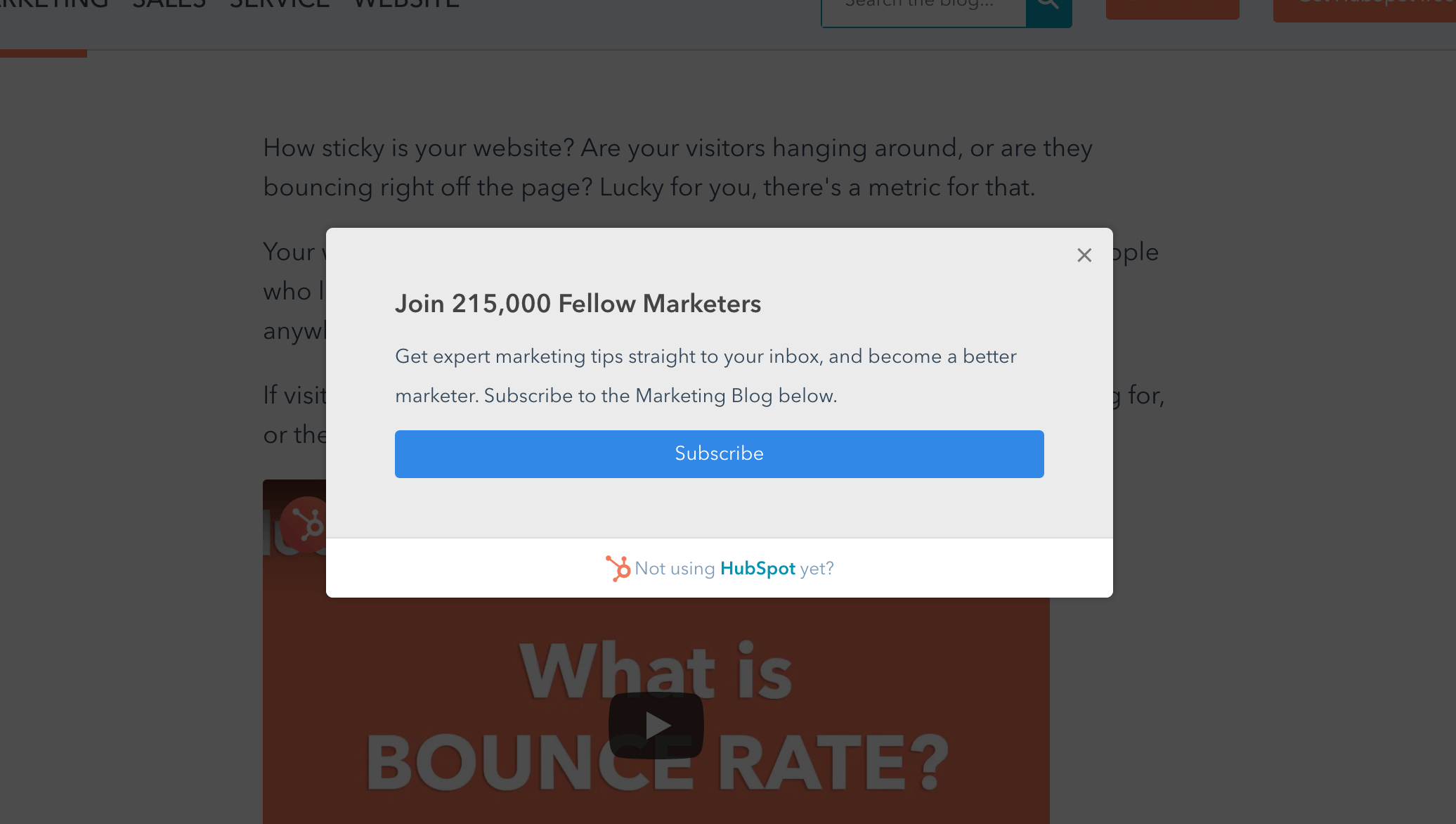
One of the biggest tips I can give you to reducing your site's bounce rate is to remove those annoying popups that you've got.
And guess what?
If you don't, you're going to forever be hurting the UX of your site and are going to get a bad reputation for simply being annoying as a website owner.
CrazyEgg conducted a survey and found that more than 70% of users said they find irrelevant popups annoying.
Whether it be some exit popup for promoting a product, or simply a popup that doesn't provide any significant value to the readers or customers of your site.
What about my email list?
If you're trying to grow an email list, then using some obstructive popup might work at scale. But you're going to have to have a lot of website traffic, organic traffic in the first place.
Also, this is only going to work in the long run - it's not a short term thing.
The best advice I can give you to lower your bounce rate on your site is to just axe those annoying, and irrelevant popups right now!
2: - Improve your site's user experience
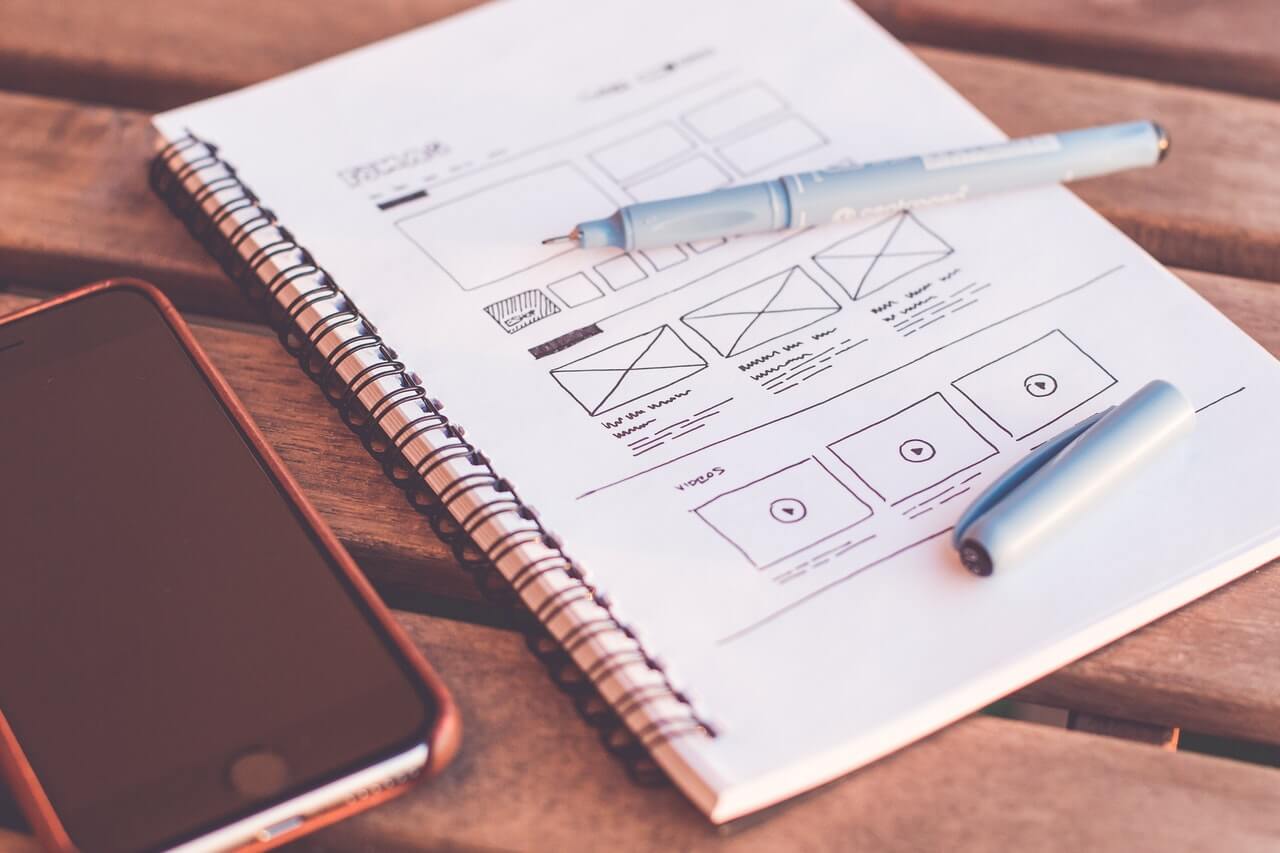
Okay, so it's hard to deny that the user experience of a site is the most important part of any website, regardless of bounce rate and industry right?
Whatever website industry your site is in, the user experience is going to be important across them all.
How many times have you been to a website that is poorly put together, doesn't work correctly and has errors on pages?
I've been to a few of these, and it's a sad thought to think about, knowing that the people behind these sites are just trying to extract money from you and simply want a quick site put together.
If the user experience isn't up to a standard, your users will leave and your bounce rate will go up.
Improving the UX
So if your site looks good to you, consider these points, they'll go a long way to keeping potential customers...
- Mobile design - how well does your website look and feel on a mobile and tablet?
- Page speed - is your website fast? You can use the PageSpeed Insights tool to gauge your site's performance on both mobile and desktop
- Content - how much content does your site have? Do you provide well written, helpful and engaging blog articles?
User experience can be aided with tools such as Google Analytics, and the Search Console as well, these will give you indications as to where people are on your site, the devices, screen sizes and browsers they're using.
Try to use this data to improve your UX.
3: - Remember Readability

All content on your website should be easy to read, and formatted effectively in order for it to improve readability for your users.
How would you react if you loaded up a webpage with tiny font sizes, extremely long paragraphs, no visuals and no formatting?
You'd leave the page and go and find another website that executes the readability of the content much better.
Of the users that might stay on your site with little to no formatting to aid with readability of content, they're likely only going to glance at critical content.
They'll miss important paragraphs, and important information.
So what can you do?
Adopt shorter paragraphs for your content
Precisely that.
You need to adopt the usage of shorter paragraphs. Split out your content with various headings, bullet points, bolden text and insert hyperlinks.
All of this will ensure that your content is easy to read, and in turn will reduce the bounce rate of your website.
Here at our domain monitor, I've been adopting everything that I'm telling you into all of the content to give you the best chance at getting through the content with ease.
4: - Target the correct keywords

When you're building out your website, writing and publishing content, at some point someone is going to (hopefully) click through to your website and read the content that you've got to offer.
Excellent news!
But did you actually use the correct keywords?
Keywords, such as long tail keywords are used in your content throughout in order to provide relevance to the content you're writing and detail to Google and other search engines what the page is about.
If you aren't using the correct keywords and phrases in your content, then your site users could be reading your content expecting it to be about a completely different subject!
Best advice, put some research and thought into the content you're producing, search for similar content and see what they're targeting.
Then you need to go away and right the BEST piece of content you've ever written for that keyword.
After all this, as long as someone comes to your site expecting your page to be about a specific keyword phrase, your site's bounce rate is going to go down since it's exactly what they're expecting to read.
5: - Write & publish helpful and meaningful content for your readers

Content fuels the web, and fuels the search engine with new pages to index and crawl, after this, you'll start to receive some website traffic...
But what if the content isn't relevant?
Well, guess what?
Your readers are going to leave and go elsewhere, they'll go to another blog and will try and find another article that helps them with the same problem.
You see, people have problems, and they're searching for answers to their problems on the internet, reading blog articles and browsing sites for a solution to the problem they're having.
Unfortunately, a lot of websites take advantage of this to try and sell affiliate products to get a commission, which means the content you're reading isn't relevant, and is stuffed with keywords and links.
This kind of content is stale, and simply not worth reading since there's typically no real evidence that any of the advice given in the content actually works.
On the domain monitor, I always research a given problem, and will always try and write the best piece of content that I can to both:
- Engage you
- And, reference useful resources
Which both in turn keep you wanting more, and actually solve your problems.
If I can recommend a product or service that will help reduce your bounce rate for instance which extends beyond the content reading alone, then of course, I'll add that in.
But only if it's relevant to the content you're reading right?
If it isn't then I won't add it.
6: - Consider the different website performance metrics

There are many different metrics that surround bounce rate, and we've put together a blog article for improving website performance tracking, and the different types of strategies that you can implement.
So I suggest taking a read of that article as well.
Put simply though, there's more to bounce rate than just the percentage that you get from Google Analytics, some other metrics that all contribute to the performance of your site are:
Page Load Speed
If you load up a website and it takes forever to load, what are you most likely to do?
You're probably going to leave and go to another website aren't you? This is especially true for the website traffic your page is getting, if your page is too slow to load, your users will go elsewhere.
As a result of this, your bounce rate is going to be higher than average.
Some tips that you can implement to reduce the bounce rate on your page and across your site that'll be a direct result of page speed are:
- Minify CSS - minify your styles of your website
- Minify JS - minify the JavaScript, this will aid heavily with page load speed
- Compress your images - you can use online tools such as TinyPNG to compress and optimise your images
WordPress: Use a caching plugin
Many websites on the internet today are built with WordPress, so it's no surprise that there's going to be plugins associated with optimising the performance of your WordPress site.
There's a popular caching plugin that you can install for FREE for your WordPress website called W3 Total Cache.
There are caching plugins for other web frameworks that you can use, but I thought I'd mention the WordPress one here since it's going to be the most likely platform that your site is using.
7: - Create Appealing Meta Descriptions and Title tags

Most companies and websites don't actually optimise the meta descriptions and titles of their website, which end up in not attracting the right amount or even right set of customers.
It's possible that companies simply don't think that these are essential to reducing the bounce rate of their site. But it is.
Meta descriptions are the small snippets of content that sit under your site's title in the search engine results, and are typically less than 155 characters.
So imagine this...
You've written the best piece of content for your site and have spent hours, or even days writing it, creating graphics, and appealing visuals.
You only now have a title tag which is approximately 70 characters and a meta description worth 155 characters to attract those visitors to your site.
Much more content than this, and it will end up displaying an ellipsis [ ... ] at the end.
Takeaways
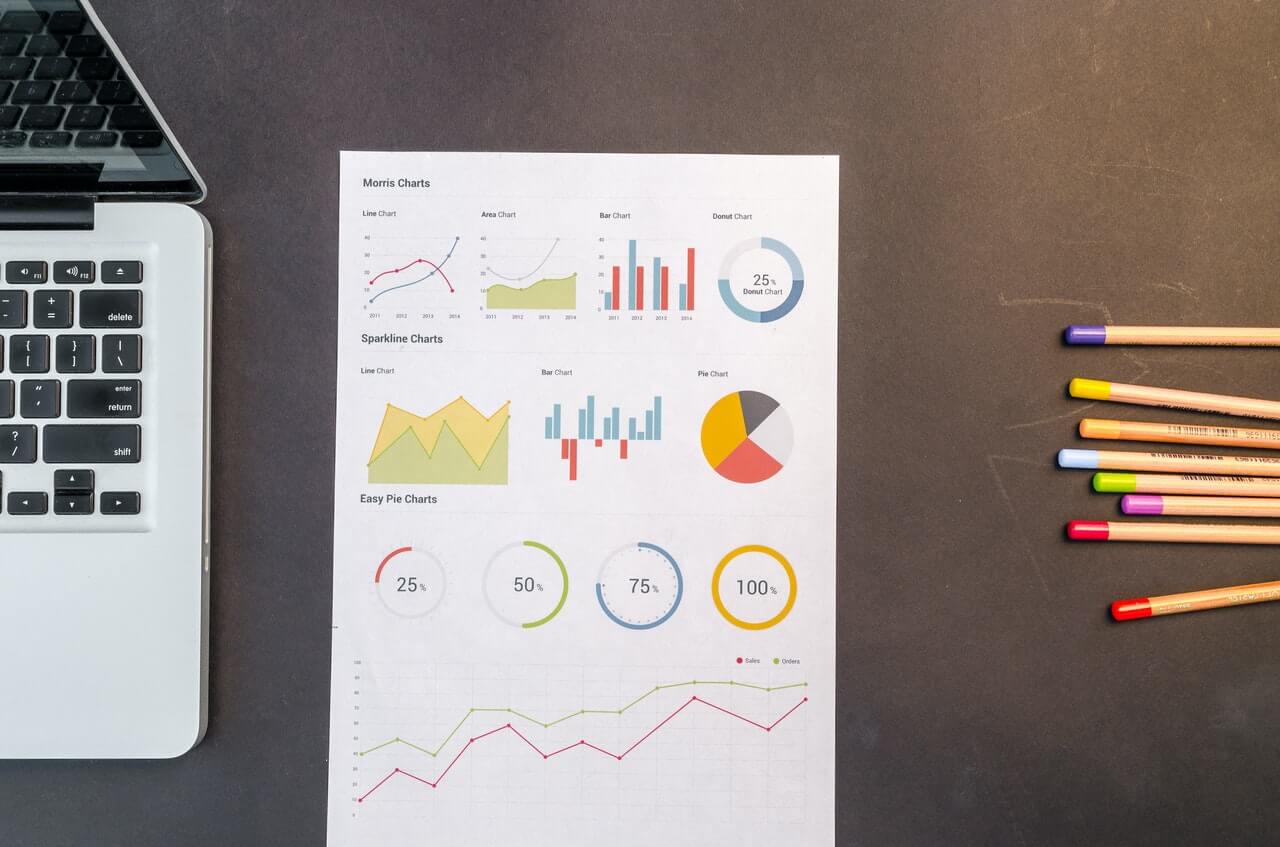
The bounce rate of your website is such an important metric to consider when trying to improve your site's conversion rate and attract new visitors from organic website traffic.
However, it's not the only metric, and there are many things you can do to improve and lower your site's bounce rate, so I'll come back and update this list with more over time!
If you enjoyed this piece of content, feel free to share it with your friends and anyone that you think might find this useful.
More posts
Website uptime monitoring for e-commerce stores what you need to know
As an e-commerce store owner, you understand the importance of having a reliable and efficient online presence. Let's look at why website uptime monitoring is so important for e-commerce. Read more today.
Read moreThe role of website uptime monitoring in ensuring customer satisfaction
As a business owner, ensuring customer satisfaction should be a top priority. One key aspect of customer satisfaction is having a reliable and efficient online presence, which is where website uptime monitoring comes in.
Read moreMaximizing the efficiency of your website uptime monitoring strategy
As a website owner, uptime monitoring is crucial to ensure that your website is always available and functioning properly. In this article, we'll discuss how to maximize the efficiency of your website uptime monitoring strategy, including the use of tools, setting up alerts, and optimizing your website's performance.
Read moreSubscribe to our PRO plan.
Looking to monitor your website and domains? Join our platform and start today.