
# ip monitoring# networking
What Is IP Monitoring And Why Is IP Monitoring Important
If you're a website owner, system admin or even project manager, then you're going to want to ensure that your website is either generating enough leads and/o bringing in enough revenue to support your monthly outgoings right?
This is where IP monitoring comes in, you see, whilst you might be able to access your website on your computer or phone, some of your customers might not, and it's just the nature of how networks work and how your server might be configured.
IP monitoring is identical to ping monitoring (which we've covered before) except the difference is this...
Monitoring your IP rather than choosing a Ping type of monitor can show you additional details about your IP such as server details related to the IP.
In this article, I'm going to tell you why you should be monitoring your IP today...
What Is An IP Address?

Every website on the internet lives on a server, a physical machine somewhere in the world, that machine has an IP (Internet Protocol) associated with it. Every device on the network has an IP address
IP addresses have two primary functions, they are:
- Host or network identification
- Location addressing
These functions are going to seem quite complicated if you've never worked on networks before, and for the end user, the customer of your website, they're not going to even see your IP address.
You see, your website's domain name is what your website users are going to see, and the domain name links through to your server.
How To Find Your IP Address
There's several ways to find your IP address, it'll depend on what operating system you're on, but since we're talking about IP monitoring, I'm going to assume that you want to find your server's IP address?
Typically, servers will be running some kind of operating software which is based on Linux, meaning you'll be able to run Linux commands on these servers, here's just how to get your IP address on a Linux based server...
Find Your Public IP Address
curl ifconfig.mecurl api.ipify.orgcurl ident.me
Find Your Private IP Address
Ifconfig -aip addrhostname -I
Alternatively, we've put together a tool that'll allow you to find your website's IP address for free, check it out!
What Is IP Monitoring?

Unlike Ping Monitoring which pings your IP address or website domain name to ensure that the website is up, IP monitoring extends beyond that...
It's a tool that will check your IP's records and will alert you of any changes that occur in a few specific areas.
This is extremely useful when you're tweaking networks, configuring servers and in general, just looking to improve the experience for your customers on your website as you try to optimise things such as your website's performance.
You see, whilst your customers might not be able to directly see your IP address, unless you've got a server and networking set up that optimises performance across the globe, there's a chance that for your users
Here's what an IP monitor can actually do for you...
- Find out whether a newly registered domain is pointed at the IP
- Check to see whether there's an existing domain pointing at the IP
- Find whether a domain name has been moved away from the IP
- Expired domain name checking to see whether the domain has been deleted and no longer pointed at the IP address
Is There A Difference Between IP Monitoring And Ping Monitoring?
You might be wondering why I've got an article covering IP monitoring and another covering Ping monitoring?
Since inside of our domain monitor's dashboard when adding a new monitor there's an option to choose a Ping monitor...
It's a completely valid question to ask, if you've got an API, then ping monitoring is likely going to be a good option for you alongside, how's an API got anything to do with your server's IP?
Well, APIs fuel the web, so if your API can't be accessed from around the world, then even though your website might be working just fine, we might not be able to reach your API, and this is obviously on a server with an IP address, so we can make sure it's up!
The Importance Of Monitoring Your IP
When it comes to monitoring your IP, it's important because there's a chance that the details linked to your domain name could affect your IP, so an IP monitor is a great tool that will simply log information and alert you of any changes so that you can take action.
Nobody wants to have their systems go down right?
And you don't either, in fact, website downtime is such an important subject and costs a lot of money that we wrote some articles on exactly how much downtime costs.
You'll be shocked.
You can start monitoring your IP with a monitoring tool such as the one from Domain Tools.
Wrap up
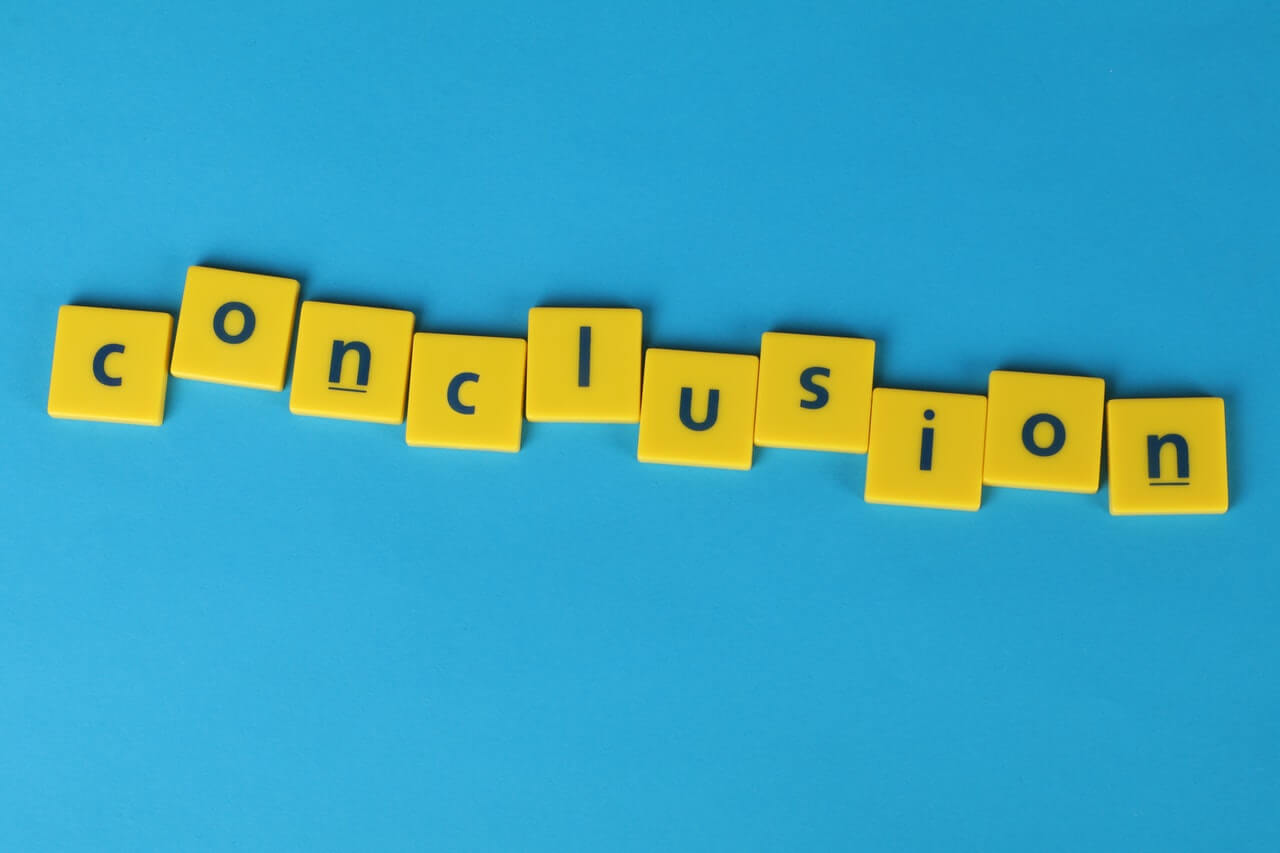
Hopefully with the information I've covered in this article, you'll be geared up for monitoring your IP straight away!
Really, you should be looking at monitoring more than just your IP though, using other monitors such as the website one and ping monitoring since these will also directly affect your customers.
If you enjoyed this article, please feel free to share it and also, check out some of our other articles too.
More posts
Website uptime monitoring for e-commerce stores what you need to know
As an e-commerce store owner, you understand the importance of having a reliable and efficient online presence. Let's look at why website uptime monitoring is so important for e-commerce. Read more today.
Read moreThe role of website uptime monitoring in ensuring customer satisfaction
As a business owner, ensuring customer satisfaction should be a top priority. One key aspect of customer satisfaction is having a reliable and efficient online presence, which is where website uptime monitoring comes in.
Read moreMaximizing the efficiency of your website uptime monitoring strategy
As a website owner, uptime monitoring is crucial to ensure that your website is always available and functioning properly. In this article, we'll discuss how to maximize the efficiency of your website uptime monitoring strategy, including the use of tools, setting up alerts, and optimizing your website's performance.
Read moreSubscribe to our PRO plan.
Looking to monitor your website and domains? Join our platform and start today.