![3 Ways To Track Website Downtime [And The Best Actionable Tips To Prevent Downtime]](/images/content/blogs/articles/ways-to-track-website-downtime/main-image.jpg)
# website monitoring
3 Ways To Track Website Downtime [And The Best Actionable Tips To Prevent Downtime]
Nobody wants to experience website downtime, although, it's sometimes going to be inevitable and can be caused by many different reasons, sometimes planned, sometimes not.
Amazon experienced website downtime as a result of equipment failure, and this is one reason that isn't caused by human error or lack of being thorough with checking systems and their status.
Unfortunately, for the end user (that's your customers), landing on a website that is offline is potentially going to harm your reputation, and they could leave you entirely...
In this post, I'll tell you the different ways that you can track website downtime, and will suggest some things that you can implement to help prevent downtime on your website.
Ready? Let's dive into these.
Am I really affected by website downtime?

Yes, all websites are affected by downtime, and it'll happen when you least expect it, that's how it normally works anyway.
The worst happens when you're least expecting it.
Many websites and industries can be affected, so don't feel like your website is special in that it'll never happen, because it will.
Industries such as:
- Banking and finance
- E-Commerce websites
- Online blogs
- News sites such as the BBC
- Video game sites
They're all affected.
The impact on your business when downtime occurs
Unless your business has millions of pounds or dollars to keep everything afloat, I'm sure losing revenue isn't something you wish to happen to you right?
It's one of the reasons the domain monitor was built, so that you could help reduce the revenue that's lost.
When your online website goes down, the longer it's down, the larger sum of money and lost revenue that will mount up, it might seem like you'll lose next to nothing, or that it'll just be a few minutes...
But...
A few minutes could end up costing you thousands of dollars in revenue.
How do I know?
I took a deep dive into the true costs behind website downtime, and it turns out that just one week per year would cost you over £9,000 in revenue.
Yeah, that's a lot of money right?
What's worse, lost revenue isn't the only impact on your business, there's several others as well:
- Users will experience a poor user experience
- You might lose reputation for your brand
- Your SEO (Search Engine Optimisation) ranking might be affected
Out of these, SEO will be by far your biggest impacted area, because SEO helps drive organic search traffic to your website, and without new people coming to your site, business could fade.
Why does SEO matter? [SEO statistics]
SEO really does matter, and with over 70 million new blog articles being published each month, you need to be ensuring that your website remains online so that you're staying ahead of the curve with your competitors.
So why does SEO matter then?
Website downtime might just seem like...
"My website goes down, remains down for a little while and then comes back up and everything is great”
Unfortunately, there's more to this than that, and believe it or not, just one to two days of downtime could actually impact your search rankings.
And, just 6 hours could cause a 30% reduction in search rankings!
SEO Statistics
- 68% of online experiences begin with a search engine
- 53.3% of website traffic comes from organic search
- 0.78% of Google users click results on the 2nd page
With such staggering stats, website downtime then is something that you need to be tracking, and ensuring you're keeping your downtime to a minimum.
How to track website downtime
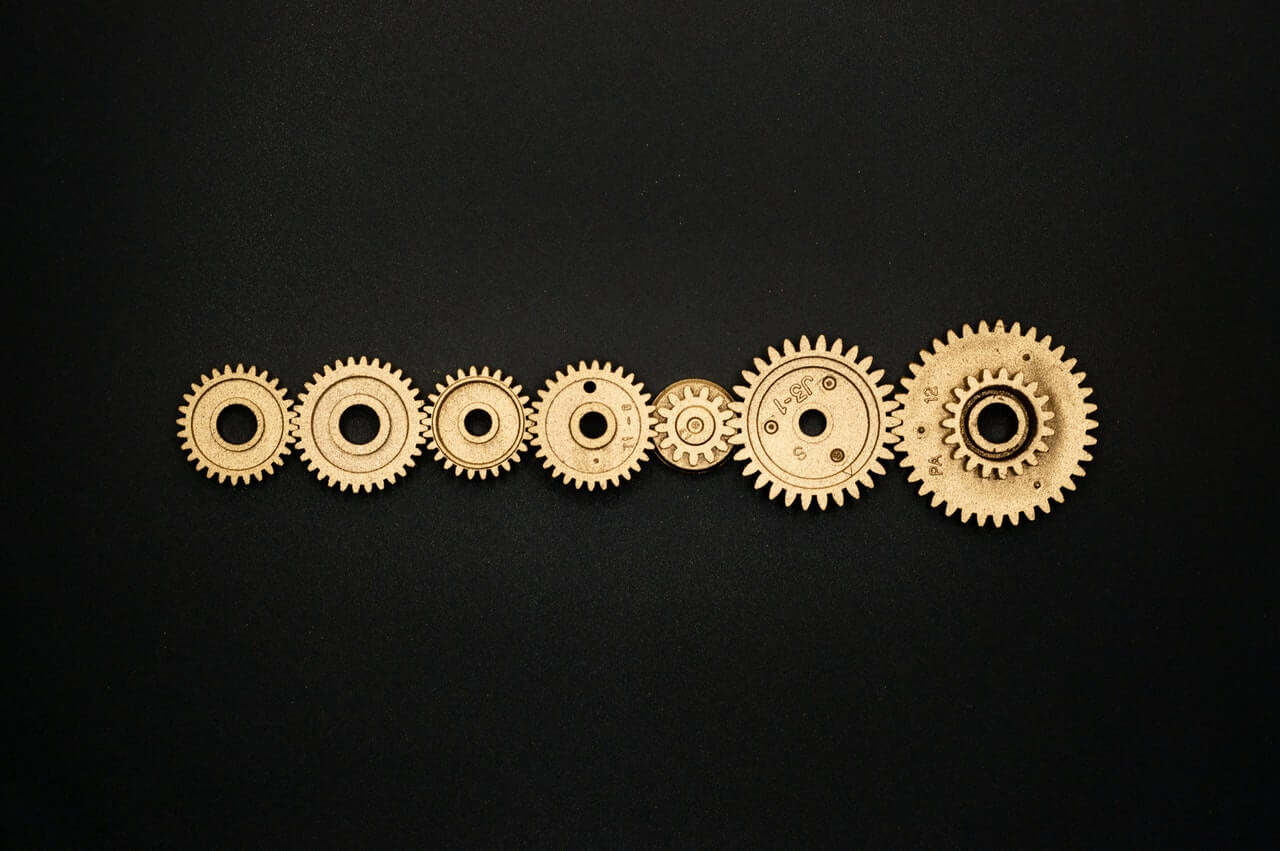
Tracking website downtime might be easier than you think...
You're probably wondering...
"How do I track when my website is down when it's actually down?”
And that's a great question, so here's the best ways for tracking downtime on your website:
Method #1: Allocate a reason for specific downtime episodes
There's many reasons that can cause a website to go down, for instance, human error is one of the most common causes for downtime, and one that you can avoid.
However, sometimes you need your site or portal to be down to carry out:
- Maintenance
- Hardware upgrades
We call this type of downtime: scheduled downtime
And it's an allocation of time for when your site isn't going to be available, and it's a reason that can be allocated and assigned so that when your site goes down again, you'll know why.
It's useful for explaining to project managers who might forget why a site has gone down (if you're working in a business of course)
Method #2: Take note of the data from website monitoring tools
There's many website monitoring tools that allow you to keep a check on your website's uptime and they'll provide additional data about a downtime occurrence or incident.
Website monitoring tools typically provide you with the following information:
- When your website uptime was last checked
- Website up or down
- The response time your website gave
- A timeline of your website's uptime
Some of these tools will give a lot more data, but really, you need to know whether your website was taking a long time to respond...
Why?
Because this information will allow you to identify whether there was a lot of people on your website, which could mean that if your site when down because of this, maybe you need more resources allocated to your web hosting package
It's also very useful to identify when your site was last checked to see if it was online because your website might've been down for longer than you initially thought.
Again, linking back to the revenue side of things, if you aren't aware that your site is down, or when it last went down, how can you take action?
Method #3: Use a free domain monitoring tool
When you buy a domain name for a website, you aren't going to be able to easily identify the following from that domain provider:
- Domain expiry date
- SSL expiry date
- WHOIS registrar data
Sure, you'll likely have your domain's expiry date, but being able to check your SSL expiry date as well is a whole different story.
Domain monitoring tools are similar to website monitoring tools, expect they check the information about your domain rather than checking your website's uptime.
Our free domain monitoring tool allows you to check all of this and more, so consider signing up to get started!
How to prevent website downtime [Actionable Tips]

Unless you're using a website monitoring tool or track website downtime, you aren't going to be able to prevent it.
It surprises me that with all the websites being created each and every day, week, month and year, that there aren't more users of these monitoring tools.
That being said, there's some tips that you can use to prevent downtime for your website which will both:
- Put your mind at rest knowing you've got protection in place
- Ensure that your customers remain happy
Tip #1: Choose the right web hosting
One of the easiest ways to prevent website downtime is to choose the right web hosting, and there's different hosting available depending upon your circumstances.
If you're a developer, or are generally looking to configure everything yourself, then I'd highly recommend using Digital Ocean.
Why?
Because they've got what's called "droplets” that allow you to configure a basic server with flexibility for the CPU, RAM and SSD.
Web hosting is where your website will live, and without efficient web hosting, your site will run slow, and cause your users to quit.
Tip #2: Create database backups and backup your data
Backing up the data on your website (especially if you've got customers on your site) is absolutely CRITICAL in today's digital world.
We live in a society where everything is online...
- Our financial information
- The social lives that we live
- Photos and videos of significant moments
And, the data that is held in domain monitoring tools, or your membership area on your website.
So when your website goes down and you don't have any backups, how on earth do you recover?
You've just lost hundreds, if not thousands of user records and how do you explain this to those customers?
You could even find yourself in an awkward situation and find yourself in court over data concerns.
So to prevent website downtime, start backing up the data that you have!
Conclusion
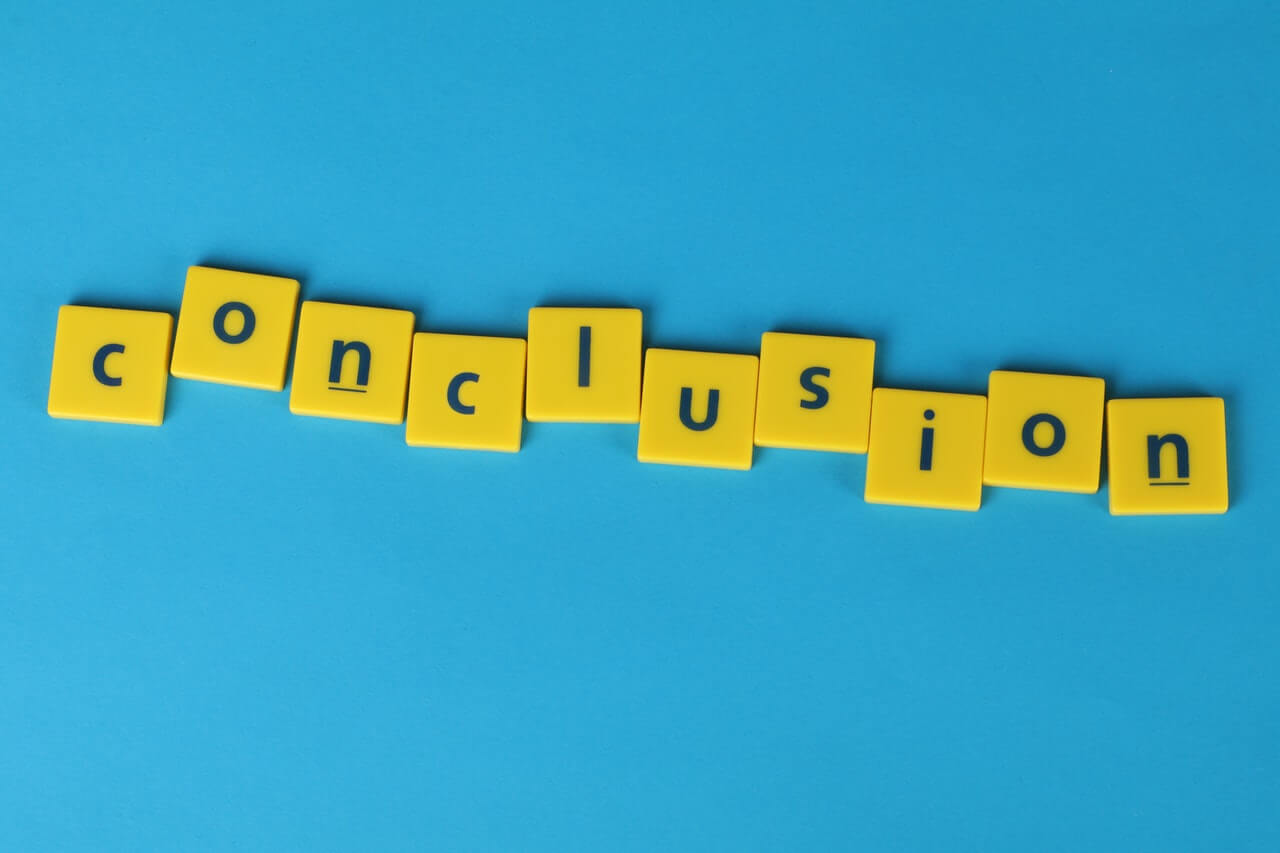
Whether you're starting your website today, or you've got an existing website, you don't want to let website downtime be the cause of lost revenue or customers.
Hopefully, with the actionable tips in this guide and the methods to track website downtime, you'll be geared up for success!
If you liked this article, or would like to see more content like this, feel free to share this with your friends or anyone that you think might benefit from this information.
More posts
Website uptime monitoring for e-commerce stores what you need to know
As an e-commerce store owner, you understand the importance of having a reliable and efficient online presence. Let's look at why website uptime monitoring is so important for e-commerce. Read more today.
Read moreThe role of website uptime monitoring in ensuring customer satisfaction
As a business owner, ensuring customer satisfaction should be a top priority. One key aspect of customer satisfaction is having a reliable and efficient online presence, which is where website uptime monitoring comes in.
Read moreMaximizing the efficiency of your website uptime monitoring strategy
As a website owner, uptime monitoring is crucial to ensure that your website is always available and functioning properly. In this article, we'll discuss how to maximize the efficiency of your website uptime monitoring strategy, including the use of tools, setting up alerts, and optimizing your website's performance.
Read moreSubscribe to our PRO plan.
Looking to monitor your website and domains? Join our platform and start today.