
# project management# how to
How To Choose The Best Type Of Project Management Software For Beginners
Are you stuck trying to choose the best project management software that'll improve your efficiency and make you more productive?
Managing and improving your productivity will lead to more customers, which in turn will lead to more leads...
Did you see what I did there?
It turns out that if you're not making proper use of your time in your business or on your project, you're not going to deliver the best possible result that you can.
This is why I'd recommend opting to use a project management tool, there's many out there, some are free, some are paid, others are both and there's just so many choices isn't there.
In this article, I'm going to help you choose the best type of project management software by taking you through the process of choosing the best type for you!
Let's dive right in...
What Types Of Project Management Software & Tools Are There?

There are two primary types of project management tools that you can opt for when it comes to choosing one.
It'll depend upon your circumstances...
Type #1: Cloud based software
The first type, and by far the most obvious, is a cloud based project management tool. These are extremely flexible and offer many features and are often free to use.
This is what I personally use to manage my projects and time as I tend to be on the move with many projects, and also on the move from one location to another.
Plus, if I ever want to move in the future, I'm not limited to one location.
And you're not either, the problem with desktop based software (which I'll come on to) is they're quite expensive (for an initial investment) and can't really be moved...
It's stuck on some kind of server, and you're limited by this.
I personally like to use Trello. It's a cloud based project management tool, and you can also download a fancy iOS/Android app to keep with you on the move.
Type #2: Desktop (standalone) software
Another type of project management software is the desktop variant. Unlike the cloud based solution, you own the software after you've bought it and can use it on your machine for as long as you'd like.
An advantage of desktop software (also known as off the shelf software) is that the data is typically saved to your computer and not sent to the cloud, this minimises the risk that information about your project might get stolen, and that won't be good.
It's quite uncommon nowadays to want to opt for this type, but it's still possible that you might want to, and if you do, then software such as the Microsoft Project is an option for you.
It's expensive though...
You're talking hundreds of pounds, if not thousands.
What Characterises Project Management Software?

You might think that project management software is as simple as writing a list of things to do inside of your notebook, with pen and paper...
Whilst there's some truth to this, if you write something incorrectly, or want to come back and edit what you wrote, what do you do?
Sure, you could use tipp-ex, or you could tear out that piece of paper and start writing on a brand new piece of paper, but that's not resourceful now is it...
Project management tools and software have characteristics that make them attractive, and can help improve your productivity rate.
I'm going to dive into them now...
Team collaboration
Working in a team typically improves productivity when it comes to working on a project, you can't do everything yourself...
Well, you could, but chances are you won't be putting the right energy into the components of your website and business that matter.
Such as creating original content for your blog.
Most project management tools offer some kind of team collaboration feature...
Why?
Because it's super useful to keep everyone in the "know how" with what you're working on and helps you meet deadlines.
Tracking issues
Have you ever had a problem with your project or your website?
If not, you're likely going to face one at some point...
This is why another characteristic that project management software is great at, is being able to track issues...
How?
You see, these types of tools are made up of boards, lists and cards (typically), so for instance:
- You might have a board for building a house
- Several lists within that board for indicating that a task is in progress or done
- And then each card in a list is something that needs to be complete, and is usually digestible tasks
Tools such as Monday are great at organising issues and helping you get everything scheduled, and done on time, when it's due.
Automation
AI (Artificial Intelligence) will change the future that we live in, and eventually we'll have AI predicting the tasks within a project that we should be working on instead of figuring it out ourselves...
That being said, being able to automate the boring tasks of project management will go a long way in boosting efficiency.
When you create "to dos" and complete them, should you have to keep manually adding a date/time to the tasks you've completed?
No.
This is where automation comes in, and in the case of tools like Trello, you'll be able to set up automation rules for when cards are moved from one list to another list, helping to improve your efficiency and output.
Choosing The Best Type Of Software

Okay, so now you know the different types of software and the characteristics, now we need to help you choose the best type right?
I get it, there's a lot of tools and you don't want to get stuck in a tool after you've already created loads of "to do" items.
Once you've ended up with a tool, it can sometimes be hard to switch to another without spending (potentially) hours upon hours to migrate everything...
How To Choose The Best Project Management Tool
- Budget - do you have a budget in mind?
- Team size - is it just you, or are you looking to get 10 other people involved with your project?
- Business size - if you're a large organisation, paying for a tool might be your only
Budget
If you don't have a lot of money, or don't want to spend anything at all on a project management tool, then your best bet is to stick with a cloud based tool.
These typically offer a free plan and allow you to invite a few collaborators to work on the project with you.
Beyond this, you're going to end up having to pay for each user that's on the team, and it can be as much as £10 per person, per month.
Team size
Do you have a team? If so, Jira could be the best option for you since you're going to have access to incredibly detailed and comprehensive reports.
Reports are essential to any business, no matter the size of the business, and from my own experience, the types of reports that Jira offer are going to be worth your time and investment.
Business size
We could technically move this section into team size, but, just because you've got a large team, it doesn't mean that you've got a large business, or even any business at all.
If you're a large business, you might want to consider using the desktop (standalone) project management software...
Why?
Because whilst data security and privacy is going to be essential for any website and/or business, it'll be even more so for a large site.
Conclusion
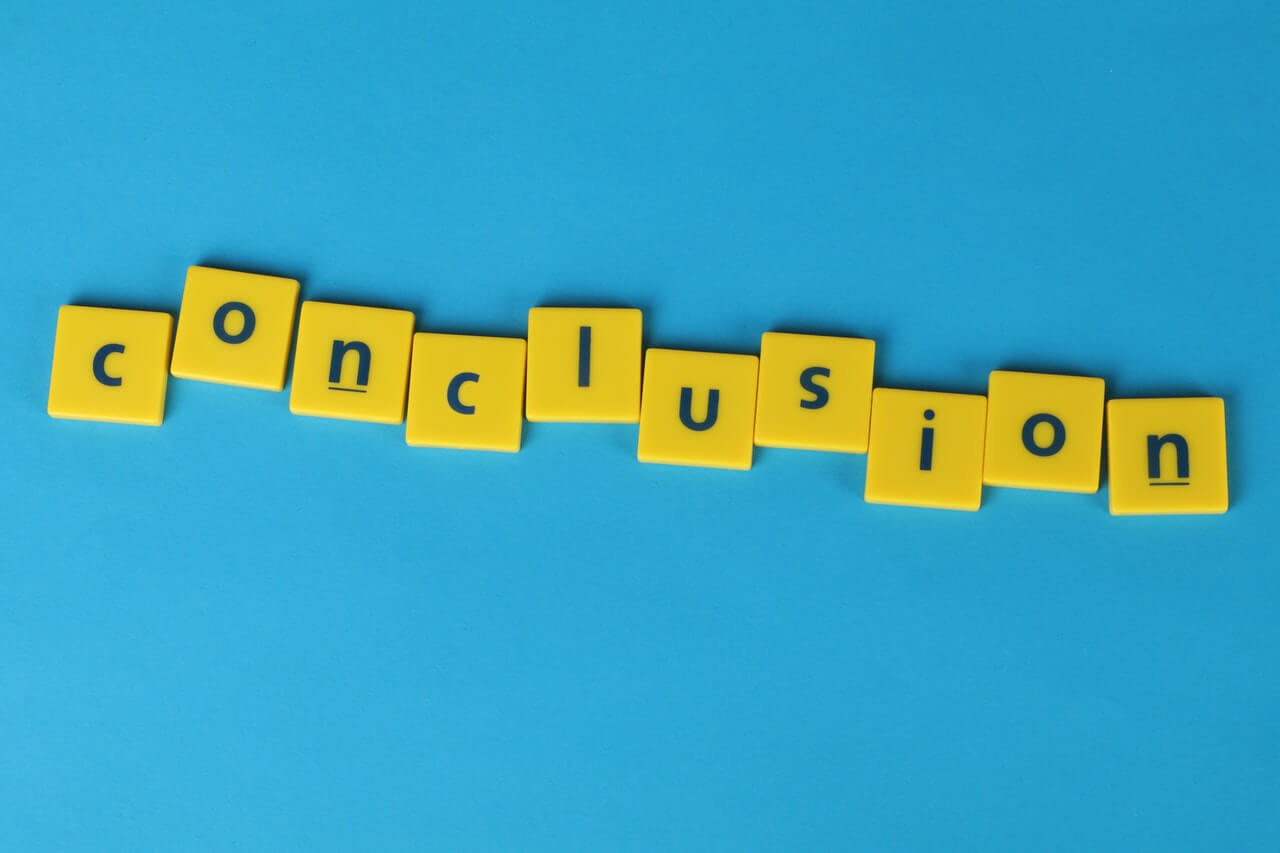
At the end of the day, managing your project should always be done using some kind of management tool or software that you download.
We can't be using paper and pen to manage large projects, if you're a small company, or small website/individual then I recommend using either Trello or Monday, if you're a larger business or site, Jira could be the choice for you!
More posts
Website uptime monitoring for e-commerce stores what you need to know
As an e-commerce store owner, you understand the importance of having a reliable and efficient online presence. Let's look at why website uptime monitoring is so important for e-commerce. Read more today.
Read moreThe role of website uptime monitoring in ensuring customer satisfaction
As a business owner, ensuring customer satisfaction should be a top priority. One key aspect of customer satisfaction is having a reliable and efficient online presence, which is where website uptime monitoring comes in.
Read moreMaximizing the efficiency of your website uptime monitoring strategy
As a website owner, uptime monitoring is crucial to ensure that your website is always available and functioning properly. In this article, we'll discuss how to maximize the efficiency of your website uptime monitoring strategy, including the use of tools, setting up alerts, and optimizing your website's performance.
Read moreSubscribe to our PRO plan.
Looking to monitor your website and domains? Join our platform and start today.