![What Is IPv6? [A Comparison Between IPv6 and IPv4]](/images/content/blogs/articles/what-is-ipv6/main-image.jpg)
# networking# how to
What Is IPv6? [A Comparison Between IPv6 and IPv4]
The internet is a large place, and with a continuous rise in the number of websites and blog articles being posted, where are all those websites going to be hosted?
Behind each website, including yours is an internet protocol, or, an IP address, and right now there's two types, IPv6 and IPv4.
Both are different ways that you can access a website, but for the end user, regardless of whether you use IPv6 or IPv4, the user likely won't know.
In this blog post, I'm going to tell you what IPv6 is, and how it compares against IPv4.
What is IPv6?

Your website sits on a server which has an IP address (Internet Protocol), and your domain name points to your server's IP address and serves a website when someone visits your domain name.
Traditionally you'd have an IPv4 address, and this is the most common internet protocol and looks like this:
- 167.365.86.12
A number, reasonably short, you could remember it, but critically, there are limitations with this protocol, you would eventually risk running out of IPv4 addresses, and then what happens?
This is where IPv6 comes in, it's the latest version of the internet protocol, and it identifies devices across the internet, including your website's web hosting server.
What does an IPv6 address look like?
IPv6 addresses are longer than IPv4 addresses, and it's unlikely that you're going to be able to remember them without some serious brain power.
Here's an example of what the address might look like:
- 2001:0db8:85a3:0000:0000:8a2e:0370:7334
As you can see, quite a bit longer right?
These addresses are made up of eight groups of four hexadecimal digits, each group represents 16 bits, they're then split up by colons (:)
It's not a surprise that we can have trillions upon trillions of the addresses then!
How do I find my IPv6 address?
Finding your IPv6 address might be quite difficult depending upon how familiar you are with computers and servers.
Let's go through how to find your IPv6 address based on what platform you're on:
Windows 10
- Click the Windows logo in the left corner of the screen (it's at the bottom)
- Search for View network connections and select View network connections
Windows 8
- Select the Start button
- Search for View network connections and select View network connections
Windows 7 / Windows Vista
- Click the windows start icon in the bottom left of the screen, next, type in: "Network and internet" in the Start Search box and press Enter
- Click onto the View network status and tasks link
- Click Change adapter settings
- Finally, Right-click on the Local Area Connection icon and select Details, you'll be able to find the address in this section
Mac / OS X
- Click the Apple logo in the top left, and choose System Preferences
- Choose Network
- Click the drop-down arrow for the Location and choose Automatic, click on the drop-down arrow for Show and select Built-in Ethernet
- Choose the Configure Pv6 button
Linux
If you're on a Linux machine, here's some suggestions from a thread that will help you out since there's many recommendations and different methods of finding your IPv6 address on a Linux based machine.
The Differences Between IPv6 & IPv4
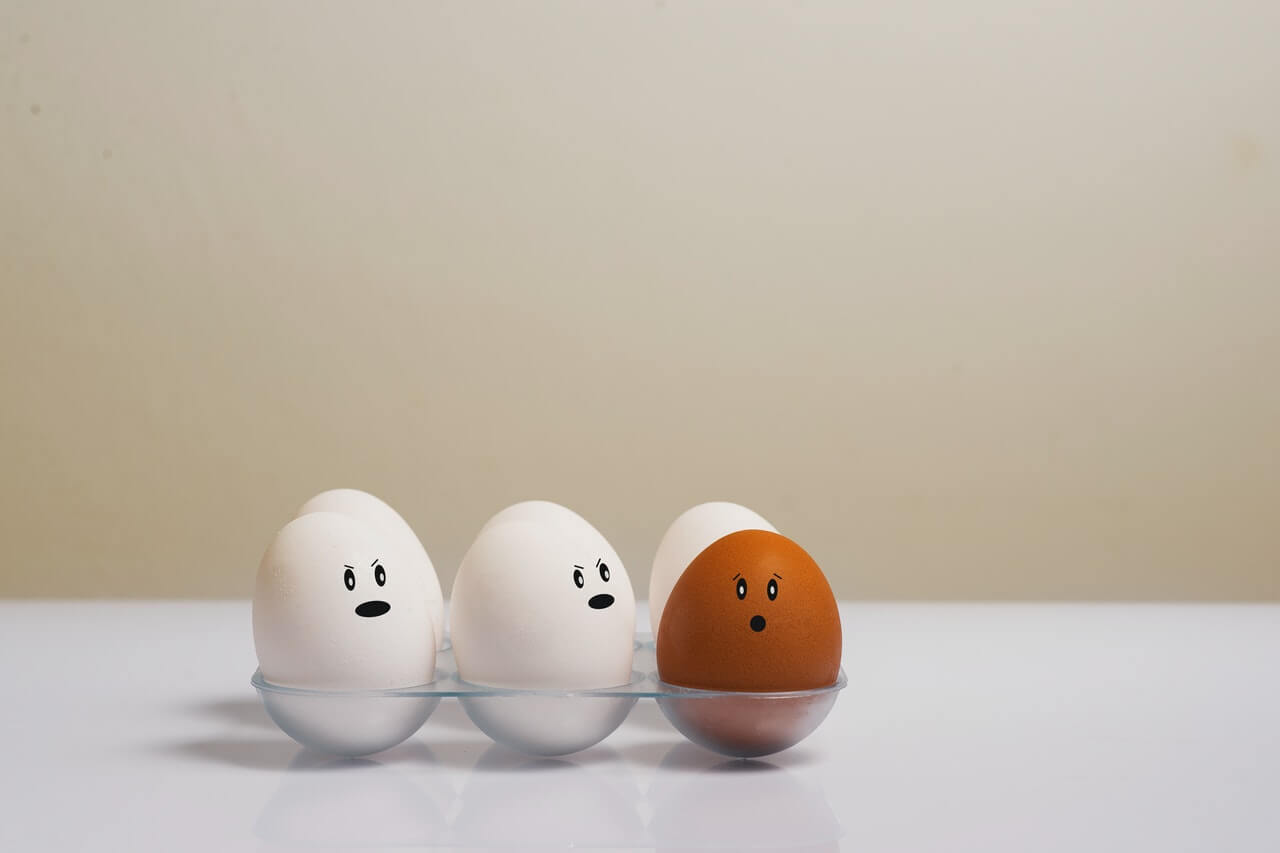
IPv4 has been around for over 20 years, and was introduced back in the 1980's, so has become one of the most common internet protocols since then.
IPv4 works by using a 32-bit addressing scheme to support 4.3 billion devices.
But now that we live in a digital world with more personal computers and smartphones than ever before, we're running out of addresses, we need more.
IPv6 was launched not long after IPv4 around 1998, and uses a 128-bit addressing scheme to support...
Around 340 trillion (2 to the 128th power, if you will) devices.
That's considerably more devices, and is just what we need to support the sheer growth of the internet.
In fact, when you're considering what web hosting to go with, there's likely going to be an option for you to choose IPv6, and that's true if you're going with a provider such as Digital Ocean for instance.
If you choose free web hosting, you probably aren't going to get access to IPv6, it's possible, but unlikely.
IPv6 Benefits That You Never Knew

Although IPv6 has been around for some time (over 20 years), not everyone likes it.
But despite some of the negative opinions, there's still some benefits behind IPv6, so I'm going to list them out here!
- Direct data flows
- Simplified Network Configuration
- Support for new services
- Better security
- More efficient routing
Final thoughts

When it comes to choosing web hosting and the type of internet protocol to use, we likely won't run out of IPv4 addresses just yet.
But eventually we will, and maybe by the time that happens we'll update this blog post, but until then, it's a good time to start migrating to IPv6 so that you're future-proofing your networking infrastructure and educating your employees.
Personally, I still prefer an IPv4 address, and since every service doesn't yet cover IPv6, it's still a reasonable choice to go with.
More posts
Website uptime monitoring for e-commerce stores what you need to know
As an e-commerce store owner, you understand the importance of having a reliable and efficient online presence. Let's look at why website uptime monitoring is so important for e-commerce. Read more today.
Read moreThe role of website uptime monitoring in ensuring customer satisfaction
As a business owner, ensuring customer satisfaction should be a top priority. One key aspect of customer satisfaction is having a reliable and efficient online presence, which is where website uptime monitoring comes in.
Read moreMaximizing the efficiency of your website uptime monitoring strategy
As a website owner, uptime monitoring is crucial to ensure that your website is always available and functioning properly. In this article, we'll discuss how to maximize the efficiency of your website uptime monitoring strategy, including the use of tools, setting up alerts, and optimizing your website's performance.
Read moreSubscribe to our PRO plan.
Looking to monitor your website and domains? Join our platform and start today.