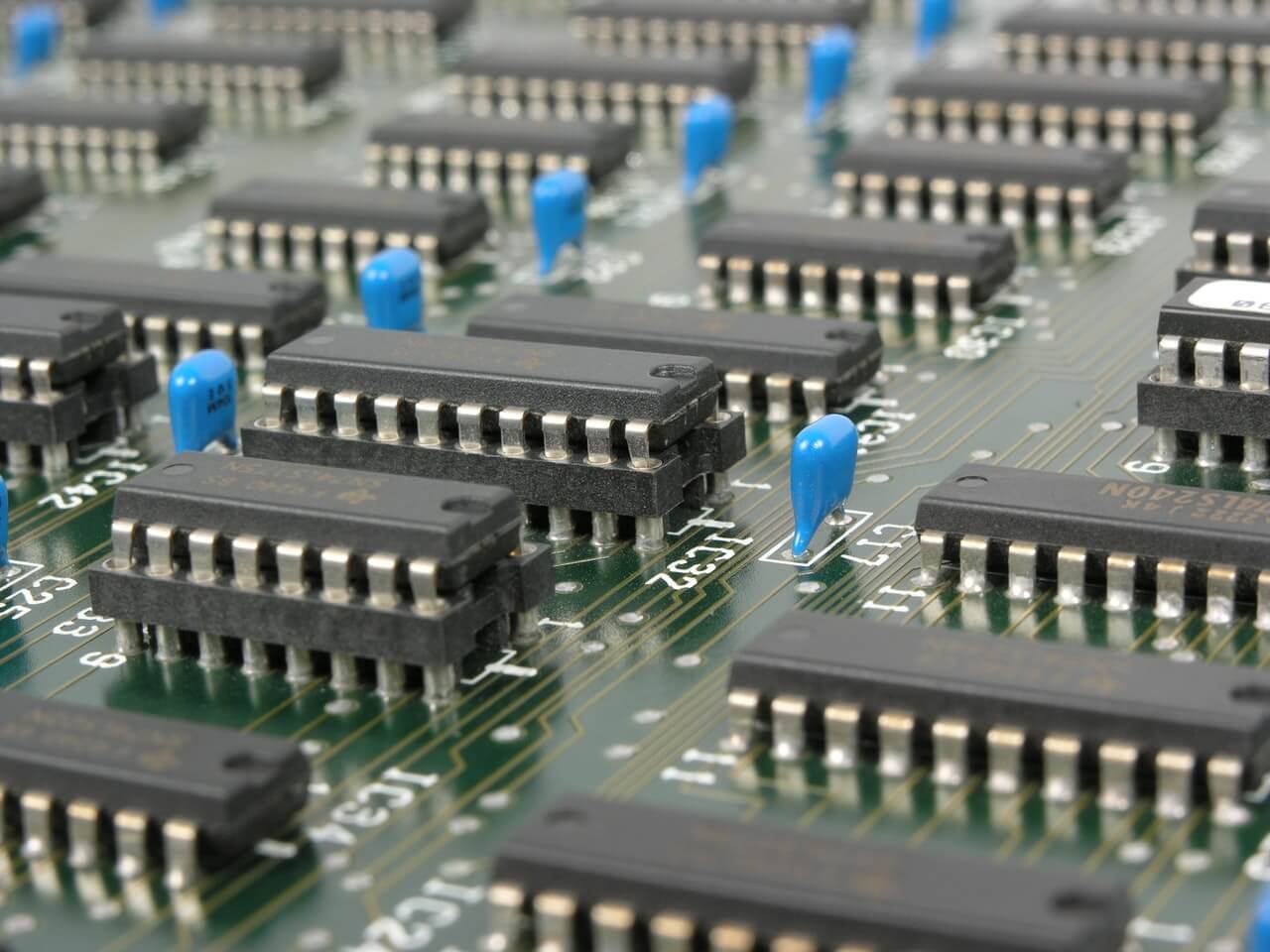
# web development# software
What Is Continuous Integration?
When developing software and web applications it's important to integrate new features to keep customers happy, but also to attract new customers and get them through the onboarding process.
Unfortunately, developing software and new features comes with its own challenges, most commonly, bugs.
We call these software bugs, and a bug is the unintended behaviour or functionality that wasn't initially intended by the web application developer, they can range from small styling issues to more complex and costly issues causing you to lose revenue as a business.
This is where continuous integration comes into play, and in this article I'm going to tell you everything that you need to know about continuous integration and why it's important when developing software and web applications.
Firstly...
What Defines Continuous Integration?

Continuous Integration, also known as CI is a practice that's followed by many software developers to automate the process of code changes from many contributors without affecting the application's overall stability or performance.
Typically, software developers like myself follow a continuous integration process so that it's easier to find and resolve issues that might come up in software or web applications.
As easy as it might be to simply work through a whole feature that might take weeks of work, it's often incredibly challenging to check whether what you've just worked on actually works as intended by the time you come to releasing that feature to the public.
Things break, and sometimes it's not obvious that something is broken, sometimes by the time you notice that something's broken, it can be too late, you've lost revenue or have experienced unscheduled website downtime somewhere on your site that you never knew about.
What About Continuous Delivery?
Another topic worth mentioning here, is continuous delivery, since they're related, it's worth quickly mentioning that although similar, they're not exactly the same.
Continuous delivery picks up where continuous integration finishes.
You see, continuous integration aims to continuously integrate new features into software and web applications.
Continuous delivery on the other hand aims to deliver fast, reliably software or web application features to people with little effort.
Why Should We Use Continuous Integration?
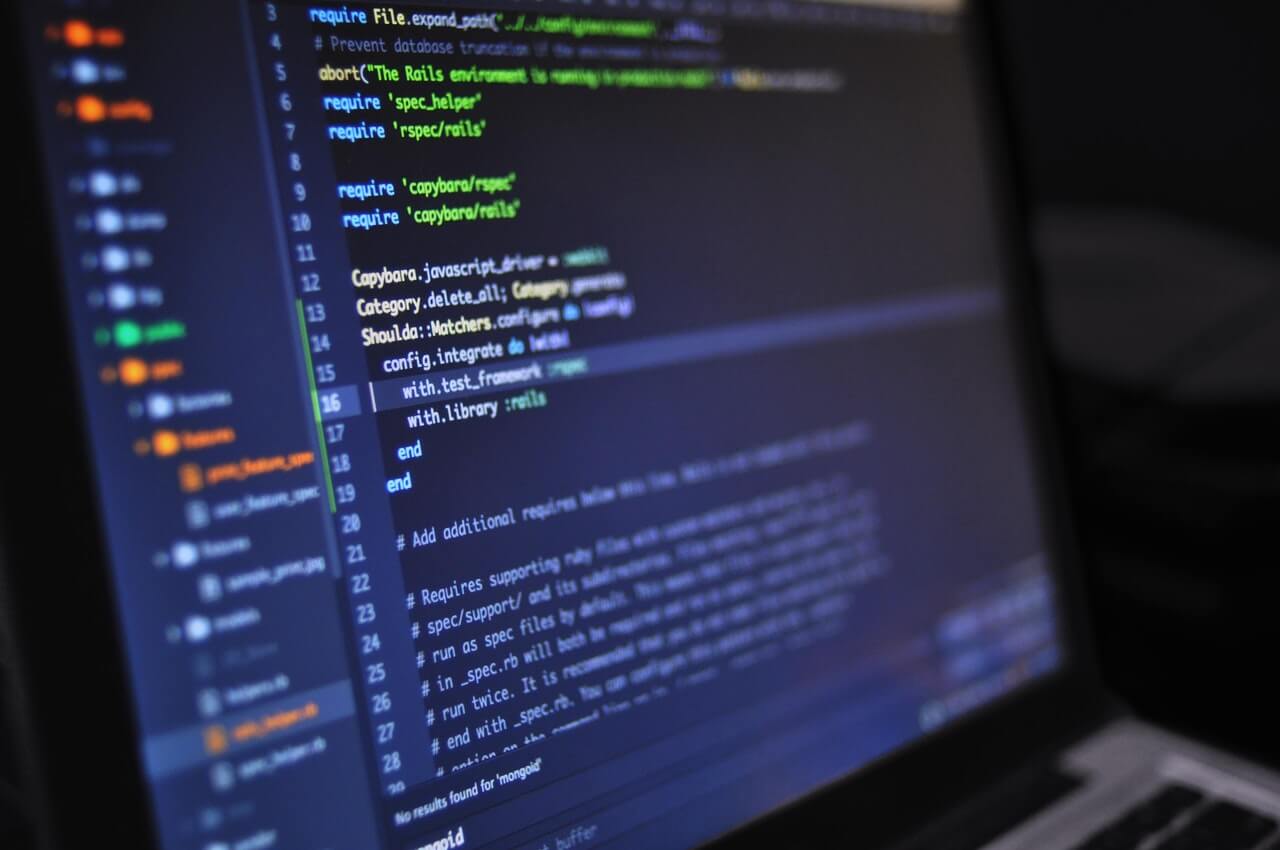
Have you ever loaded up your favourite E-Commerce website such as Amazon, or a smaller online retailer or web service only to find that you get some error on a web page?
Maybe it says something like:
- Error Code 500 Internal Server Error
Or maybe the page doesn't load at all, you've essentially stumbled upon a piece of code that's broken, somewhere in the hundreds or thousands of lines of code within the website's application.
Did you know that the 500 HTTP error code is one of the most popular?
It's also one of the hardest to resolve, which is why web developers will be pulling their hair out when managers are screaming at them that something is broken.
Whilst all of this sounds quite dramatic, believe it or not, it's not uncommon for this to happen on a regular basis.
Code doesn't behave as expected all of the time, and as systems scale and requirements change, older pieces of code, also referred to as legacy code often get in the way and end up presenting challenges that result in errors.
This is why if you're following the process of continuous integration, you're always going to know whether something breaks, and that's exactly why it's a necessary process and is one of the best development practices a team can follow.
Does Continuous Integration Speed Up Development?

A common concern amongst some web development companies is that continuous integration can slow down the development process and as a result, can increase costs as well.
But really, does it really increase costs?
Let me explain this to you...
Whilst continuous integration may slow down the development process to some degree, it could become even slower if you're not using continuous integration and are simply deploying massive features.
How?
Because if there's a bug with a piece of code, it's going to take much longer and could result in continuous website downtime, and website downtime comes at a cost.
The slightly increased amount of time required to develop a web application that uses continuous integration might cost a little more, but the money you'd save without it, isn't going to be anywhere close to the money lost with unscheduled website downtime.
The Continuous Integration Process
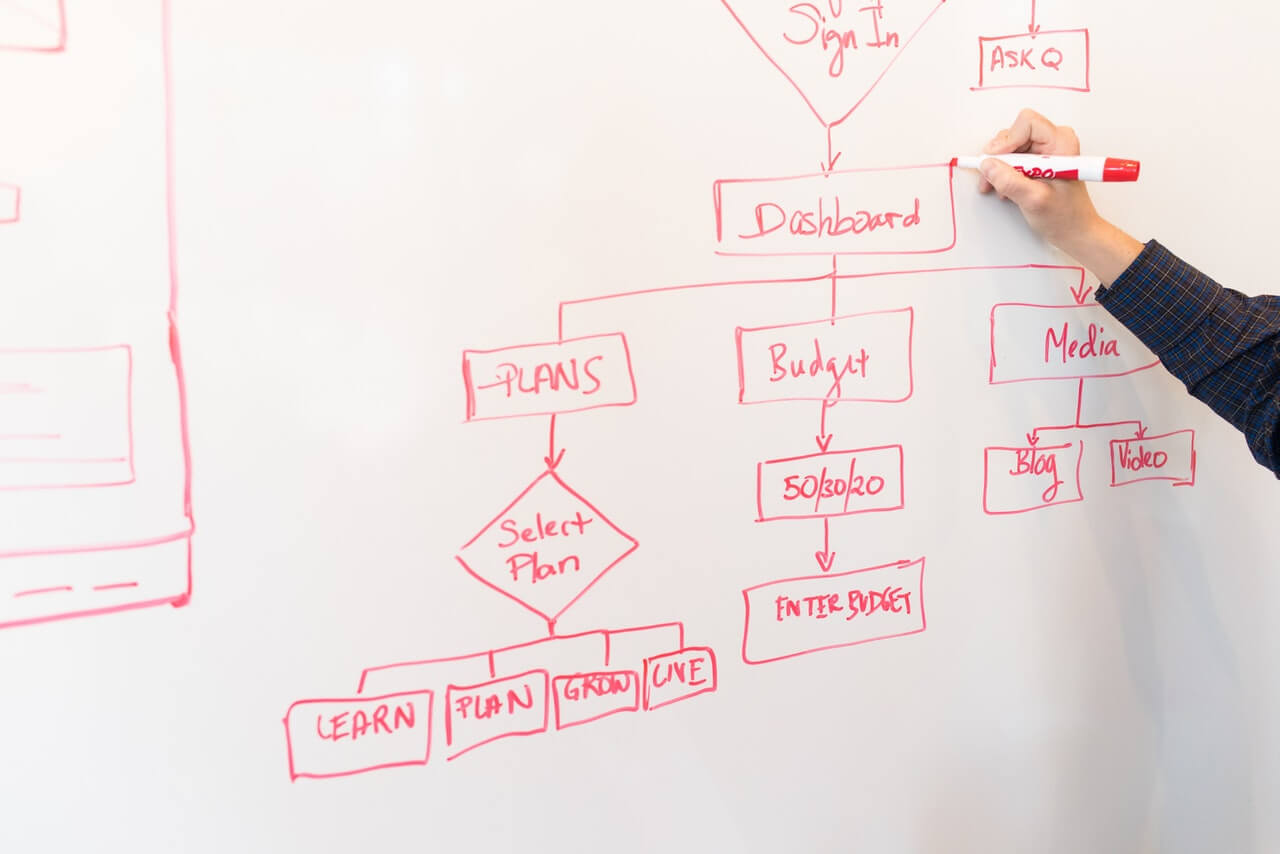
Software and web development has a process, like many processes, you'll get used to them as they're implemented and used often, so in essence, continuously integrating software should become easier as time goes on.
Let's take a look at the typical process that integrates new features into software.
Step #1: Obtaining The Latest Software Version
The very first step involves getting the latest piece of software or code onto your computer ready for you to work on.
Typically, this will be done via version control using a service called Github.
Github is a place where developers of all types can work on a web application together from anywhere in the world, it allows you to "push" code changes and "pull" them down on another computer so long as you have access to that code.
Step #2: Work On A New Piece Of Code
Next, you'll work on a piece of code, typically a bite size piece of functionality that aims to improve the way a feature works right?
You might even be working on a bug fix, but whatever you're working on, you'll make your change and will then push it to Github.
Step #3: Review & Tests
Your code will then be reviewed by someone in your team, if you're a one man band, then chances are, you'll just be reviewing your own code and it won't make much difference.
Then, your tests will run... but wait, tests you ask?
I'm not talking about manually testing your new feature, I'm talking about the types of tests that run automatically to ensure that your code is working as intended even when a new piece of code is introduced.
The catch here is this...
Although you've added a new piece of code, your co-worker has added the exact same piece of code, and as a result, there's a conflict.
Your automated tests will pick up on this, and will mark the tests as failed, or something similar, and then you'll be able to collaborate with your co-worker to resolve the conflict.
That's the benefit of continuous integration, had this process not been in there, your code would've broken and you wouldn't have noticed it as easily until the final phase - deployment.
Conclusion
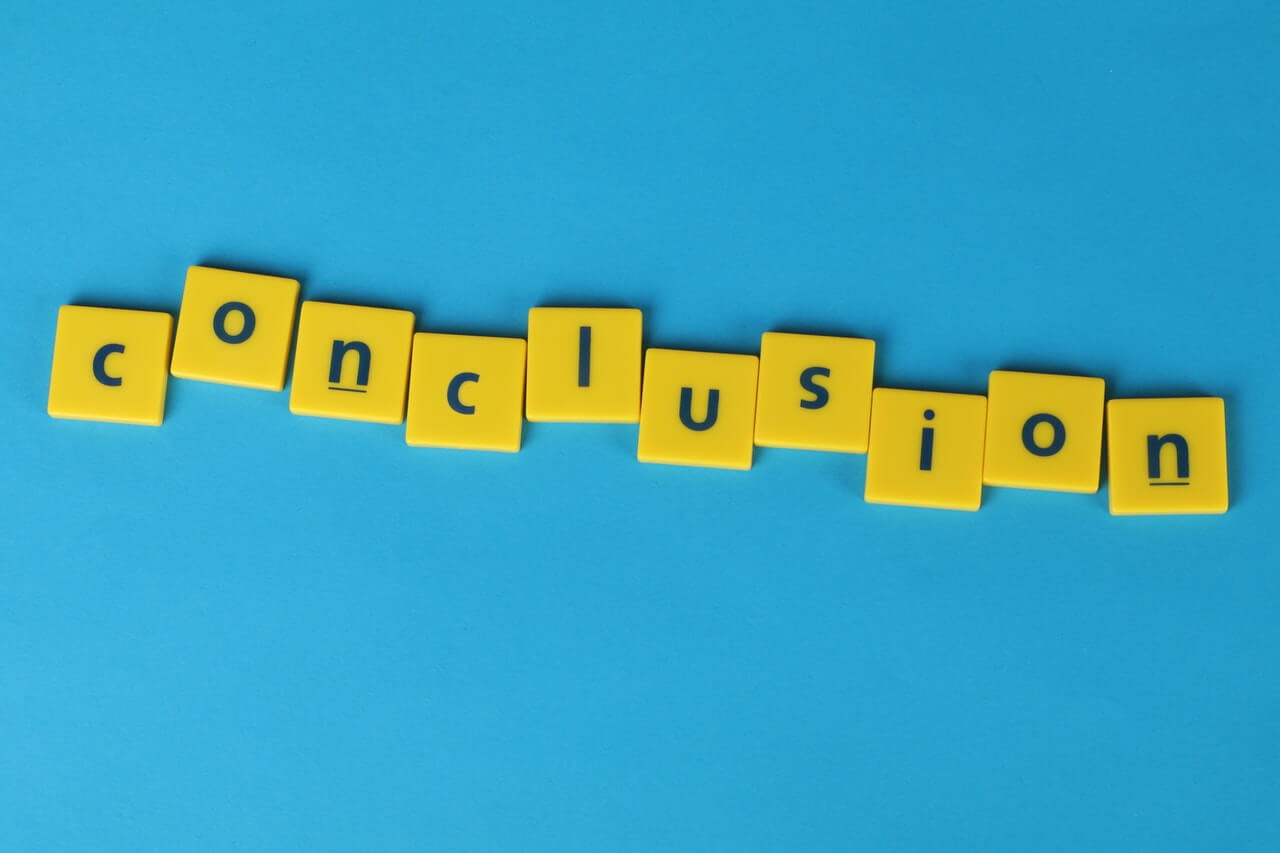
Continuous integration is an integral part of any development of software or web applications in today's digital world.
Without these processes, it would be incredibly difficult to ship new features and keep happy customers.
If you enjoyed this article and found it useful, feel free to share it and don't forget to check out some of our other articles too.
More posts
Website uptime monitoring for e-commerce stores what you need to know
As an e-commerce store owner, you understand the importance of having a reliable and efficient online presence. Let's look at why website uptime monitoring is so important for e-commerce. Read more today.
Read moreThe role of website uptime monitoring in ensuring customer satisfaction
As a business owner, ensuring customer satisfaction should be a top priority. One key aspect of customer satisfaction is having a reliable and efficient online presence, which is where website uptime monitoring comes in.
Read moreMaximizing the efficiency of your website uptime monitoring strategy
As a website owner, uptime monitoring is crucial to ensure that your website is always available and functioning properly. In this article, we'll discuss how to maximize the efficiency of your website uptime monitoring strategy, including the use of tools, setting up alerts, and optimizing your website's performance.
Read moreSubscribe to our PRO plan.
Looking to monitor your website and domains? Join our platform and start today.