
# seo
5 Ways To Optimise Your Content For More Search Traffic
Optimising your content is important if you want your website and brand to stand out from the competition, which you obviously do right?
Content optimisation goes beyond just thinking about your word count and topic, and there are so many ways that you can optimise it's often hard to know what to optimise and where.
For months, I've been writing and optimising content for the Domain Monitor, and I can tell you from my experience that it sure does take time, and you aren't going to see any immediate results from increased search traffic, which can often be frustrating, your content feels like a ghost town.
You see, with time, so long as you implement these optimisation techniques, you're going to see more search traffic and more leads.
Let's dive into the ways that you can optimise your content.
Method #1: Address Search Intent Correctly

The first on the agenda for optimising content is to take care of the search intent correctly, if you're not starting here, you're going to find the other methods to be considerably underwhelming.
Search intent is the primary goal that a user is looking for when searching on a search engine, and is how Google and other search engines are able to display the right results to a user for the given search term.
SEO and search intent go hand in hand, and by improving the intent of a search (by writing the correct article) you're going to have a better chance at getting some search traffic from SEO.
How Do You Optimise Your Content For Search?
Optimising your content for search and to correctly address search intent is going to require that you do some proper keyword research on the topics and ideas you want to write about.
That doesn't mean simply writing about mountain bikes on a website that talks about cooking recipes though.
Think about what your website is about, and think of all of the topics and ideas that you could talk about, next, go to Google, you're going to want to open a private browser in Chrome.
Then, you're going to start searching for your keywords and topics, trying to find topics which have a lot of related searches and questions that other people have asked about - these are the keywords and content topics that you need to include in your articles.
By doing this, you're optimising your content for search.
Method #2: Write Strong Headlines

How many times have you searched for something online only to find hundreds of articles that cover exactly the same content?
Likely, quite a few.
But what made you actually click through to a particular article?
Chances are, you didn't really go beyond the first page of Google, instead, you changed your search term and tried searching for something different as a starter...
Then, you clicked onto the article with a headline (that's the title) that stood out from the others right?
This is what I'm getting at, optimising your content to drive more search traffic is going to involve optimising those headlines, and writing strong headlines that capture those users is going to be vital in improving your SEO, and driving more traffic to your site.
Method #3: Optimise Images
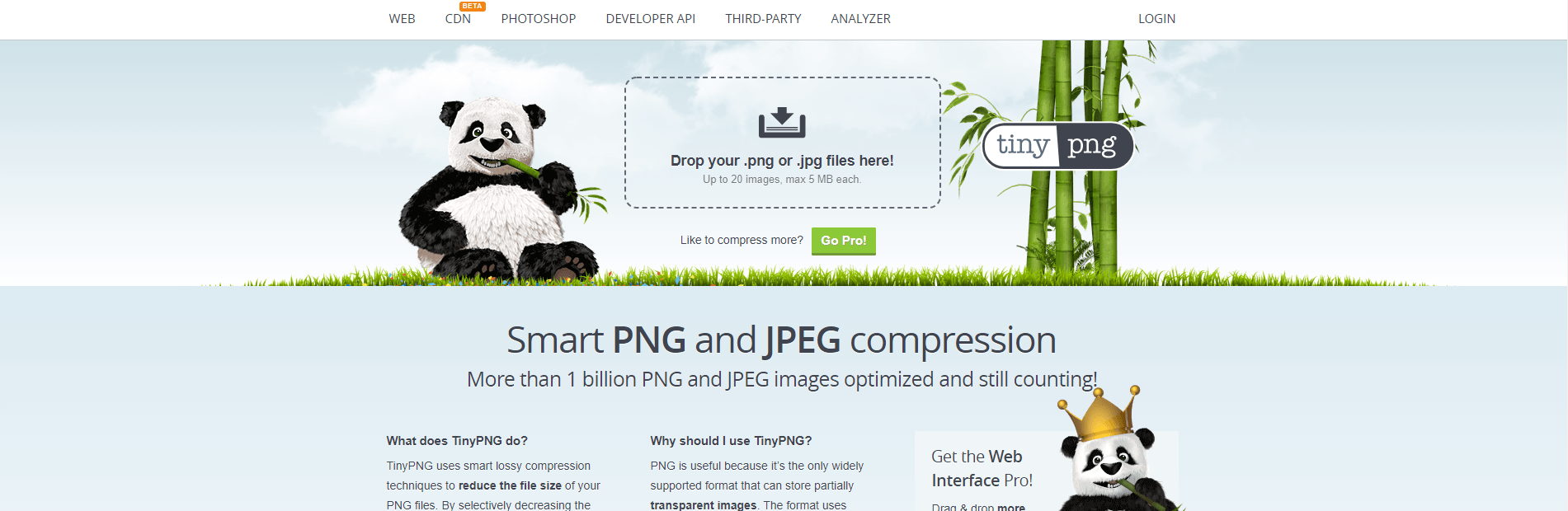
Page load speed contributes massively to how much search traffic you get, and how much of it leaves your website without doing anything.
This is called the bounce rate, and having a high bounce rate isn't something you want as if your website has a high bounce rate, there's a good chance that your site's user experience is going to be affected too.
Optimising your images on your website is just as important as optimising your content, don't go putting a copyrighted image onto your site without permission, and certainly don't add a 1920x1980 image resolution to your blog...
Unless your blog and website content is as wide as your screen and touching edge to edge, it's not needed.
When using images on your website, always compress them first using a tool such as TinyPNG to reduce the file space that each image takes up, and always use the appropriate image format.
We've got an article that goes in depth on optimising images for the web, so it's worth checking that out
Method #4: Link Strategically

One of the ways that Google is able to understand what your content is about and who the intended reader should be of that content is by crawling the links on your website.
Links play an important part at improving your website's domain authority, and there are two types of links that you should have:
- Internal links - these are links that connect internal pages together
- External links - these are the links that you link to
Each of these link types are important, but you don't want to just link to any website, you want to use external links to link to websites that are authoritative and are in a similar niche as you are.
If you're writing a piece of content that talks about learning to ride a bicycle, then you could link to websites specific to selling and/or teaching people to ride a bicycle.
Don't go randomly linking to Facebook or Twitter posts or sites that could cause harm to your website or have a high chance that their page structure might change, like Reddit.
There is a third type of link, and that's called a backlink, these are links that point back to your content and pages and offer the strongest SEO value, but are often quite difficult to obtain and take a while to organically build them.
Method #5: Use Different Types Of SEO

The last time you heard about SEO was probably a while ago, and when you heard about using SEO to optimise your content you probably were taught to just put a load of keywords into your content and make it 5,000 words long right?
Does this sound familiar?
It couldn't be any further from the truth, and in fact, is completely the wrong way to look at SEO for optimising content.
There are several types of SEO, such as On-Page SEO and Off-Page SEO. You're going to want to implement all of them.
The issue with SEO though, is it takes time, and often, when starting out many people will optimise their websites, write a load of content and simply give up because they're not seeing any results.
The truth of the matter is that SEO takes time, just how much time?
On average, it'll take between 4 and 6 months to start seeing results, and whatever results you're getting after 6 months will be considerably less than at 12 months
Conclusion
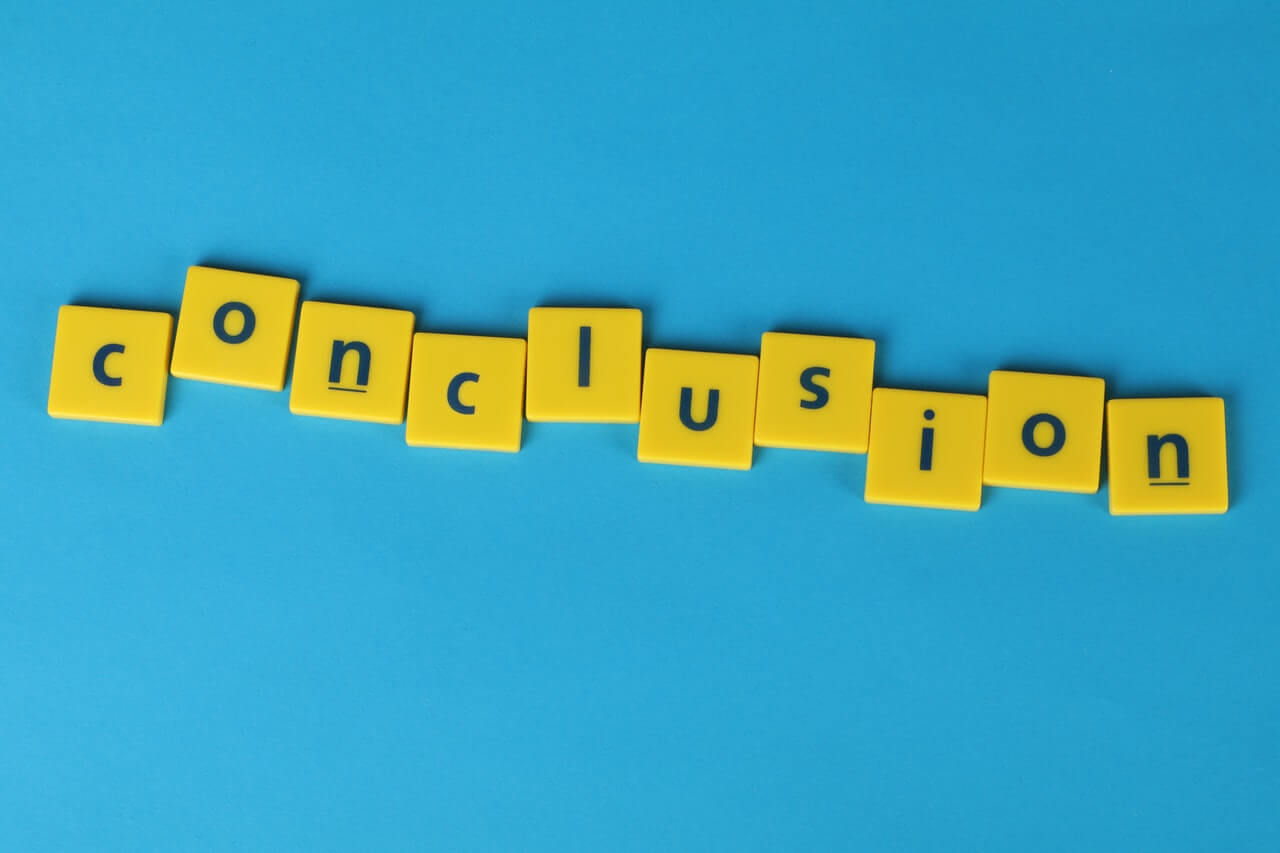
Whether you're looking to grow your website's search traffic, or are just looking at building a better user experience on your website, optimising your content is one step on the right path to getting more results.
You're unlikely going to see results overnight from implementing the methods I've given you in this article, it's going to take at least a month or two before you start seeing some results, even after this you're going to need to keep up the efforts of improving your content.
I hope you enjoyed this article, if you did, feel free to give it a share with someone using our social sharing widgets, and be sure to check out our other content as well as we're always pushing out valuable and informative content.
More posts
Website uptime monitoring for e-commerce stores what you need to know
As an e-commerce store owner, you understand the importance of having a reliable and efficient online presence. Let's look at why website uptime monitoring is so important for e-commerce. Read more today.
Read moreThe role of website uptime monitoring in ensuring customer satisfaction
As a business owner, ensuring customer satisfaction should be a top priority. One key aspect of customer satisfaction is having a reliable and efficient online presence, which is where website uptime monitoring comes in.
Read moreMaximizing the efficiency of your website uptime monitoring strategy
As a website owner, uptime monitoring is crucial to ensure that your website is always available and functioning properly. In this article, we'll discuss how to maximize the efficiency of your website uptime monitoring strategy, including the use of tools, setting up alerts, and optimizing your website's performance.
Read moreSubscribe to our PRO plan.
Looking to monitor your website and domains? Join our platform and start today.