
# website monitoring
The 5 Things You Need To Do When Your Website Goes Down
If you've ever received a notification from our website uptime monitoring tool, you'll know how scary it can be to find out your website is down, your stomach literally drops and you start to panic, is your website actually down?
Website downtime is quite common, and it's one reason why you need to start using a website down checker tool, like ours.
Despite receiving a notification telling you that your website is down, there are some things that you should do as soon as you are notified to ensure that your business continues to operate smoothly.
In this article, I'm going to go through what you need to do, so grab a pen and a notebook and take some notes, let's dive straight in.
Double Check, Is Your Website Actually Down
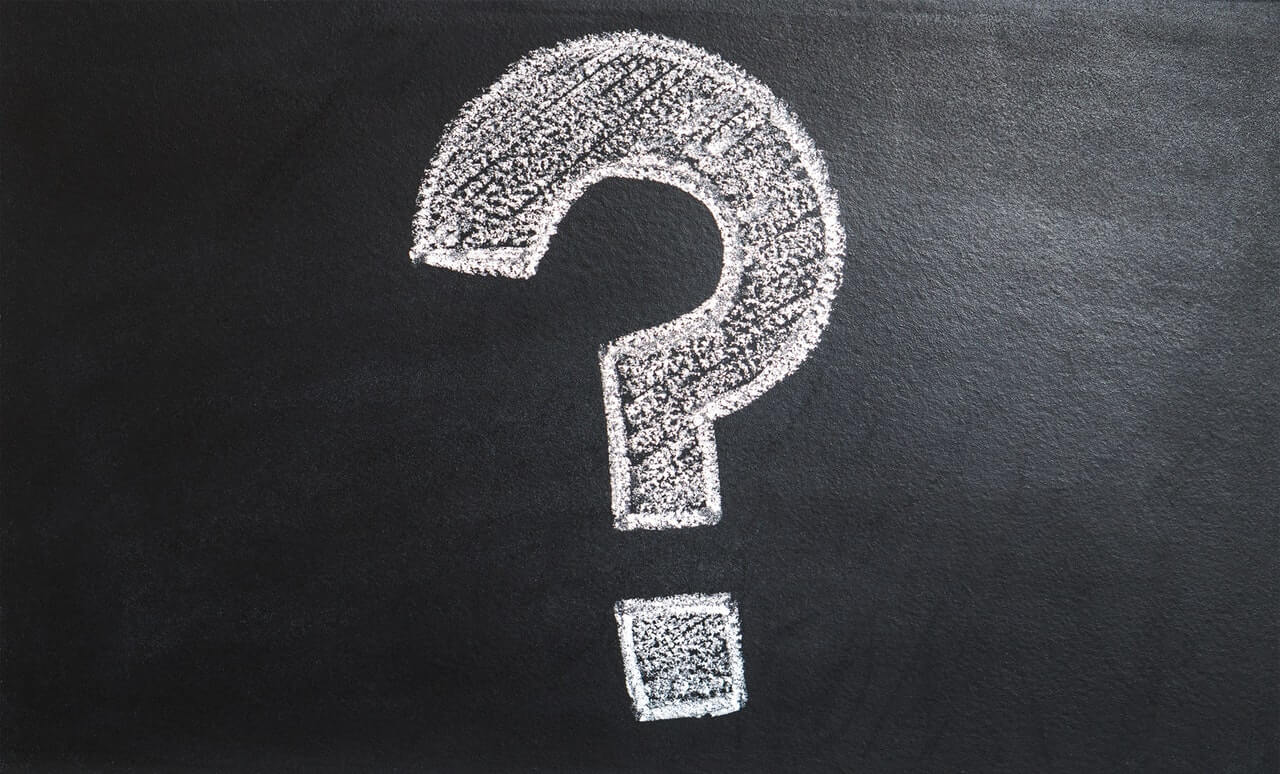
The very first thing you need to do is figure out whether your website is actually down, just because you received a notification or an alert informing you that your website has gone down, sometimes systems get it wrong.
The best way to initially check, is to try accessing your website on some kind of Wi-Fi network, such as your home or office Wi-Fi using a computer.
Is your website down?
If it is, double check by trying to access your site on your smartphone (if you have one), but don't use Wi-Fi, use your mobile data instead.
Why?
Because doing this changes the way that you're connecting to your website, your IP potentially changes, and the connection to your website is likely to change as well.
You're effectively checking to see whether it's a problem with a specific network, or a potential problem for everyone.
After you've checked this, is your website down on your smartphone as well? If the answer is yes, then you know that the notification you received is accurate and you can move on to another point.
Notify Your On Call Team

If you're a business owner and run an online business, chances are you're going to have some people (particularly through seasonal periods and events) that are “on call" and ready to act upon something going wrong.
This team, or these people probably don't know that your website is down yet since they wouldn't have received that initial notification, so it's time to let them know.
You're probably going to want to let several areas of your team know, here's just a few:
Programming Team
Your programming team, or your web development team are responsible for maintaining and releasing new changes to your website.
It's these people on your team that'll be able to identify if there's a code related issue that caused your website to go down, maybe because some parts weren't tested before the previous deployment, or maybe something broke.
Human error is one of the most common reasons that website downtime occurs, but needless to say, let them know.
Support Team
Every online business is going to have customers in some way, shape or form.
You've probably got some kind of support team responsible for ensuring that any queries or complaints are dealt with whenever a customer gets in touch right?
It's your support team's responsibility to handle any potential new complaints that come in either through the telephone or via email, it's probably best to just let them know that they're likely to receive an elevated number of queries until your programming team can get your website back up.
Identify The Reason Behind Website Downtime

Once you've confirmed that your website is actually down, and have notified all relevant parties, you might be able to relax a little bit…
Although, I know from first hand experience that it's almost impossible to relax when your website or system is broken and is in a bad way.
You need to try and stay calm in order to now identify the reason behind your unscheduled website downtime.
Downtime can occur for several reasons:
- Human error
- Hardware failure
- Network issues
- Domain name expiration
- SSL expiration
- Cyber attacks
It's important to identify what's called your site to go down so that you can react appropriately, if for instance it's because of hardware failure, then it'll be your web hosting provider's responsibility.
This is both good and bad, it's good because there's nothing wrong with your website or domain, but bad because it's going to take time to roll out new hardware or fix the current hardware at the server level.
Is The Downtime Caused By Code Errors?
By code errors, we're talking about potential human error and how the errors are handled by your programming team.
Did they forget to correctly handle errors on a specific page which meant it went down?
Or maybe they forgot to install a particular package to your website which caused your whole site to go down.
Roll Out A Hotfix

In times where your website has gone down, you need to get it back up as quickly as possible, and that might mean having to sacrifice a little bit of quality for speed.
You'll want to roll out what's called a hotfix, and it's a type of quick code change used to address a specific problem that a customer might be having, it's likely that if your site went down due to a code related problem that this will fix it just fine for now.
If your site went down because of other reasons such as website maintenance or server maintenance, then there's not much you can do, and so a hotfix isn't going to work in these situations.
Push A Stable Update Out
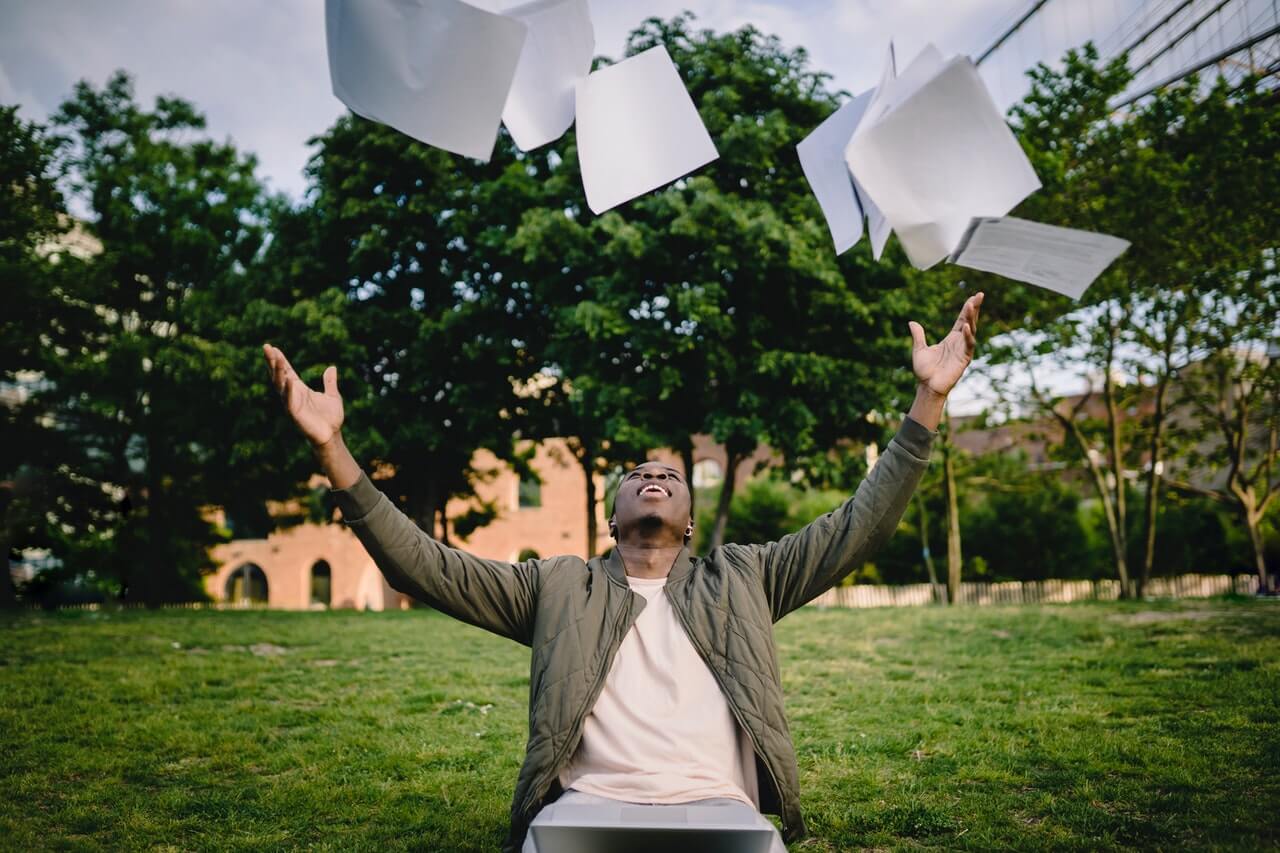
Finally, once you've addressed your customers, figured out what's wrong, you need to now work on rolling out a stable update to your website to ensure that disruption of your website is minimised.
Even if code issues weren't to blame, you could still roll out some updates that would allow you to redirect your customers to a different version of your website until your site comes back up.
Kind of like a precaution, it's going to take a little bit of time to set up something like this, but should be worth it in the long run.
More posts
Website uptime monitoring for e-commerce stores what you need to know
As an e-commerce store owner, you understand the importance of having a reliable and efficient online presence. Let's look at why website uptime monitoring is so important for e-commerce. Read more today.
Read moreThe role of website uptime monitoring in ensuring customer satisfaction
As a business owner, ensuring customer satisfaction should be a top priority. One key aspect of customer satisfaction is having a reliable and efficient online presence, which is where website uptime monitoring comes in.
Read moreMaximizing the efficiency of your website uptime monitoring strategy
As a website owner, uptime monitoring is crucial to ensure that your website is always available and functioning properly. In this article, we'll discuss how to maximize the efficiency of your website uptime monitoring strategy, including the use of tools, setting up alerts, and optimizing your website's performance.
Read moreSubscribe to our PRO plan.
Looking to monitor your website and domains? Join our platform and start today.