![Status page incident updates [new feature]](/images/content/blogs/articles/status-page-incident-updates/main-image.png)
# product
🚨 Status page incident updates [new feature]
👋 Ryan, here from the Domain Monitor!
Managing customer expectations throughout planned server maintenance or providing regular updates through site downtime is essential to reducing customer friction, saving time and money.
That's why we're pleased to announce a brand new feature called Incident updates for Status pages.
In this short article, I'll take you through:
- The importance of providing incident updates.
- Why we created this feature.
And...
How you can get started with this today!
💪 The importance of regular incident updates
Have you ever tried to visit one of your most used websites only to find it being down, or incredibly slow?
You probably wonder whether it's an issue with your device's network or potentially an issue with just your device and that it'll sort itself out right?
Chances are, the site owners are performing regular server maintenance and haven't publicly announced this yet, causing frustration for you, and, many others.
Big companies such as Github and Stripe have what's knows as a Status page.
These status pages are designed to keep you, the end user updated of incidents such as:
- Planned maintenance
- Potential website downtime
- Ongoing incidents
Without a status page allowing you to see these incident updates you'd never know if the company was aware of the issue, this is why it's important to provide regular incident updates so that your customers are kept up-to-date with everything that's going on!
What is website downtime?
Want to learn more about website downtime?
Great!
We've put together an article that you can check out where we deep dive further into this important topic.
❔ Why did we build status page incident updates?
For a while know our public status pages have felt a little... empty?
We've showed potential customers the uptime of the monitors you've selected to be included in your status page along with a colourful banner of the current status, but haven't gone much beyond this.
Recently, we launched pin-protected status pages as a feature, along with some design changes, but not much else.
We wanted to add something that would add significantly more value to you and potential customers.
This is why we build our new feature:
Status page incident updates
And you can start using this from today.
🚀 How do I get started with incident updates?
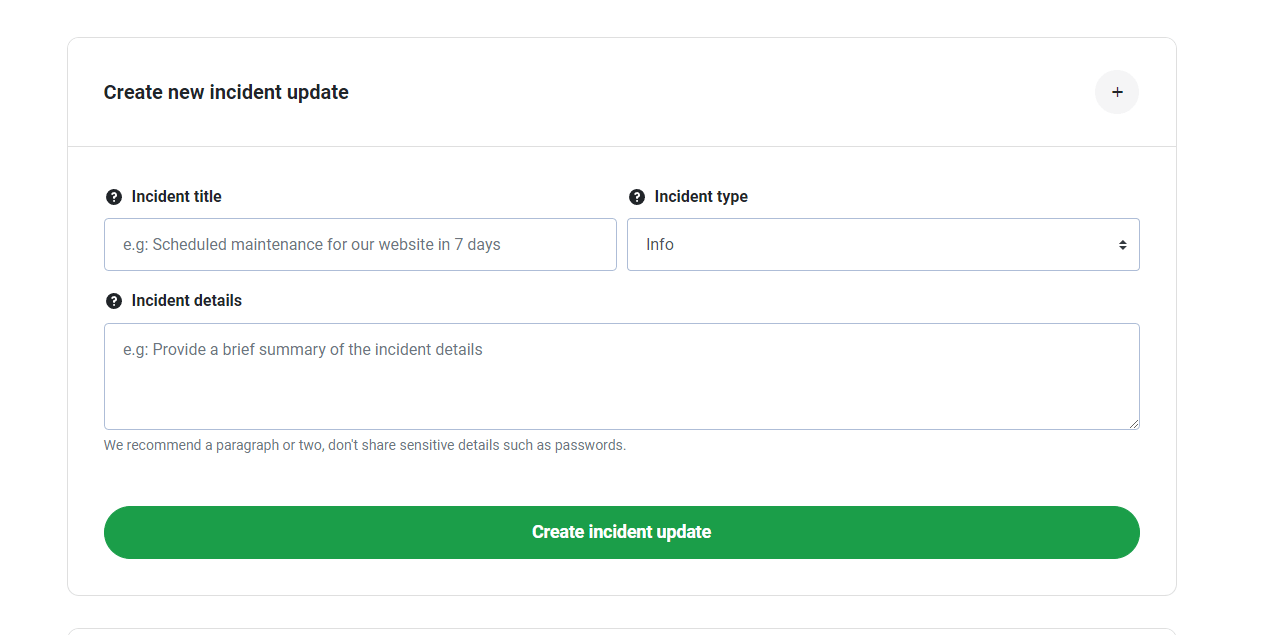
Make sure your account is on our Pro plan to use this feature.
- Firstly, log in to your account
- Next, head to your Status pages and click on the Incidents button
- Then, click on Create incident update, you'll be taken to the page for creating a new incident update as well as seeing all incident updates
You'll be able to set the incident type from one of four types:
- Resolved
- Info
- Issue
- Maintenance
We recommend setting most incident types to Info if you're unsure of which one to use.
❤️ We hope you like this feature
We've been working on this feature for a little while now and hope that you make the most of it, if you've got any questions or queries about this, feel free to contact us and we'll be more than happy to help.
More posts
Website uptime monitoring for e-commerce stores what you need to know
As an e-commerce store owner, you understand the importance of having a reliable and efficient online presence. Let's look at why website uptime monitoring is so important for e-commerce. Read more today.
Read moreThe role of website uptime monitoring in ensuring customer satisfaction
As a business owner, ensuring customer satisfaction should be a top priority. One key aspect of customer satisfaction is having a reliable and efficient online presence, which is where website uptime monitoring comes in.
Read moreMaximizing the efficiency of your website uptime monitoring strategy
As a website owner, uptime monitoring is crucial to ensure that your website is always available and functioning properly. In this article, we'll discuss how to maximize the efficiency of your website uptime monitoring strategy, including the use of tools, setting up alerts, and optimizing your website's performance.
Read moreSubscribe to our PRO plan.
Looking to monitor your website and domains? Join our platform and start today.