![The Top 5 Most Common Website HTTP Error Codes To Look Out For [And How To Fix Them]](/images/content/blogs/articles/most-common-website-http-error-codes/main-image.jpg)
# website monitoring# website development# top picks
The Top 5 Most Common Website HTTP Error Codes To Look Out For [And How To Fix Them]
Have you ever loaded up a website only to find a big piece of text, a white screen or some technical error?
Maybe there's a big number that says: 503 Service Unavailable, or maybe there's some complex looking website code on the screen?
We call these website HTTP error codes, and they're how website developers debug what's wrong with a web page (or at least, try to figure out what's wrong anyway)
In this blog post, I'm going to tell you the 5 most common website HTTP error codes, and, just how you can go about fixing them (or, how your web developer can fix them for you)
Are you ready for the list? Here we go...
What Are The 5 Most Common HTTP Error Codes?
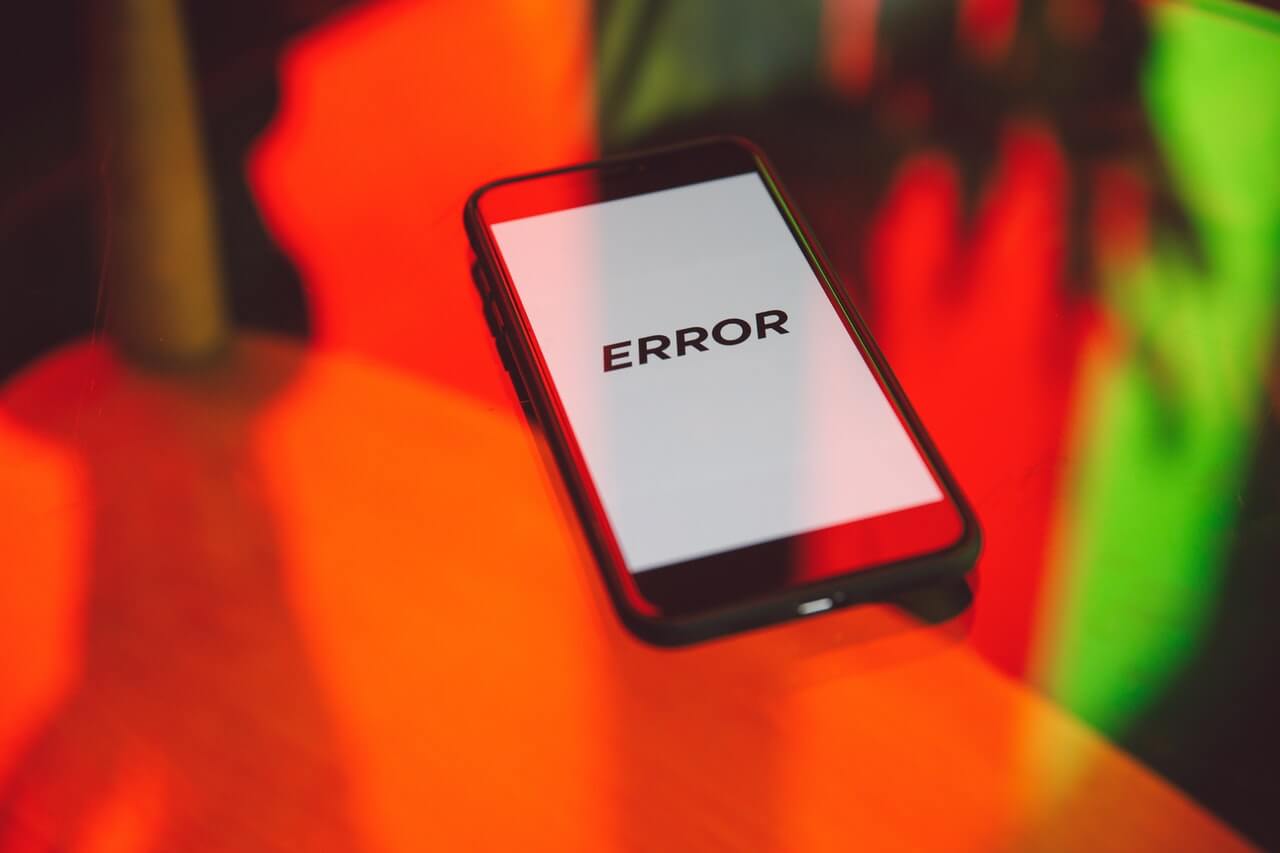
Error codes are used to help developers debug their sites, and for you, the end user, it can be strange seeing these codes, and you might not know what they mean.
That's fine, if you see any of the following, then you know that they're pretty common.
How?
Because this data is collected by Google.
That's right, the most common error codes you're about to see are according to Google, we used their insights tool and searched for the error codes worldwide, for the year 2020, if you'd like to see our search, check this out as well
here's the results...
Code #5: HTTP Error Code 401 - Unauthorized
You'll typically come across the HTTP 401 error code when you're unauthorized, and by this, I mean when you're not logged in to a system.
Most websites have some kind of log in, you sign up, log in and then are logged in for a duration of time.
Whilst you're logged in, you can freely navigate and interact with everything the website has to offer, and in the case of a social media website, say, Facebook, you can write posts, add images and update your profile.
Sometimes, if you've been logged in for a long period of time, and then try to add a new post to a site, you'll get the HTTP error code 401, which means you'll likely need to log out, and log in again (because you've automatically been logged out)
How do I fix a HTTP 401 error code?
If you're the web developer of a website, then this type of error code typically means there's something wrong with the lifespan of the session where the user is logged in.
For example, if you're using JWT (JSON Web Tokens) for authentication, consider this:
- Try increasing the JWT expiry date/time
Code #4: HTTP Error Code 400 - Bad Request
As a web developer myself, I see this error code quite often, and it sounds a lot worse than it actually is.
Have you ever tried to add a product to an E-Commerce website only to find this error pops up?
Maybe you have, or, chances are, you'll see this error code when taking some action on a website.
It's usually caused by corrupted data, and don't worry, we're not talking about viruses here, we're simply talking about badly formatted data.
As the end user though, there's not much you can do about this, other than making sure you're typing the correct data into the website that they're asking for, e.g:
- First Name - make sure you put one name rather than multiple
- Date Of Birth format - if the format requested is YYYY/MM/DD, make sure to provide it in this format, it's actually the standard format of dates
How do I fix a HTTP 400 error code?
Fixing a 404 error code is going to depend on exactly how the code was generated, so here's a thing things that you can try:
- Clear your browser's cache and cookies
- Refresh the web page
- Flush your DNS
- Try other websites, does the error persist
- Double check the URL/domain name that you entered
Code #3: HTTP Error Code 404 - Not Found
Chances are you've seen a 404 error code regardless of whether you're a developer or not, they're the easiest error codes to trigger, and are easy to understand.
This type of error code is triggered whenever a page isn't found, just try adding different characters and/or numbers to a web page URL and you should get a page with a 404 not found on it.
You were probably thinking that this code would've been at the top of the list in position number one, but believe it or not, it's not the most common error code.
How do I fix a HTTP 404 error code?
This code is caused by visiting a web page or URL that can't be found, it might've once been available, but has recently been changed, it's not an error, just simply a different URL for the web page you once visited.
You'll need to find the new URL, and usually, old URLs are redirected to the new ones with a 301 or 302 redirect.
Code #2: HTTP Error Code 403 - Forbidden
The HTTP error code 403 is very similar to an Unauthorized error code, except, is the opposite.
What do I mean?
Well, if a 401 error code means you're unauthorized, then a 403 error code means that you aren't allowed to view the resource that you're trying to access, in other words, once you're logged out of a system, you'll get this type of error.
How do I fix a HTTP 403 error code?
Fixing this type of error code, if you're the end user should require you to simply log back into the site where you're seeing the error.
However, beyond that, the site's developer will need to check a few things:
- File permissions
- .htaccess
[Most Common] Code #1: HTTP Error Code 500 - Internal Server Error
Given that an internal server error is the most common HTTP error code, you'd think that there's some more description behind the meaning of this.
Unfortunately, there isn't.
You'd find this type of error code used as a "general purpose" error code when none of the other error codes are relevant.
Typically, it'll mean that there's something wrong somewhere in the code and you've triggered a block of code that has something wrong with it.
How do I fix a HTTP 500 error code?
Fixing this type of error can be extremely challenging, and there are several reasons behind the cause of a 500 HTTP error code.
Luckily, there's some great resources and articles online that suggest exactly how to diagnose this type of error, here's one for reference.
More posts
Website uptime monitoring for e-commerce stores what you need to know
As an e-commerce store owner, you understand the importance of having a reliable and efficient online presence. Let's look at why website uptime monitoring is so important for e-commerce. Read more today.
Read moreThe role of website uptime monitoring in ensuring customer satisfaction
As a business owner, ensuring customer satisfaction should be a top priority. One key aspect of customer satisfaction is having a reliable and efficient online presence, which is where website uptime monitoring comes in.
Read moreMaximizing the efficiency of your website uptime monitoring strategy
As a website owner, uptime monitoring is crucial to ensure that your website is always available and functioning properly. In this article, we'll discuss how to maximize the efficiency of your website uptime monitoring strategy, including the use of tools, setting up alerts, and optimizing your website's performance.
Read moreSubscribe to our PRO plan.
Looking to monitor your website and domains? Join our platform and start today.