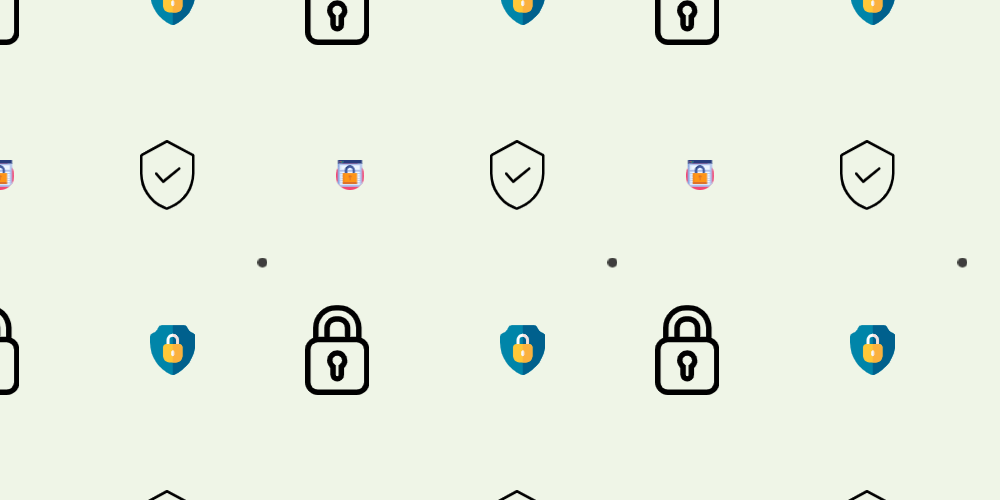
# product# security
🔒 Introducing Two-Factor Authentication [Plus Additional Security Features]
👋 It's Ryan from the Domain Monitor. It's been a while since we wrote an article, but fear not, we've been working on new and exciting features and have been optimising how our website uptime monitoring service works and functions.
Recently, we've taken a step back from visual features in order to focus more on security and privacy features of our service to give you confidence in knowing that your data is secure and protected.
One of those features that we've been working on, is Two-Factor Authentication, also commonly known as 2FA and I'm pleased to announce that you can enable this in your Domain Monitor account today from within your account's security settings.
❓ What is Two Factor Authentication / 2FA?
Most online websites and digital services that you've signed up to typically allow you to log in to your account by using two main credentials, these are:
- Your email and/or a username
- Your password
This is fine, but has limitations and can sometimes raise security concerns when other people such as hackers or bots are trying to steal information.
You see, it's all too common for people to use common passwords, and use the same passwords for their bank account, Netflix and other online retailers, this makes it easier for your account and personal details to be compromised.
This is where Two Factor Authentication, also known as 2FA comes into play.
📱 How does 2FA work?
When 2FA is enabled in your Domain Monitor account, you'll still need your email and password to log in, however, you will be presented with a new screen upon login asking you for a verification code.
2FA works by linking either your mobile phone number, or the use of an authenticator app.
Some systems will even allow for both of these methods, but here at the Domain Monitor we've opted to integrate an authenticator app, and we've gone with Google's Authenticator app which you can install either on iOS or Android
You'll need to open the Google Authenticator app on your mobile device and type the verification code into the website to log in - if the code is invalid, don't worry, just wait for a new one to be generated.
More posts
Website uptime monitoring for e-commerce stores what you need to know
As an e-commerce store owner, you understand the importance of having a reliable and efficient online presence. Let's look at why website uptime monitoring is so important for e-commerce. Read more today.
Read moreThe role of website uptime monitoring in ensuring customer satisfaction
As a business owner, ensuring customer satisfaction should be a top priority. One key aspect of customer satisfaction is having a reliable and efficient online presence, which is where website uptime monitoring comes in.
Read moreMaximizing the efficiency of your website uptime monitoring strategy
As a website owner, uptime monitoring is crucial to ensure that your website is always available and functioning properly. In this article, we'll discuss how to maximize the efficiency of your website uptime monitoring strategy, including the use of tools, setting up alerts, and optimizing your website's performance.
Read moreSubscribe to our PRO plan.
Looking to monitor your website and domains? Join our platform and start today.