![How To Create A Strong Password [5 Essential Ingredients For Strong Passwords]](/images/content/blogs/articles/how-to-create-a-strong-password/main-image.jpg)
# security# how to
How To Create A Strong Password [5 Essential Ingredients For Strong Passwords]
Considering we've been on the internet for well over 35 years, you would've thought that password security and password strength would've been more important to us wouldn't you?
Many of us still use weak passwords, and this leaves our digital profiles vulnerable to hackers and brute force attacks.
A recent study found that the most commonly used passwords that we're choosing, are simply passwords like:
- password1
- 123456789
And passwords related to our date of birth (that's a big problem), so with all of these astounding figures floating around, you need to know how to create a strong password to protect your digital profiles.
So in this article, I'm going to tell you just that, I'll give you 5 essential ingredients to ensure that you're creating a strong password.
Are you ready? Let's dive right in then.
What Defines A Strong Password?

A strong password is a combination of uppercase and lowercase letters, numbers and special characters that are typically around 12 characters long.
That's essentially it, it couldn't be any simpler, and password strength should (in theory) come across as some kind of common sense to people right?
That doesn't mean go and create a 12 character long password that's got your date of birth in there with some random numbers added to the end.
You need to carefully think about your password, because a strong password is a password that's going to be hard to remember!
The 5 Ingredients Of A Strong Password
- Nonsense phrases - a combination of random words that mean absolutely nothing to you and aren't likely to be chosen for a password
- Never Use DOB - don't ever use your date of birth as a password, ever.
- Never Reuse Passwords - if you reuse a password, you're more likely to have all of your digital accounts taken if one becomes compromised
- Change Your Password Often - if you don't change your password often, it's time for a change!
- Mix It Up - use a combination of special characters, uppercase and lowercase letters, numbers and symbols to make brute force attacks more difficult
Ingredient #1: Nonsense Phrases
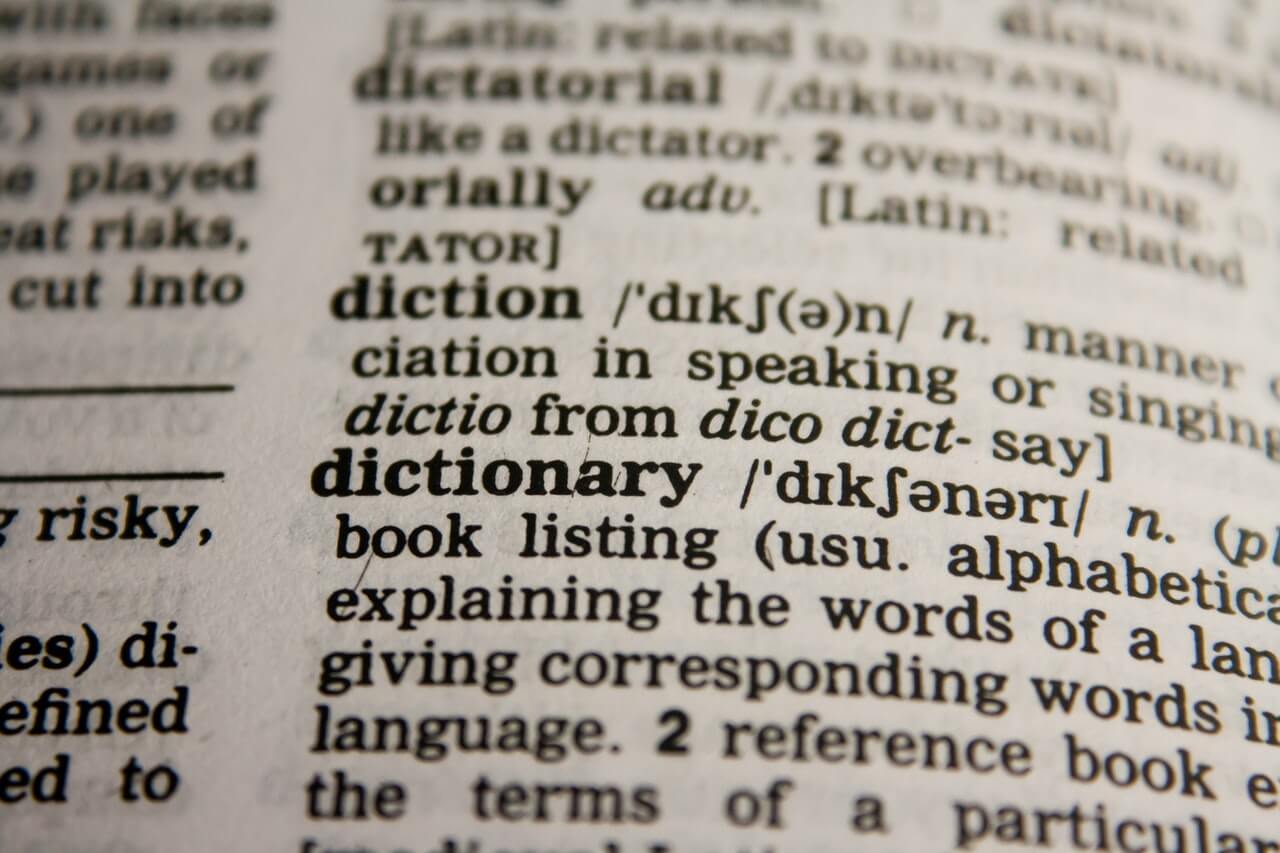
When you're creating a strong password, ideally the password shouldn't be anything related to you, because if it is, it'll be easier for hackers and brute force attacks to guess your password.
One option, is to use nonsense phrases and words, these are random words that are all joined together, words that aren't likely to be related to you or used in a password at all..
Want an example?
Here you go...
apple bus africa balloon dog x-ray
Several words, tacked together, and notice the last word actually has a character in there?
Some websites will require that you've got a combination of uppercase letters, more than one special character and numbers as well, so imagine each of those spaces being a different number, with a special character at the start/end.
You've instantly made your password stronger and equally more secure.
Ingredient #2: Don't Use Personal Information Like Date Of Birth

Seriously, I mean it.
If you're using your date of birth in your password you're almost certainly going to have your password hacked, or worse still - guessed by someone.
This is almost as bad as using common words (as described not to do in ingredient one).
Did you know that 53% of people rely on their memory to manage passwords?
It's no surprise then that personal information such as your date of birth often gets used inside a password because it's easy to remember, but at the same time, think about how many people will know your age, and equally, how many of them will get notified on Facebook of your birthday!
It's incredible to think, and is really dangerous, don't do it.
Ingredient #3: Never Reuse A Password

Almost 65% of people end up reusing their password for all of their accounts or multiple accounts according to a security study from Google.
Reusing a password, regardless of its strength, means that you're aiding hackers and brute force password attacks to gain entry to your accounts without any hassle.
You might have a password that's so secure with everything mentioned in this article, but if you're using that across many different logins and accounts, think about the amount of personal information you have...
- Financial information
- Address details
- Age, location, name
- Your email
- Your friends and families details
What's worse?
51% of people are using the same password for both their work and personal accounts as well!
Are you one of them?
If you are, you ought to go ahead and change those passwords right now, leave this article and go and do it straight away, go on.
Ingredient #4: Change Your Password Often

Changing your password is an important chore that you need to commit to, often and regularly.
Yahoo once had 500 million users affected by a data breach, could you imagine what would happen if your data was breached and you never updated your passwords?
It's the truth, you'd be putting your details at increased risk.
Here on the Domain Monitor, we recommend that you update your password regularly, of course, if you're not yet logged into your account you won't be able to update your password, so log in first and then head to your profile to update your password.
How Often Should You Change Your Password?
Experts suggest that you should update your password at least once every three months according to Business Insider's report.
That's exactly the recommendations that we make as well. We recommend for the most security, that you change your password at least once every 3 months, and we enforce a strong password when you create your account as well.
Ingredient #5: Use A Mix Of Characters
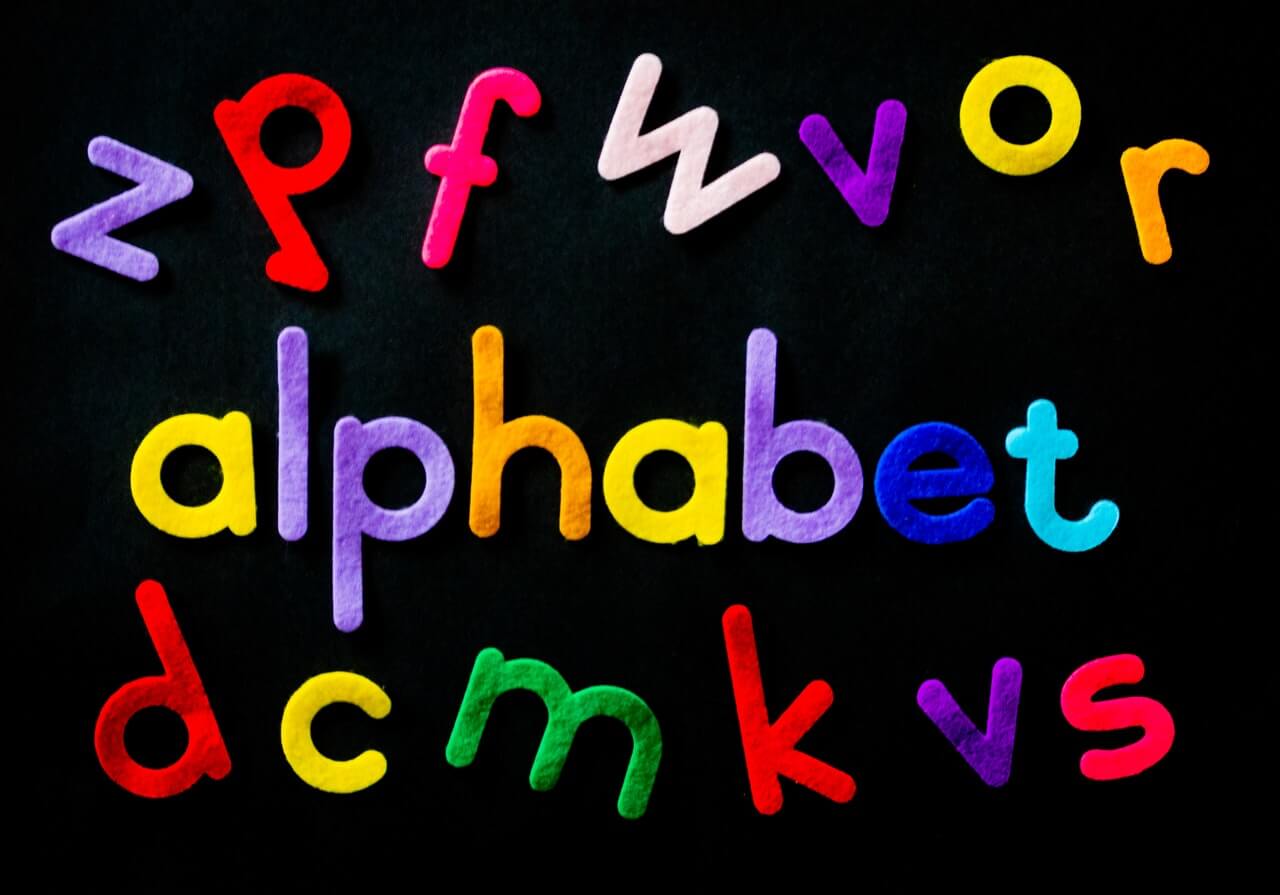
Don't just create a password with a few letters and numbers, you need to make sure you're creating passwords that contain many letters, numbers, uppercase, lowercase and different special characters.
For example, instead of using the letter O, why not switch this out for a zero instead, or rather than using the letter A, consider using the @ symbol instead.
There are many things you can do here to make your password stronger whilst still retaining some level of readability, be creative with it but always put your security first, you don't want anyone accessing accounts they shouldn't be accessing.
One Last Thing... Password Managers

Okay, so it's going to be near impossible for you to remember your strong password that you've made right?
How are you going to remember that, plus all of your other strong passwords for your other accounts that you've got through?
This is where a password manager comes in, and I recommend using LastPass, it's a free password manager which securely stores your passwords, you simply create an account with a master password, and then you're able to store as many passwords and accounts as you'd like.
LastPass won't be able to recover your master password if you forget it, so make sure you create one super secure password and don't ever store this online!
If you found this article useful, please feel free to share it, and if you haven't created an account with our domain monitor, you can do that here.
More posts
Website uptime monitoring for e-commerce stores what you need to know
As an e-commerce store owner, you understand the importance of having a reliable and efficient online presence. Let's look at why website uptime monitoring is so important for e-commerce. Read more today.
Read moreThe role of website uptime monitoring in ensuring customer satisfaction
As a business owner, ensuring customer satisfaction should be a top priority. One key aspect of customer satisfaction is having a reliable and efficient online presence, which is where website uptime monitoring comes in.
Read moreMaximizing the efficiency of your website uptime monitoring strategy
As a website owner, uptime monitoring is crucial to ensure that your website is always available and functioning properly. In this article, we'll discuss how to maximize the efficiency of your website uptime monitoring strategy, including the use of tools, setting up alerts, and optimizing your website's performance.
Read moreSubscribe to our PRO plan.
Looking to monitor your website and domains? Join our platform and start today.