
# domains# ultimate guide# how to
How To Buy A Domain For A Website - The Ultimate Guide
If you're looking to launch a brand new website, you're wondering how to buy a domain for a website right?
Buying a domain name for a website is likely going to be one of the hardest and easiest first steps to your online venture.
Why?
Well, how many times have you spent searching through domain lookup tools such as ones from GoDaddy and similar companies only to come to the conclusion not knowing what domain extension to go for, and how long or short to keep your domain.
Sound familiar?
In this article I'm going to take you through some steps for choosing a domain name, and also tell you how to buy a domain name for a website.
Firstly, What is a Domain Name?

Are you wondering what a domain name actually is? Let's answer that one first.
Put simply, your domain name is the address at the top of the browser's screen that a potential customer will type in to get to your website. It's your online presence and will stay for the duration that you've registered the domain name for. This could be a year, two years or longer.
A domain name is essentially a way of masking, or hiding the actual server's IP address (that's the term used for where your website lives on the internet)
Do I need to buy a domain name to have a website?
Not really.
But it'll almost certainly help you become more visible to others who are trying to find your website.
As discussed above, your website has what's called an IP address, it's the location of your server, it's how someone will get to your website.
But they'd have to know your server's IP address in order to get to your website and without knowing that it's quite difficult, this is where your domain name comes into play, and when you buy a domain for a website there's loads of different prices and domain extensions to choose from!
So with that said, I guess you're wondering...
Can I buy a domain for free?
The short and sweet of it is no, no you can't.
Have you heard the saying that nothing is free in the world? A similar saying is true for buying a domain for a website.
Whilst it's true that you can technically get given a free domain name, for example from the likes of Weebly where you'll be given a sub-domain of your choosing and it'll have a (dot) weebly.com extension...
Yes, I mean this is kind of free, but you'll be missing out on all of the great SEO benefits if you did this. So it's best to buy a domain for a website rather than using a free sub-domain, especially if you're going down the route of using a website builder.
Where is the best place to buy a domain?
When you buy a domain for a website, you'll want to use a domain registrar. There's many out there, and typically if the domain you're looking for is available on one registrar it'll likely be available on another, they may be slightly different prices, but should roughly be about the same.
Look for the number of reviews, and don't just check one registrar - look at a few, you might find that some are better than others and receive more reviews and testimonials.
This is exactly what I did, I searched several registrars and in the end ended up choosing one from Namecheap.
Here's a few registrars you can shortlist:
- Namecheap
- Bluehost
- GoDaddy
- Domain
When the time comes for you to buy a domain for a website, you'll need to think carefully about choosing your domain, and so that's what I'm going to take you through next...
Top 10 Actionable Tips For Choosing A Domain Before You Buy A Domain For A Website!

Stuck not knowing what to do before you buy your domain name for your website? That's fine! I'll take you through some simple actionable tips that you can take and get your teeth stuck into before you start your online venture...
1. Check and check again for trademark and legal infringement
One of the most important steps before you buy a domain for a website is to make sure you're not causing any trademark or legal infringement. I know it sounds like a niche subject to cover, but it's incredibly important for both you and your online venture.
The last thing you want to be doing when it comes to registering a domain name is causing conflict between your domain and someone else's domain for having an identical name.
For example, you're likely familiar with the popular domain registrar called GoDaddy, well if you register a new domain (assuming it was available) called GoDaddyUK then you'd likely raise a legal battle considering GoDaddy is a well established brand already.
This is why it's a great idea for you to shortlist some names that you like and avoid complicated words that might be hard to spell.
2. Try to avoid special characters if you can
Sometimes a special character is needed, or just somehow makes sense to your website. Like ours domain-monitor.io
It's reasonably short, and two words which are easy to spell!
You need to keep out complicated characters and symbols, avoid them if at all possible and it'll be easier for people to remember you and your brand you're building today.
3. Look for similar alternatives if your domain isn't available
Another top tip I can give you when you're searching and about to buy a domain for a website is to simply look for alternatives, there may be more than one domain available and your first choice may not always be available. In our case, the domain monitor, we could've gone with domains such as:
- domainmonitor.io
- thedomainmonitor.io
- bestdomainmonitor.io
But for us, these didn't really fit the spec and didn't feel catchy enough.
4. Try a .io domain, or a .com domain name
When looking for a name to choose there's loads of domain extensions, that's the bit that goes at the end of your website URL like .com or .org.
You might be able to register multiple domain extensions when you're looking for a domain for a website, so it's best to get a list of some of the extensions you could go for...
I've put together that list for you, I must stress though, it's not the complete list and there's new domain extensions that are popping up all over the internet all of the time, so it's best to keep a check on this article because we'll update it with others.
For now though, here's some domain extensions to choose from:
- .net
- .org
- .com (popular)
- .io
- .co
- .uk and other country codes like .us
You'll typically pay more for a .io domain extension when compared to a .com extension, this is usually due to the popularity of the extension.
5. Look into social media platforms before you buy a domain for a website first
Is your business going to be heavily involved with social media?
Is your website going to be a social media platform?
If the answer is yes to the above, then you need to look into how the big domains like Facebook have got their domains set up.
You're likely familiar with Facebook right?
You've probably been to their facebook.com website URL previously, in fact, you've probably been there today haven't you?
Try this...
In a new browser tab, or new tab in the browser of your mobile go to fb.com it'll take you to Facebook's website.
One of the reasons Facebook do this is to encourage the use of sharing short URLs and it helps them build up a bigger SEO profile online (not that they need one because they're such a large company anyway and hold so much data about people)
So let's just say you're creating a brand new social media platform website as your online venture, let's assume you'll call it something nobody has heard of before, and for the purposes of this explanation... handshake.com
When you buy a domain called handshake.com, go ahead and buy another domain called hs.com, you'll then point this to your main website domain and it can be used to help build some domain authority and build some discussion.
6. Future proof your identity
Future proofing your website is something you can do now, or later, but I strongly advise doing this step now...
Why?
Because if you don't, it'll be harder for you to change your identity later.
In the case of our domain monitor, we wanted a domain that'll be easy to remember and versatile for the future if we changed exactly what features and functionality we offer.
We're more than just a domain monitor, we're a website uptime monitoring tool as well.
7. Discuss ideas with friends and family
You might feel that discussing the name of your website with friends and/or family can be a little bit silly in the sense that they'll give you silly suggestions or ideas that simply don't fit with your website.
Your friends and/or family are likely to be the very first users of your website, you'll show them, they'll give you some feedback and tell you what they like and dislike.
Go ahead, check with them as well as yourself and it'll help verify whether the domain name you're thinking of choosing is a name they had in mind as well.
You're likely to find that they come up with different domain names, a domain name that you hadn't thought about.
8. Keep it catchy, short and easy to remember
As humans, we like things to be catchy, short and easy to remember, we try to fit names into conversations and when at the bar or restaurant we discuss that new product or service that you found last Tuesday evening right?
Whatever it is you're talking about, short and sweet tends to be the way forward here, and it's especially true when you're about to buy a domain for a website.
Take a step back and ask yourself:
- Is this domain name short?
- Will it be easy to remember for my customers?
- How catchy is my domain name I'm thinking of buying?
Follow these and you'll be on to a winner!
9. Consider more than one domain name
How about more than one domain name?
You are fixed on having that single domain and it's been in your mind for a while hasn't it...
Similar to the section where we discussed alternative domain names, it's a good idea to consider more than one domain as well as alternatives.
10. Search for 1-Year discounts before you buy a domain for a website
When you buy a domain name for a website you'll likely find some great offers for the first year, take them, you might be able to save as much as 50% on the first year when compared to the following years.
Where is the best place to buy a domain for a website?

Okay, so we've looked at some actionable tips that YOU can get started with today before you go and buy a domain for a website.
Now we need to look at where on earth you actually buy that domain name. And not just anywhere, you're probably asking yourself...
"Where is the best place to buy my domain name?"
And if you are, that's okay, because I'm going to help you with just that!
When you buy a domain name for a website you're essentially going to be buying from a domain registrar...
What is a domain registrar and why do I need one?
Ask yourself this...
Can you register, renew, transfer or terminate every piece of information linked to your domain, ensure it's up, online and working well whilst you're working on your online business, setting up that new e-commerce website to sell the next best dog or cat toys.
Or even starting that online clothes shop, all of your time is going to be spent on growing your business, generating leads and nailing those sales.
For these reasons, you need someone to manage your domain for you, submitting the domain to the registrar and reserving that... parking space if you will on the internet.
This is where a domain registrar comes into play and there are loads out there, chances are you've heard of a few, for example, GoDaddy, heard of them?
No?
Well that's okay, I'll take you through a step by step guide on just how to go about buying your domain...
How to find a domain registrar online fast!
So we know that there are many domain registrars online right? Now you need to know the fastest way to actually find a domain registrar
You could jump straight onto the search engine and type in: "domain registrars online" and whilst this would of course yield some great results for you, you will be stuck not knowing who's best, who's worst and what other problems you might find.
So I will take you through the process, step-by-step, kind of like a newbies guide to searching and buying a domain for a website today!
Step-by-Step guide to buying a domain for a website - the BEST way!

Let's go through the process, step-by-step, I'll take you through it as if you've never done it before...
1. Search in Google for: "GoDaddy buy a domain"
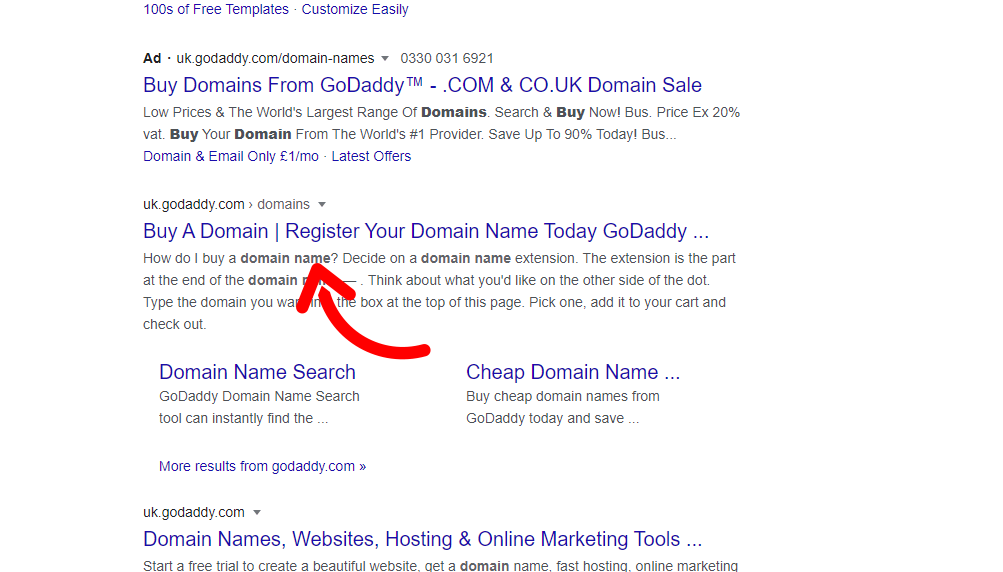
The first step of the process is quite simple, you'll need to open your favorite search engine in your browser. If you're on a mobile, on an iOS device it'll likely be Safari, otherwise I'd recommend using Google Chrome if you're on a laptop or desktop PC.
Type into the search engine: "GoDaddy buy a domain" and press enter, there will be a vast selection of results to choose from, and near the top of the search results on the very first page you should find a search result similar to...
"Buy A Domain | Register Your Domain Name Today GoDaddy"
Go ahead and click into that website...
2. Find your perfect domain name - try multiple searches here
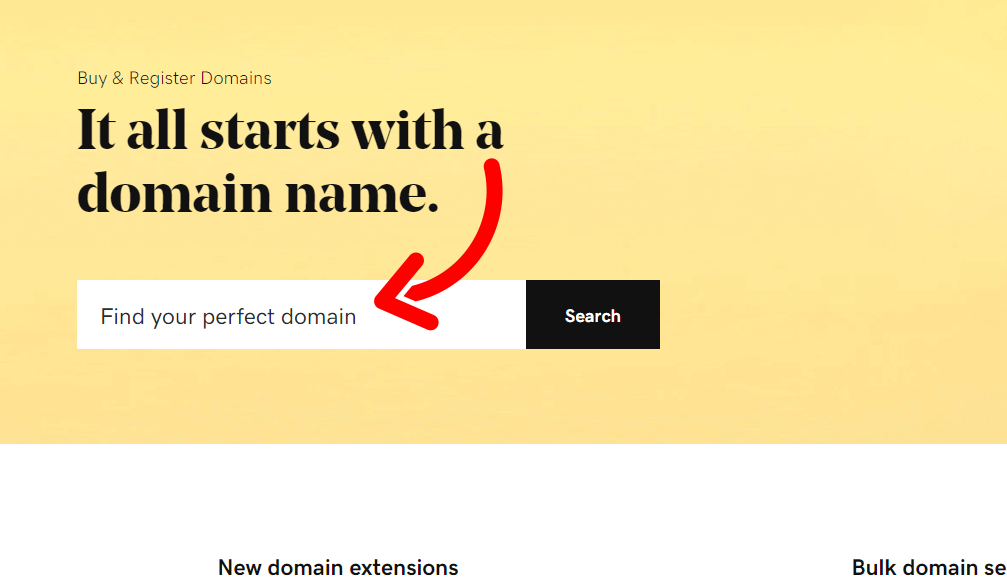
You'll be taken to GoDaddy's website, to their homepage after you've clicked on that link within the search engine. Their website looks really strong, and you can be re-assured that you're in the right place.
You want to search for many different domain names, like I mentioned previously with trying alternative domain names rather than just one.
GoDaddy has got a search box, it'll say something like...
"Find your perfect domain"
Look for the domain you'd like to buy, and click on the big "Search" button!
3. Add your domain name to the cart!
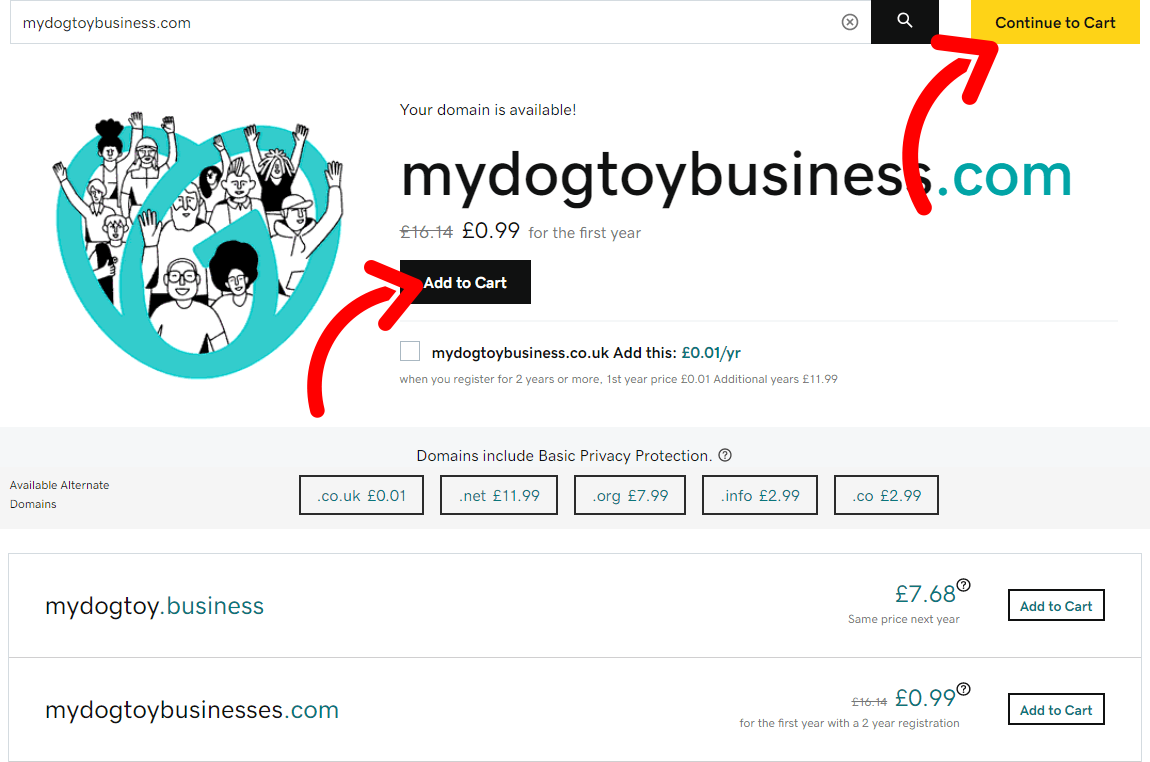
Found your domain name?
Is it available?
If not, GoDaddy will tell you your domain name you're looking for isn't available and will make alternative suggestions for you, however, if it is available, you'll be told the price, and will be given a button for adding that domain name to your cart ready to buy.
4. Continue to the cart, and checkout...
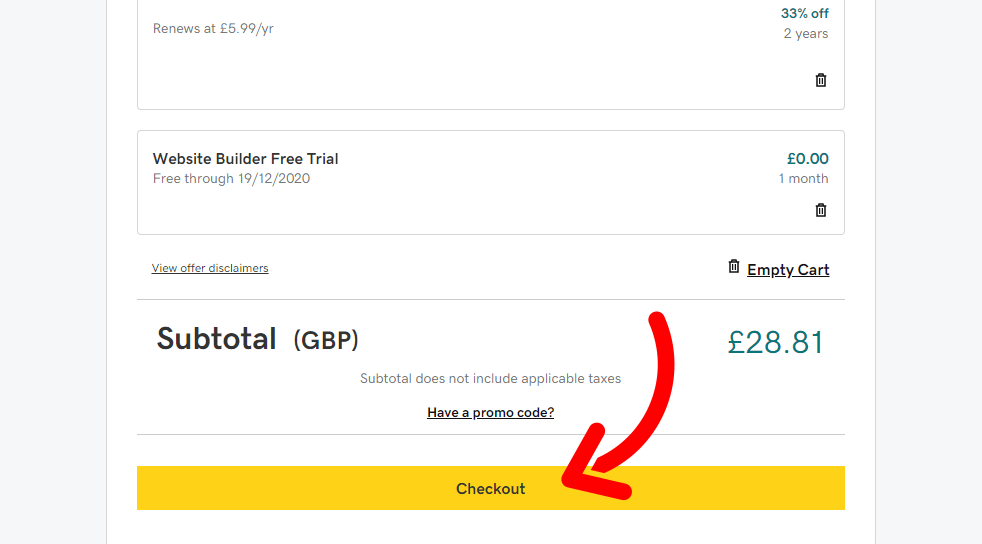
After you've added your domain name to your cart you'll need to do a few things:
- Click "Continue to cart"
- Then, skip past the offers by clicking "Continue to cart" on the next page
- Finally, tap "Checkout"
After this you can see how much money you'll have to spend on buying the domain for your website.
You might even have a promo code if you're buying a domain for a website at certain times of the year such as Black Friday!
You'll be given an upsell of multiple offers here, and will likely have your domain set to renew after so long, but in case it doesn't you should add your domain to our domain expiry monitor and monitoring dashboard, which you can do buy signing up for a free domain monitor account, verifying your email and then adding the domain.
Once you're at the step to buy a domain for a website, in other words, the checkout, you'll finally need to register with GoDaddy to complete the process.
More posts
Website uptime monitoring for e-commerce stores what you need to know
As an e-commerce store owner, you understand the importance of having a reliable and efficient online presence. Let's look at why website uptime monitoring is so important for e-commerce. Read more today.
Read moreThe role of website uptime monitoring in ensuring customer satisfaction
As a business owner, ensuring customer satisfaction should be a top priority. One key aspect of customer satisfaction is having a reliable and efficient online presence, which is where website uptime monitoring comes in.
Read moreMaximizing the efficiency of your website uptime monitoring strategy
As a website owner, uptime monitoring is crucial to ensure that your website is always available and functioning properly. In this article, we'll discuss how to maximize the efficiency of your website uptime monitoring strategy, including the use of tools, setting up alerts, and optimizing your website's performance.
Read moreSubscribe to our PRO plan.
Looking to monitor your website and domains? Join our platform and start today.