![DNS Monitoring is here [new feature]](/images/content/blogs/articles/dns-monitoring-is-here/main-image.png)
# product
🌏 DNS Monitoring is here [new feature]
Three, two, one... Lift off!
DNS Monitoring has just launched on our platform, and I'm super excited to tell you a little more about it.
Nobody wants a website to stop working or emails to never reach a customer's inbox just because your domain's DNS or nameservers have changed, that's why, as part of our domain monitoring product you can now enable DNS monitoring alerts.
💪 Why monitor DNS records in the first place?
When you set up your website and domain, your DNS records are often set and then typically never touched again unless performing maintenance on the server.
DNS records play an important function behind your website's front-end, and without them your potential customers won't be able to reach your website thus resulting in potentially lower revenue or a bad reputation.
When someone loads up your website, your DNS records are resolved, and translated to the IP address, this is what a computer understands.
As long as this works, then everything's good.
But when it breaks, you should be notified quickly so that you can take the appropriate action.
⛅ Cloudflare supported
Are you using Cloudflare?
Fantastic!
Most websites are, and, this means that certain common DNS records will change often such as:
AAAAA
An important part of DNS monitoring is accuracy, and whenever records change for these types in Cloudflare, it's likely not going to cause an actual problem for your customers, and we've thought of this.
Our DNS monitoring tool implements exclusions for these records if your domain's nameservers are connected to Cloudflare.
This is an automatic check, no additional configuration is needed.
🗂️ Manage monitoring on individual record types
We should allow a customer to choose what records are monitored.
Don't have a CNAME record?
What about a TXT record?
Not every DNS record type is the same, some are different, and not everyone needs the same set of records monitored, this is why we've built a feature allowing you to customise what DNS record types are actually being monitored allowing you to enable/disable certain ones to suit your set up.
🚀 How do I get started with DNS monitoring?
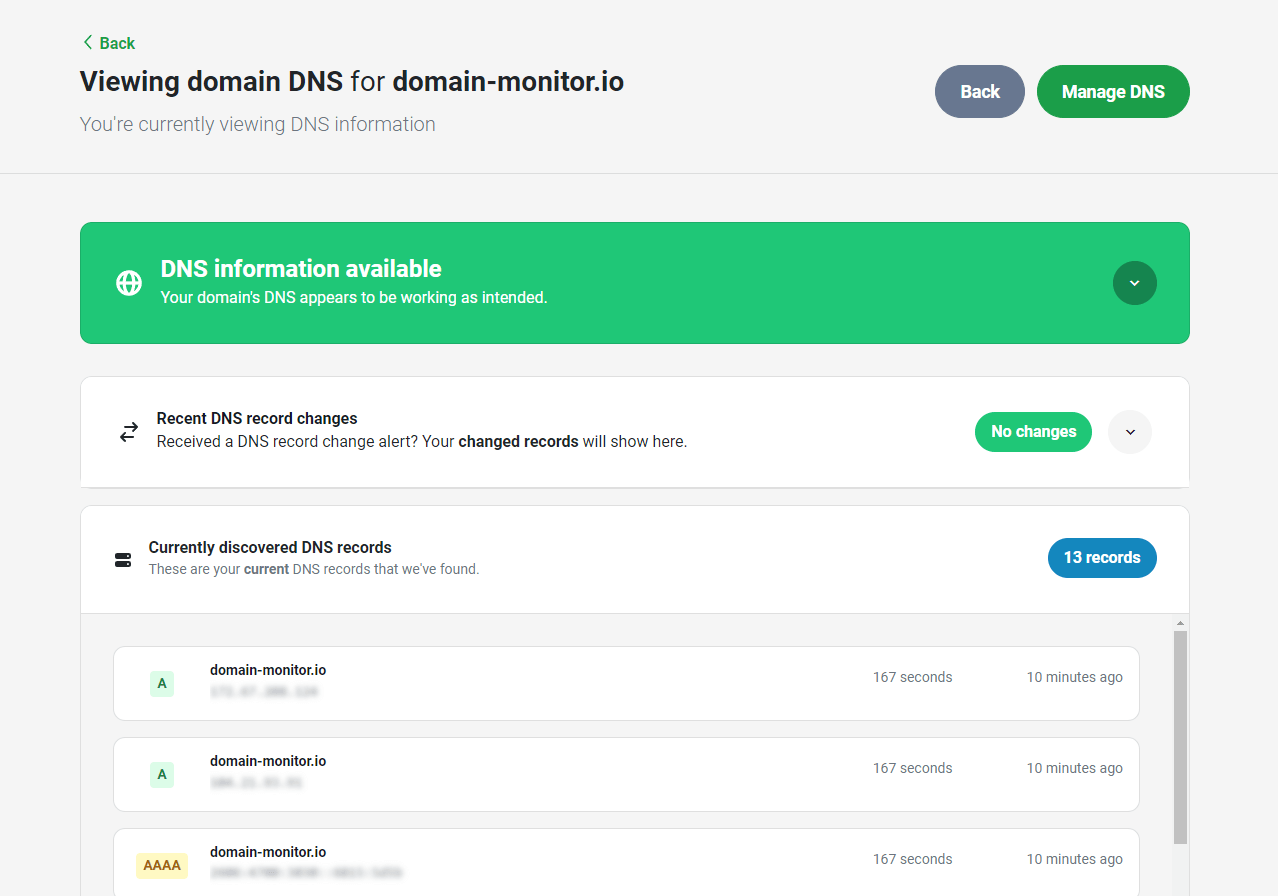
Make sure your account is on our Pro plan to use this feature.
- Firstly, log in to your account
- Next, head to your Domains and click on the Add domain button and choose Add domain
- Then, enable the Enable DNS & Nameserver checks switch when adding your domain (we'll use some nice defaults for some settings, you can change these later)
❤️ Feedback and suggestions welcome
We've been working on this feature for a little while now and hope that you make the most of it, if you've got any questions or queries about this, feel free to contact us and we'll be more than happy to help.
More posts
Website uptime monitoring for e-commerce stores what you need to know
As an e-commerce store owner, you understand the importance of having a reliable and efficient online presence. Let's look at why website uptime monitoring is so important for e-commerce. Read more today.
Read moreThe role of website uptime monitoring in ensuring customer satisfaction
As a business owner, ensuring customer satisfaction should be a top priority. One key aspect of customer satisfaction is having a reliable and efficient online presence, which is where website uptime monitoring comes in.
Read moreMaximizing the efficiency of your website uptime monitoring strategy
As a website owner, uptime monitoring is crucial to ensure that your website is always available and functioning properly. In this article, we'll discuss how to maximize the efficiency of your website uptime monitoring strategy, including the use of tools, setting up alerts, and optimizing your website's performance.
Read moreSubscribe to our PRO plan.
Looking to monitor your website and domains? Join our platform and start today.