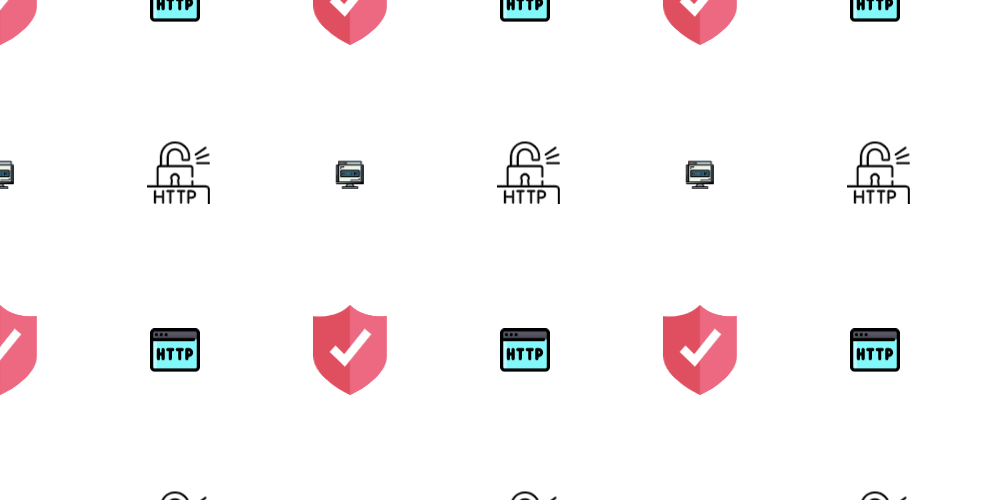
# product# website monitoring
🖥️ Custom HTTP monitor statuses (for our Pro Plan users)
Today we're announcing custom HTTP statuses for our website uptime monitoring feature. It's available for our Pro Plan users and is an extremely useful feature for setting which HTTP status codes will trigger a website down event for your monitors.
In this article I'll digest more about this feature...
🚀 How does it work?
When you set up a new website monitor and set it to the HTTP status type we'll send a request to your website based on your monitor checking frequency to make sure that your website is up.
If your website doesn't return a 200 response then we'll check again behind the scenes just to make sure it wasn't just a short glitch.
Beyond this, if this request fails and returns a different status code then we'll mark your monitor as down.
Setting custom HTTP statuses
With this feature you'll now be able to define the status codes that you'd like to trigger a down status code.
This means, for example, you might want:
- 500, 404, and 422 status codes
...to mark your monitor as down.
✋ I'm no longer part of the Pro Plan, what happens now?
If you no longer have an active Pro subscription with us then we'll fall back to the default status code of 500.
More posts
Website uptime monitoring for e-commerce stores what you need to know
As an e-commerce store owner, you understand the importance of having a reliable and efficient online presence. Let's look at why website uptime monitoring is so important for e-commerce. Read more today.
Read moreThe role of website uptime monitoring in ensuring customer satisfaction
As a business owner, ensuring customer satisfaction should be a top priority. One key aspect of customer satisfaction is having a reliable and efficient online presence, which is where website uptime monitoring comes in.
Read moreMaximizing the efficiency of your website uptime monitoring strategy
As a website owner, uptime monitoring is crucial to ensure that your website is always available and functioning properly. In this article, we'll discuss how to maximize the efficiency of your website uptime monitoring strategy, including the use of tools, setting up alerts, and optimizing your website's performance.
Read moreSubscribe to our PRO plan.
Looking to monitor your website and domains? Join our platform and start today.